LevelOne FCS-8006 User Manual
Page 14
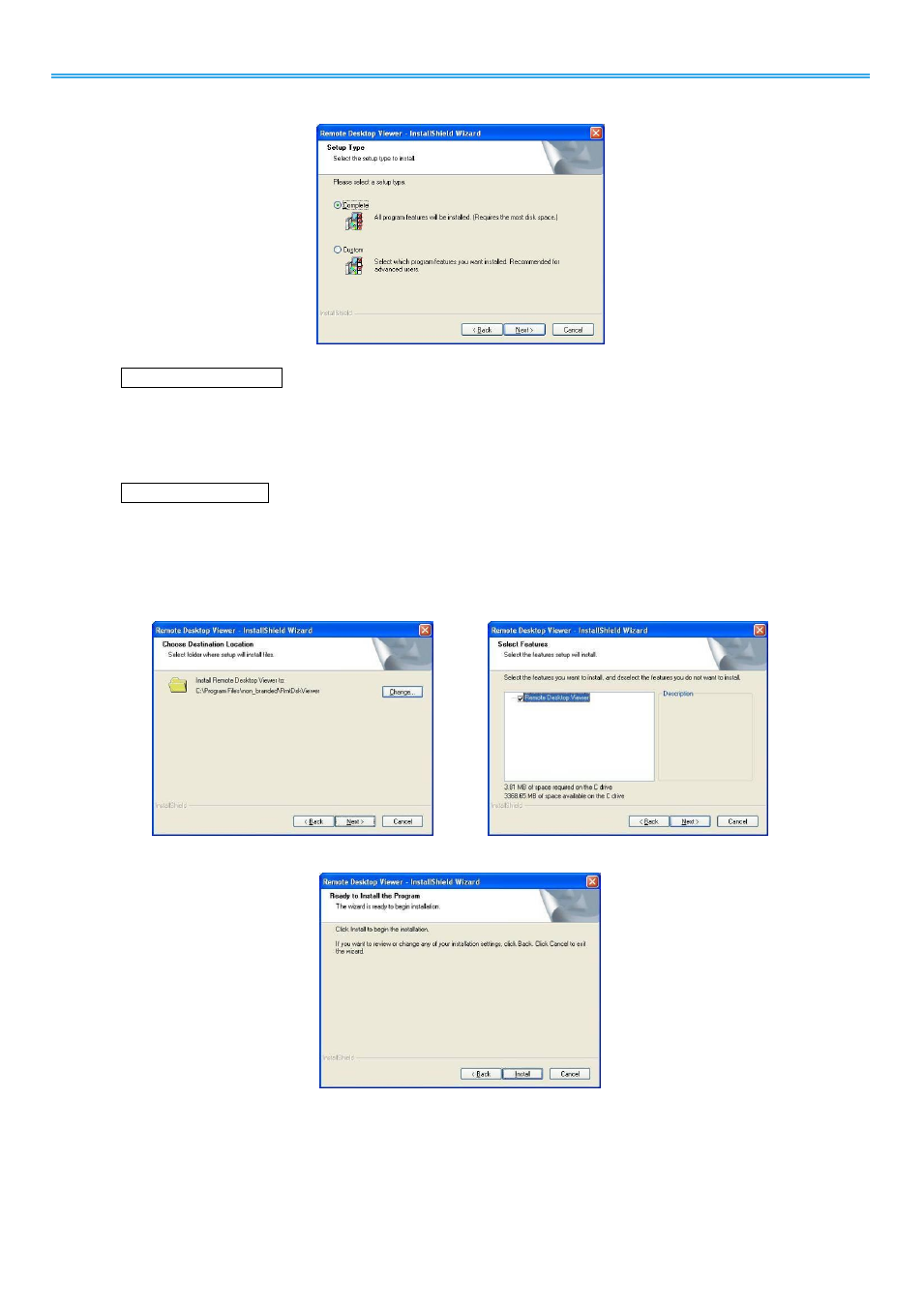
Intelligent Surveillance Solution
LevelOne IP CamSecure
-
13 -
Step 6:
Select Complete or Custom setup type.
COMPLETE SETUP TYPE
Install all program features into the default directory.
Check Complete, and then select Next. All program features will be installed. [Requires the most
disk space.]
CUSTOM SETUP TYPE
Install the system to a preferred directory. Select program feature(s) to install. [Recommended for
advanced users]
Check the option Custom, select Next.
Select Change to select folder setup will install files.
Select the features setup will install.
Step 7:
Select
Install to start the installation.
