LevelOne FCS-1091 User Manual
Page 45
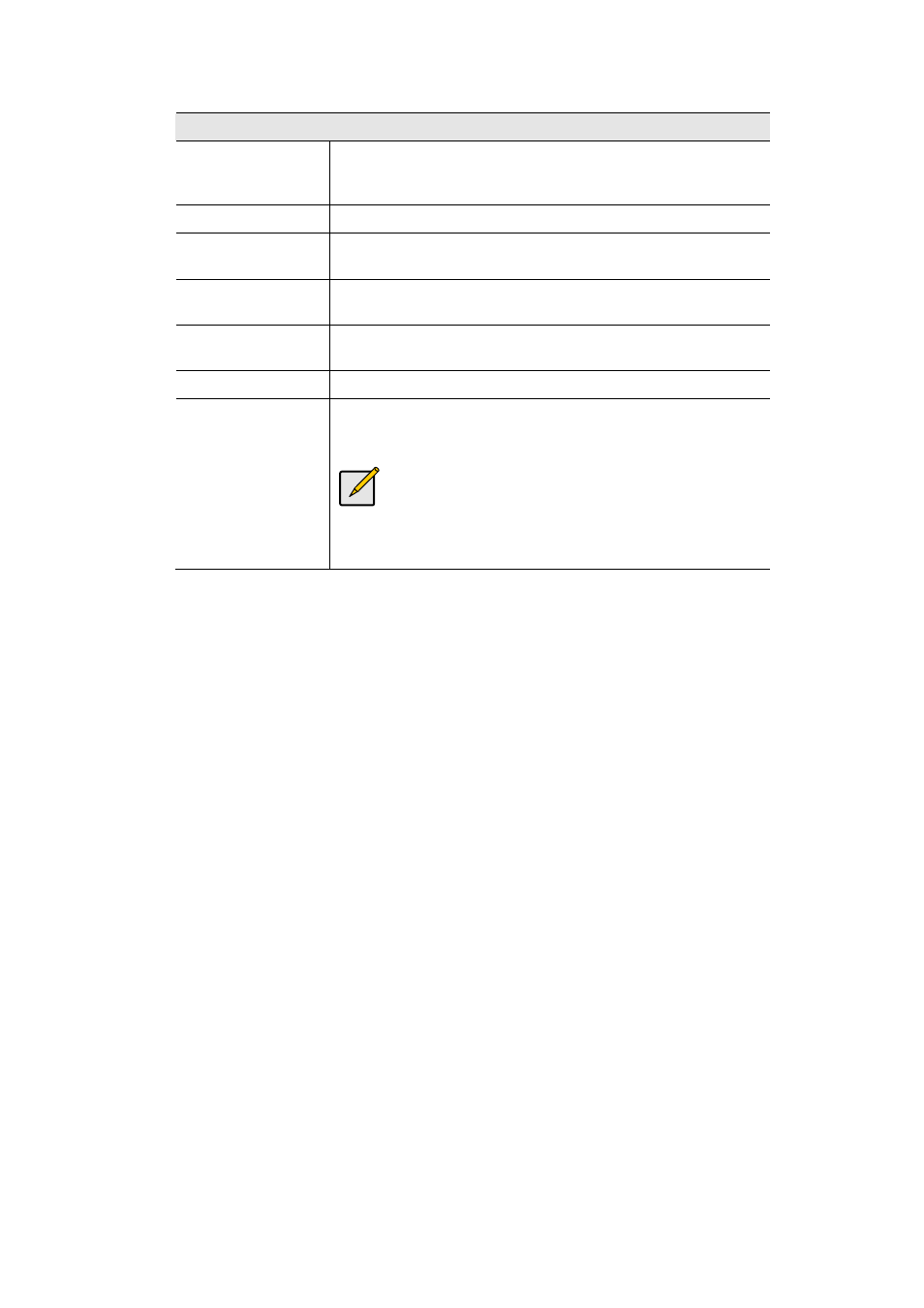
41
Data - DDNS Screen
DDNS
DDNS
Enable/Disable
Enable or disable the DDNS function, as required.
Only enable this feature if you have registered for the DDNS
Service with a DDNS Server provider.
Service Provider
Choose a service provider from the list.
Web Site Button
Click this button to open a new window and connect to the
Web site for the selected DDNS service provider.
Domain (Host)
Name
Enter the Domain Name (Host Name) allocated to you by the
DDNS Server provider.
Account/E-Mail
Enter the login name or the E-mail address for the DDNS
account.
Password/Key
Enter the password/key for the DDNS account.
Check WAN IP
Address
Set the schedule for checking if the Internet IP address has
changed. If the IP address has changed, the DDNS Server
will be notified.
NOTE: If the DDNS Service provided some software to
perform this IP address update or notification, you should
NOT use this software. The update is performed by the
camera.
