Troubleshooting and diagnostics, 3 fault messages – LEESON SM4 Series Flux Vector User Manual
Page 65
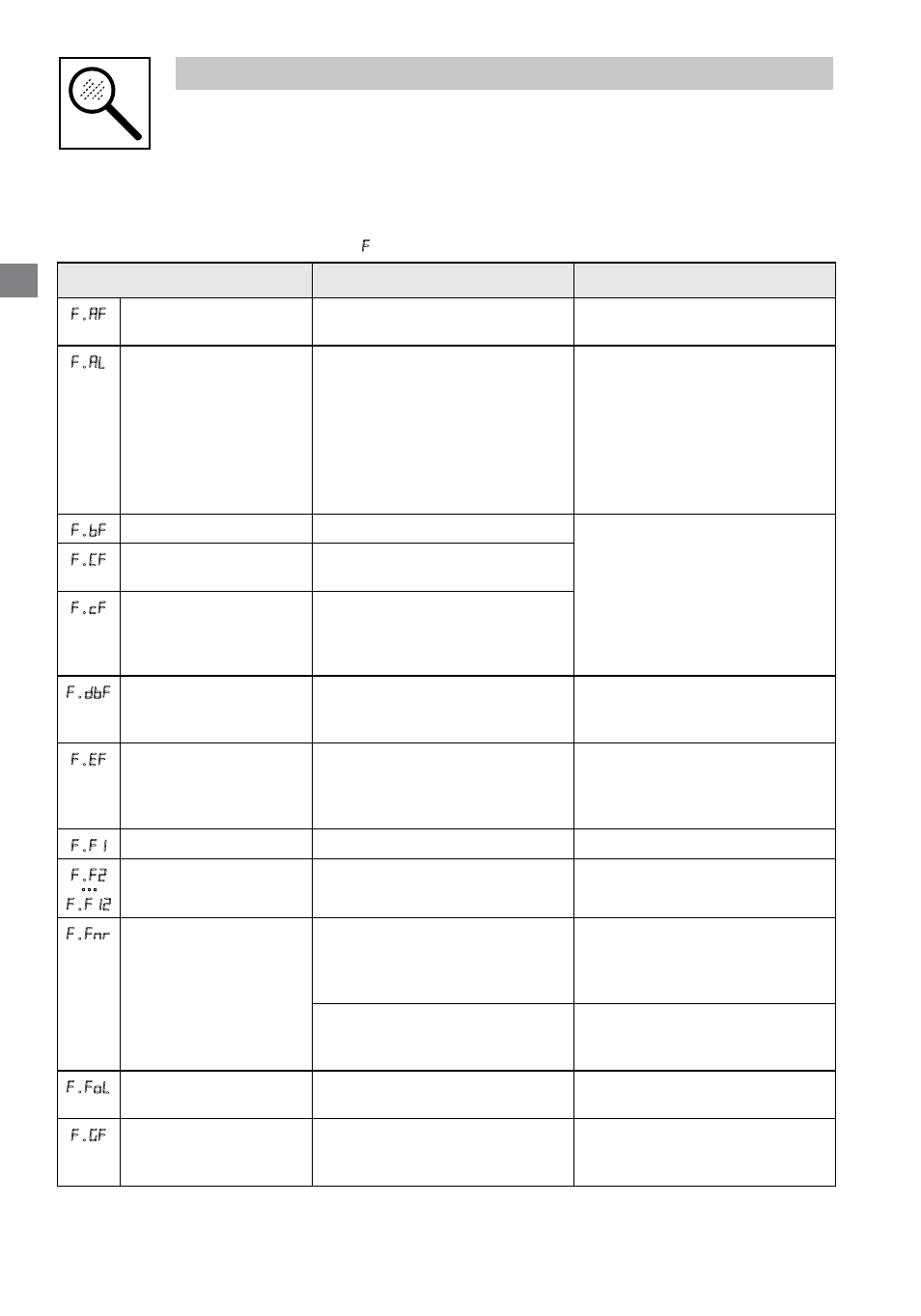
64
Troubleshooting and Diagnostics
64
5.3
Fault Messages
The messages below show how they will appear on the display when the drive trips. When
looking at the Fault History (P500), the F. will not appear in the fault message.
Fault
Cause
Remedy
(1)
f.AF
High Temperature fault
Drive is too hot inside
• Reduce drive load
• Improve cooling
f.AL
Assertion Level fault
• Assertion Level switch is
changed during operation
• P120 is changed during
operation
•
P100 or P121...P123 are set
to a value other than 0 and
P120 does not match the
Assertion Level Switch.
• Make sure the Assertion Level
switch and P120 are both set
for the type of input devices
being used, prior to setting
P100 or P121...P123.
See 3.2.3 and P120.
f.bf
Personality fault
Drive Hardware
• Cycle Power
• Power down and install EPM
with valid data
• Reset the drive back to defaults
(P199 = 3, 4) and then re-
program
• If problem persists, contact
factory technical support
f.CF
Control fault
An EPM has been installed that is
either blank or corrupted
f.cF
Incompatible EPM fault An EPM has been installed
that contains data from an
incompatible parameter version
f.dbF
Dynamic Braking fault
Dynamic braking resistors are
overheating
• Increase active decel time
(P105, P126, P127).
• Check mains voltage and P107
f.EF
External fault
• P121…P123 = 21 and that
digital input has been opened.
• P121…P123 = 22 and that
digital input has been closed.
• Correct the external fault
condition
• Make sure digital input is set
properly for NC or NO circuit
f.F1
EPM fault
EPM missing or defective
Power down and replace EPM
f.F2
…
f.F12
Internal faults
Contact factory technical support
f.Fnr
Control Configuration
Fault
The drive is setup for REMOTE
KEYPAD control (P100=2 or 5) but
is not setup to communicate with
a remote keypad
Set P400 = 1, or P600 = 1
The drive is setup for NETWORK
ONLY control (P100=3) but is not
setup for network communications
Set P400 or P600 to a valid
network communications protocol
selection
f.FoL
Loss of 4-20 mA signal
fault
4-20 mA signal (at TB-25) is below
2 mA (P163 = 1)
Check signal/signal wire
f.GF
OEM Defaults data fault Drive is powered up with
P199 =1 and OEM settings in the
EPM are not valid.
Install an EPM containing valid
OEM Defaults data or change
P199 to 0.
(1)
The drive can only be restarted if the error message has been resent.
