Commissioning – LEESON SM4 Series Flux Vector User Manual
Page 24
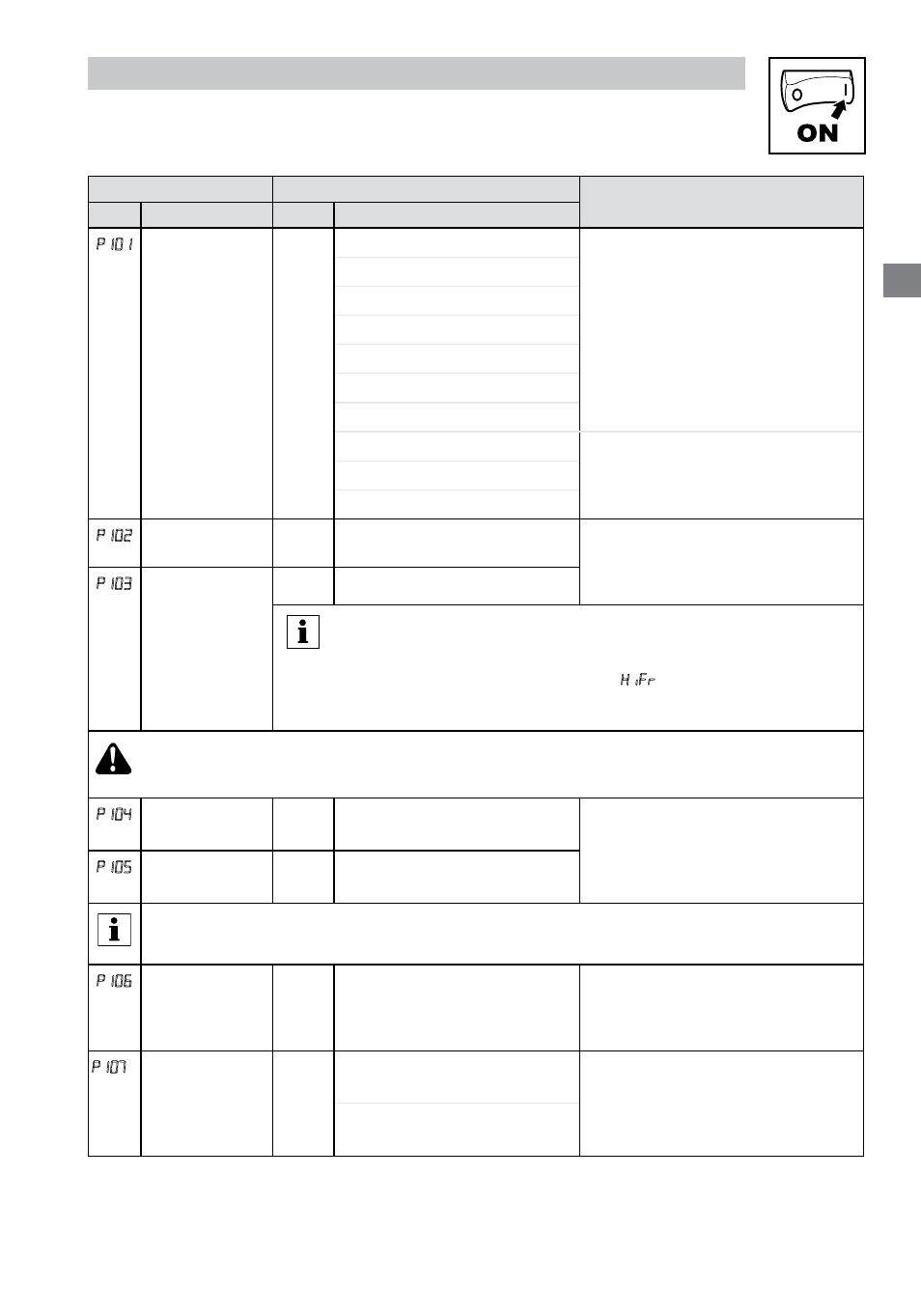
23
Commissioning
Code
Possible Settings
IMPORTANT
No.
Name
Default Selection
P101
Standard
Reference
Source
0
0 Keypad (Local or Remote)
Selects the default speed or torque
reference when no Auto Reference is
selected using the TB-13 inputs
1 0-10 VDC
2 4-20 mA
3 Preset #1
4 Preset #2
5 Preset #3
6 Network
7 Preset Sequence Segment #1 Selections 7, 8 & 9 are not valid for
PID setpoint or torque reference.
8 Preset Sequence Segment #2
9 Preset Sequence Segment #3
P102
Minimum
Frequency
0.0
0.0
{Hz} P103
• P102, P103 are active for all speed
references
• When using an analog speed
reference, also see P160, P161
P103
Maximum
Frequency
60.0 7.5
{Hz}
500
Note
• P103 cannot be set below Minimum Frequency (P102)
• To set P103 above 120 Hz:
- Scroll up to 120 Hz; display shows
HiFr
(flashing).
- Release s button and wait one second
- Press s button again to continue increasing P103
WARNING!
Consult motor/machine manufacturer before operating above rated frequency. Overspeeding the
motor/machine may cause damage to equipment and injury to personnel!
P104
Acceleration
Time 1
20.0 0.0 {s} 3600
• P104 = time of frequency change
from 0 Hz to P167 (base frequency)
• P105 = time of frequency change
from P167 to 0 Hz
• For S-ramp accel/decel, adjust
P105
Deceleration
Time 1
20.0 0.0 {s} 3600
Example: if P103 = 120 Hz, P104 = 20.0 s and P167 (base frequency) = 60 Hz;
rate of frequency change from 0 Hz to 120 Hz = 40.0 s
P106
S-Ramp
Integration Time
0.0
0.0 {s} 50.0
• P106 = 0.0: Linear accel/decel
ramp
• P106 > 0.0: Adjusts S-ramp curve
for smoother ramp
P107
(1)
Line Voltage
Selection
1*
0 Low (120, 200, 400, 480VAC) * The default setting is 1 for all
drives except when using “reset
50” (Parameter P199, selection 4)
with 480V models. In this case, the
default setting is 0.
1 High (120, 240, 480, 600VAC)
(1) Any changes to this parameter will not take effect until the drive is stopped
