KB Electronics KBWA-23D User Manual
Page 32
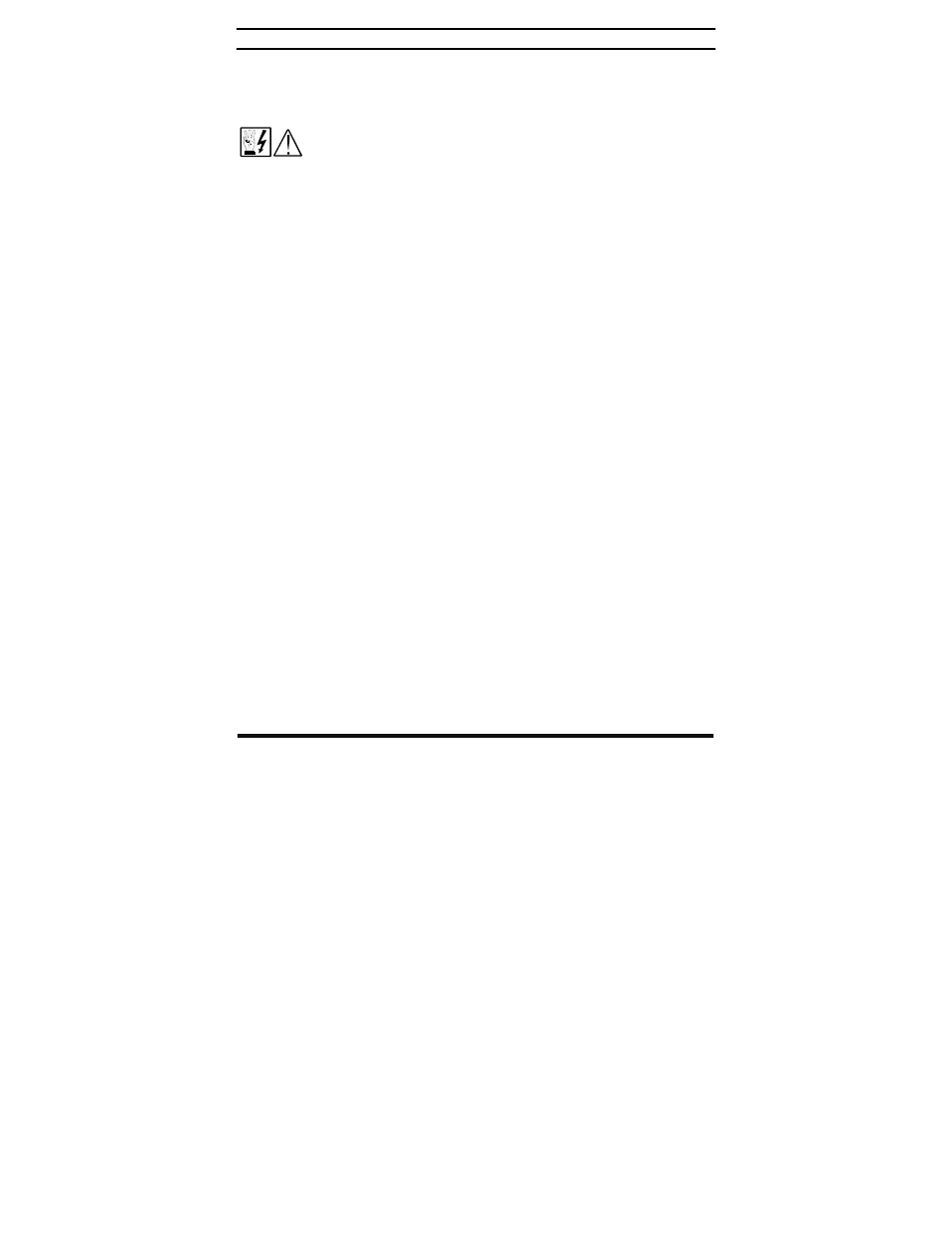
32
13 DRIVE
OPERATION
13.1 START-UP PROCEDURE
After the drive has been properly setup (jumpers and trimpots set to the desired
positions) and wiring completed, the startup procedure can begin.
WARNING! The motor will run at the Main Speed Potentiometer
setting when the AC Line is applied to the drive and the On/Off AC Line Switch
is set to the on position.
To start the drive, set the On/Off AC Line Switch to the "On" ("I") position. If the AC
power has been properly brought to the drive, the On/Off AC Line Switch will
illuminate. If the optional Forward-Stop-Reverse Switch has been installed, set it to
either the "FORWARD" or "REVERSE" position. The motor will begin to accelerate
according to the Main Speed Potentiometer setting.
If the Cover Is Removed: Observe that the PC board mounted Power On LED
(PWR) illuminates green. The PC board mounted Status LED (ST) will indicate the
drive status, as described in Section 14.3, on page 34.
Note: If the motor does not rotate in the desired direction, either: 1. Reverse any two
motor leads (with the AC Line disconnected and the motor stopped). 2. Change the
setting of the F-S-R Jumper, on CON2. See Section 7.4, on page 22. 3. If the
Forward-Stop-Reverse Switch is installed, reverse the connector installed on CON2.
See Section 6, on page 18.
13.2 FAULT RECOVERY
The drive monitors four faults (Undervoltage, Overvoltage, Short Circuit (at the motor
(phase-to-phase)), and Motor Overload). Table 6, on page 33, describes how the
drive will recover after the fault has cleared. For an Overload Trip, see Section 13.3,
on page 33.
Application Note: In Manual Start Mode (the Forward-Stop-Reverse Switch must be
installed); the drive must be manually reset for any fault. Set the
Forward-Stop-Reverse Switch to the "STOP" position and then to the desired direction
setting. See Section 6, on page 18.
