KB Electronics KBWA-23D User Manual
Page 17
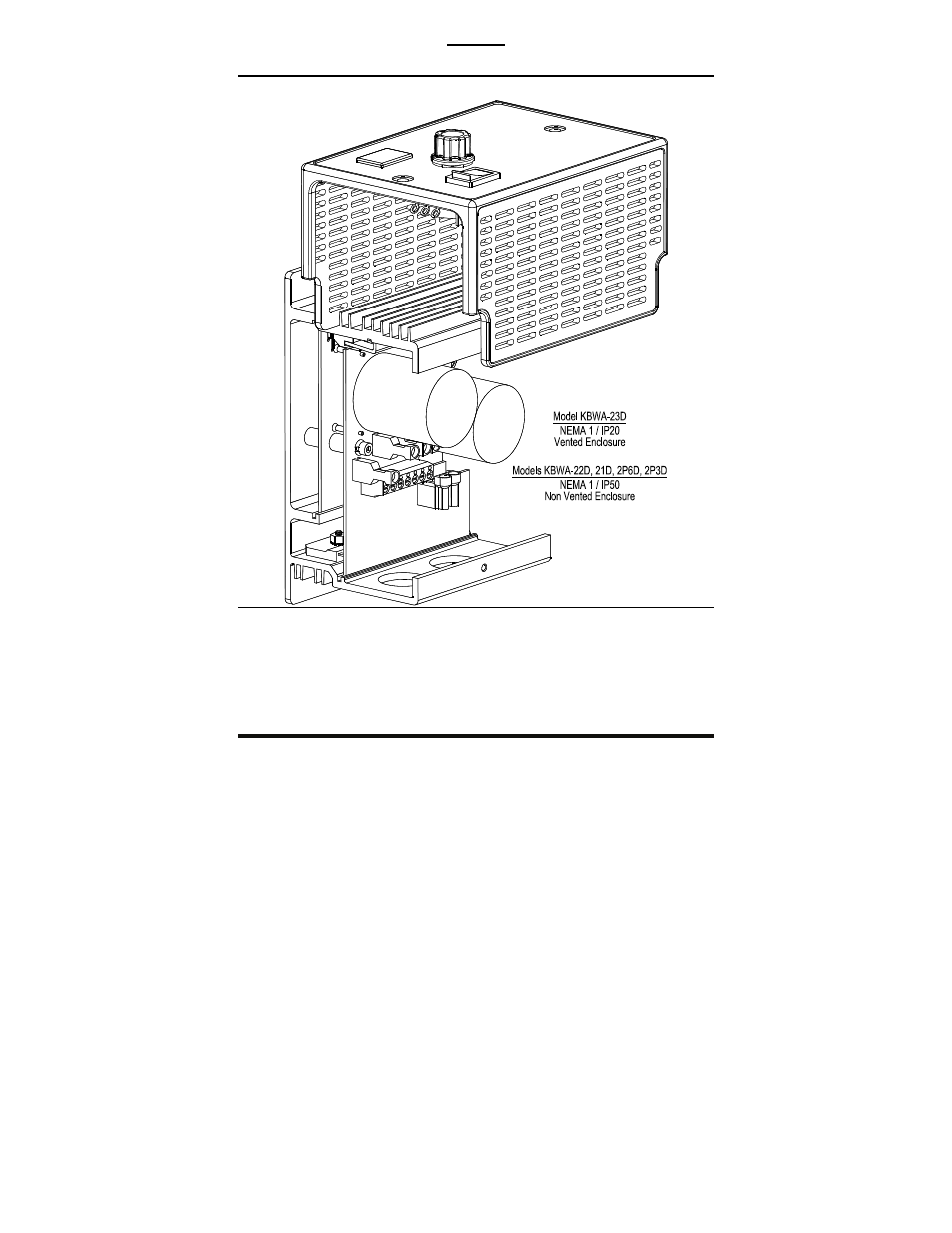
17
FIGURE 5
COVER POSITIONED ON TOP OF CASE
(All Wires Omitted for Clarity)
5.2 INSTALLING THE COVER
After setting up the drive, install the cover. Be sure that the wires remain inside the
drive so they do not get crimped while it is being installed. Replace the two cover
screws. The screws should be tightened to 5 in-lbs (5.76 kg-cm) – do not overtighten.
This manual is related to the following products:
See also other documents in the category KB Electronics Software:
- KBVF-13 (45 pages)
- KBVF-27 (29 pages)
- KBDF-13 (73 pages)
- KBMA-24D (25 pages)
- KBMK-24D (53 pages)
- KBDA-24D (57 pages)
- KBDA-29 (1P) (57 pages)
- KBDA-24P (57 pages)
- KBAC-24D (28 pages)
- KBAC-29 (1P) (29 pages)
- SIVFR (28 pages)
- DBM Dynamic Braking Module for Single Phase Input Models (4 pages)
- Power On/Off Switch Kit (2 pages)
- IODA, Input/Output Module for use with all KBDA/KBMK Controls (44 pages)
- SIAC, Signal Isolator, installs inside all KBAC Controls (6 pages)
- KBAC/KBDA -24D Power On/Off Switch Kit (1 page)
- KBAC/KBDA-27D Power On/Off Switch Kit (1 page)
- RFAC-24D CE Approved AC Line Filter, installs inside KBAC/KBDA-24D(Class A) (1 page)
- Fittings (KBAC/KBDA Liquid Tight Fittings, 3 x 0.5, 1 x 0.75")" (1 page)
- KBRF-200A CE Approved AC Line Filter for SCR Controls (Class A) (4 pages)
- KBRF-300 CE Approved AC Line Filter (Class B) (8 pages)
- KBTC-125 (1 page)
- KBIC-120 (28 pages)
- KBMM-125 (32 pages)
- KBWD-15 (9 pages)
- KBWS-12 (25 pages)
- KBCC-240D (22 pages)
- KBWT-16 (7 pages)
- KBMG-212D (36 pages)
- KBRG-212D (32 pages)
- KBRG-255 (18 pages)
- KBWM-120 (16 pages)
- KBPC-225D (19 pages)
- KBPI-240D (24 pages)
- KBPW-240D (19 pages)
- KBRC-240D (24 pages)
- KBBC-24M (5 pages)
- Multi Speed Board (16 pages)
- Anti Plug Reversing Module (APRM-PC) w/Switch Kit (for Model 240D Only) (14 pages)
- KBSI-240D KBSI Signal Isolator (16 pages)
