KB Electronics KBWA-23D User Manual
Page 22
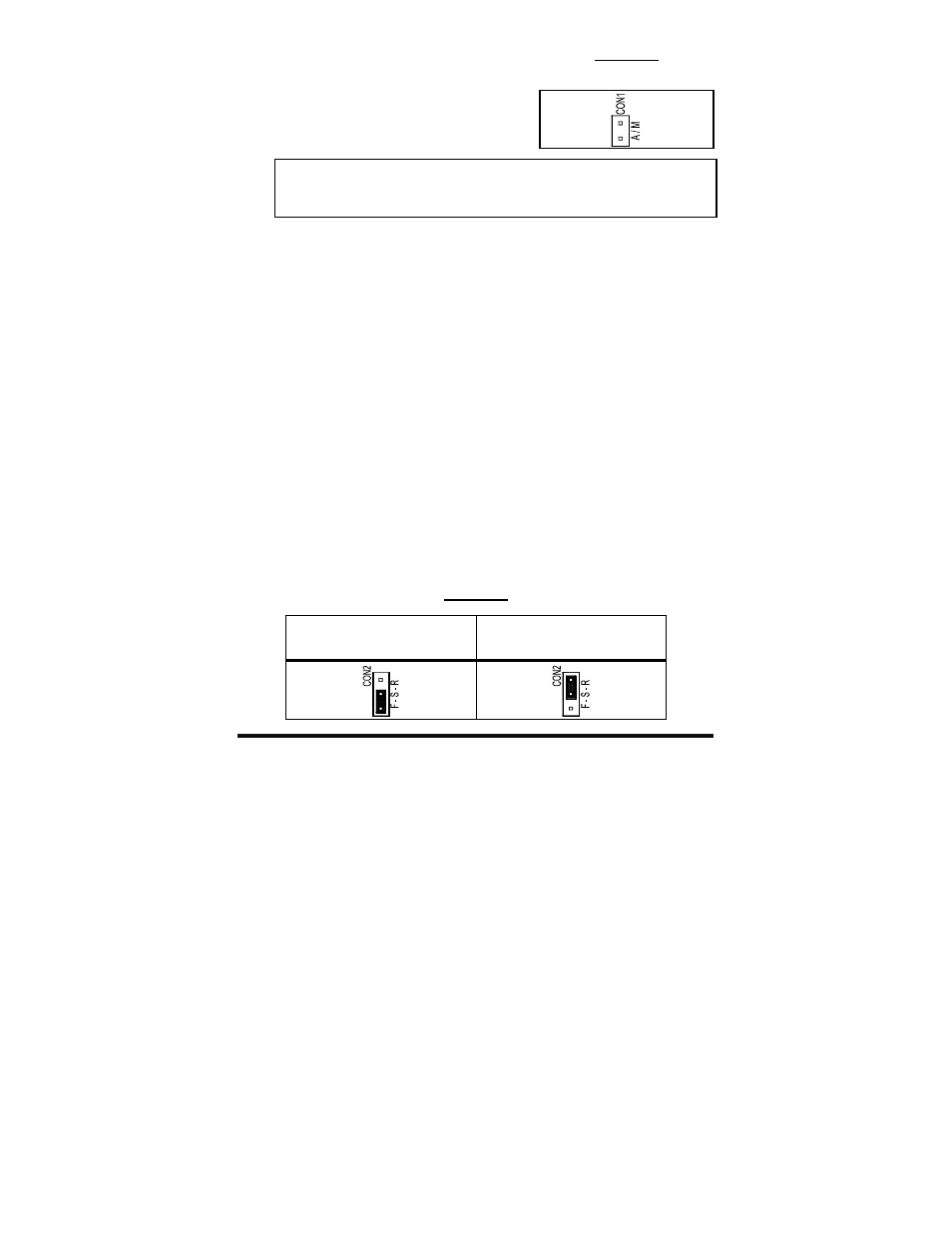
22
7.3.2 MANUAL START MODE
The Manual Start Mode is used to manually
start the drive or restart the drive (reset) if a
fault has occurred. Remove the jumper that
is installed on CON1. See Figure 12.
Important Note: To operate the drive in the Manual Start Mode, the
supplied Forward-Stop-Reverse Switch must be installed. See Section 6,
on page 18.
In the Manual Start Mode, the drive will trip due to all faults (Overvoltage,
Undervoltage, Short Circuit, and Overload Trip) and remain tripped even when
the fault is cleared.
To reset the drive after a fault has cleared, set the Forward-Stop-Reverse
Switch to the "STOP" position and then to the desired direction. Also, the drive
must be restarted each time the AC line is interrupted. To reset the drive after
a Short Circuit Fault has cleared, use the AC Line Switch.
7.4 FORWARD/REVERSE SPEED SELECTION (CON2)
The drive is factory set for Forward Speed Operation (jumper installed in the "F"
position of CON2). For reverse Speed Operation, install the jumper in the "R" position.
See Figure 13. If the application requires that the direction be changed repeatedly,
install the supplied Forward-Stop-Reverse Switch. See Section 6, on page 18.
Note: As an alternate to using the F-S-R jumper, reverse any two motor leads
(with the AC Line disconnected and the motor stopped).
FIGURE 13
FORWARD/REVERSE SPEED SELECTION
Forward Speed Operation
(Jumper Installed in "F" Position)
(Factory Setting)
Reverse Speed Operation
(Jumper Installed in "R" Position)
FIGURE 12
MANUAL START
(Jumper Removed from CON1)
