KB Electronics KBMA-24DF User Manual
Page 20
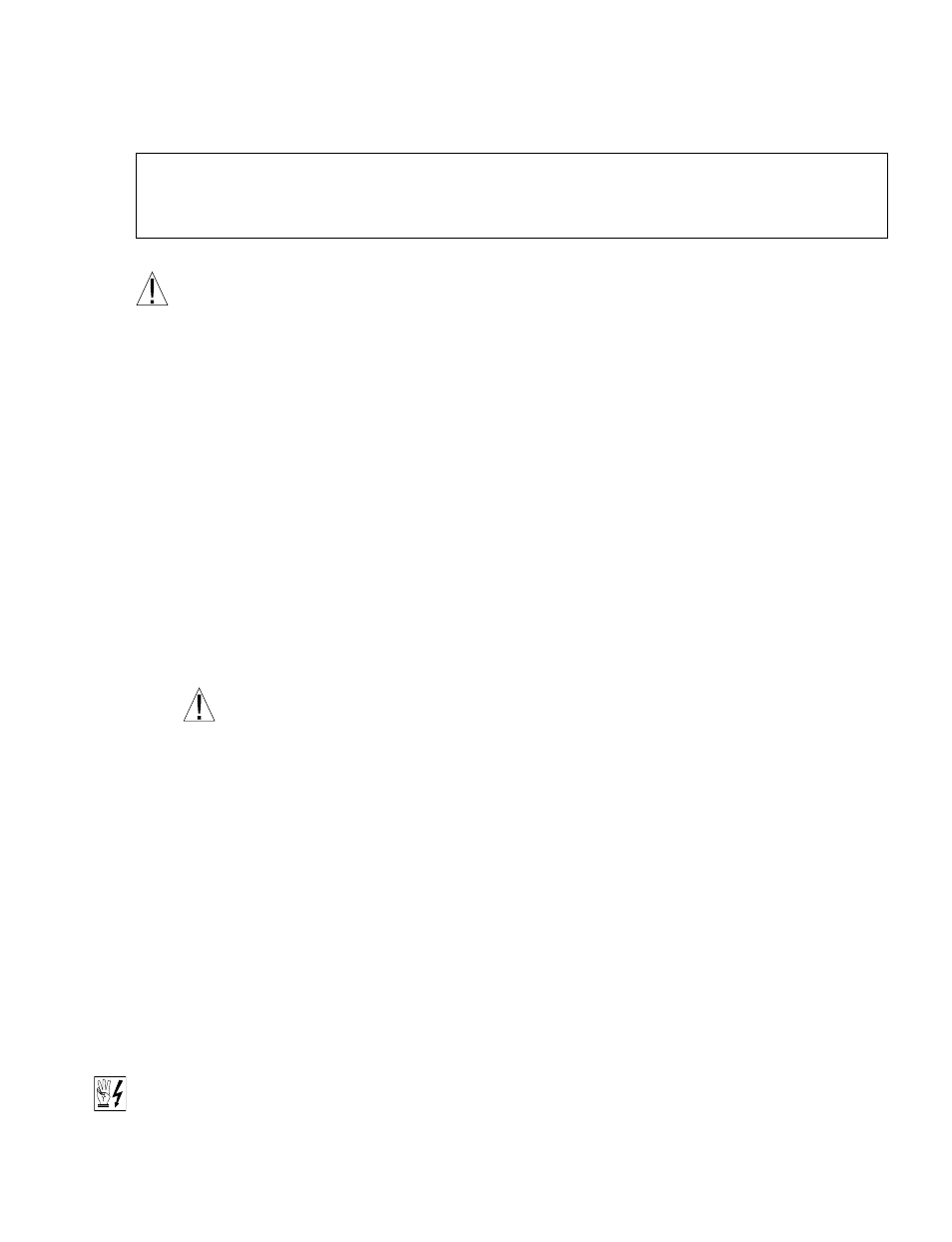
WARNING! The motor will run at the Main Speed Potentiometer setting when the AC line
is applied.
To start the drive, set the On/Off AC Line Switch to the “ON” position. If the AC power has been
properly brought to the drive, the Pilot Light will illuminate. If the optional Forward-Stop-Reverse Switch has
been installed, set it to the “FWD” or “REV” position. The motor will begin to accelerate to the set speed.
The PC board mounted “ST” and “OL” LEDs will indicate the drive status, as described in Sections 10.3
and 10.4, on page 21.
Note: If the motor rotates in the incorrect direction, it will be necessary to disconnect the AC line and
change the position of the jumper on CON2 from “F” to “R” or reverse any two motor leads, and repeat
the start-up procedure.
9.2
RESTARTING THE DRIVE AFTER A FAULT HAS BEEN CLEARED – The drive monitors four faults
(Undervoltage, Overvoltage, Short Circuit (at the motor (phase-to-phase)), and Overload). The PC board
mounted “ST” and “OL” LEDs will indicate the drive status, as described in Sections 10.3 and 10.4, on
page 21. Also see Section 7.3, on pages 16 and 17, for Automatic or Manual Start and Reset selection
with Jumper J3.
9.2.1
WARNING! Drive Set for Automatic Start and Reset (Factory Setting) – The drive will
automatically restart after an Undervoltage or Overvoltage Fault has cleared (J3 set to the
“AUTO” position). For an I
2
t Fault, be sure the fault has been cleared before restarting the drive.
Check the motor current with an AC RMS responding ammeter. Also, the CL setting may be set too
low. See Section 11.6, on pages 22 and 23. For an I
2
t or Short Circuit Fault, the drive must be
restarted by setting the On/Off AC Line Switch to the “OFF” position for a minimum of 5 seconds.
9.2.2 Drive Set for Manual Start and Reset* – In Manual Start Mode, the drive must be manually restart-
ed, after a fault has cleared, using the optional Forward-Stop-Reverse Switch. If a Short Circuit or I
2
t
Fault occurs, the drive can be restarted by setting either the On/Off AC Line Switch to the “OFF”
position for a minimum of 5 seconds or setting the Forward-Stop-Reverse Switch to the “STOP”
position.
*Note: The optional Forward-Stop-Reverse Switch must be installed in order to use the drive for
Manual Start operation.
10 PILOT LIGHT AND DIAGNOSTIC LEDS
WARNING! Do not depend on the Pilot Light or the PC board mounted LEDs to no longer be
illuminated as a guaranteed power off condition. Be sure the main power switch or circuit breaker
is in the “OFF” position before servicing the drive.
20
Note: This drive contains bus capacitors which must be reconditioned if the drive has been in storage
for over 1 year. To recondition the bus capacitors, apply the AC line, with the main speed potentiometer
set to zero, for a minimum of 30 minutes.
9
DRIVE OPERATION
9.1
START-UP PROCEDURE – After the drive has been properly setup (jumpers and trimpots set to the
desired positions) and wiring completed, the start-up procedure can begin.
