File saving of the configuration options, File loading of the configuration options – IDEC DS2_Series User Manual
Page 30
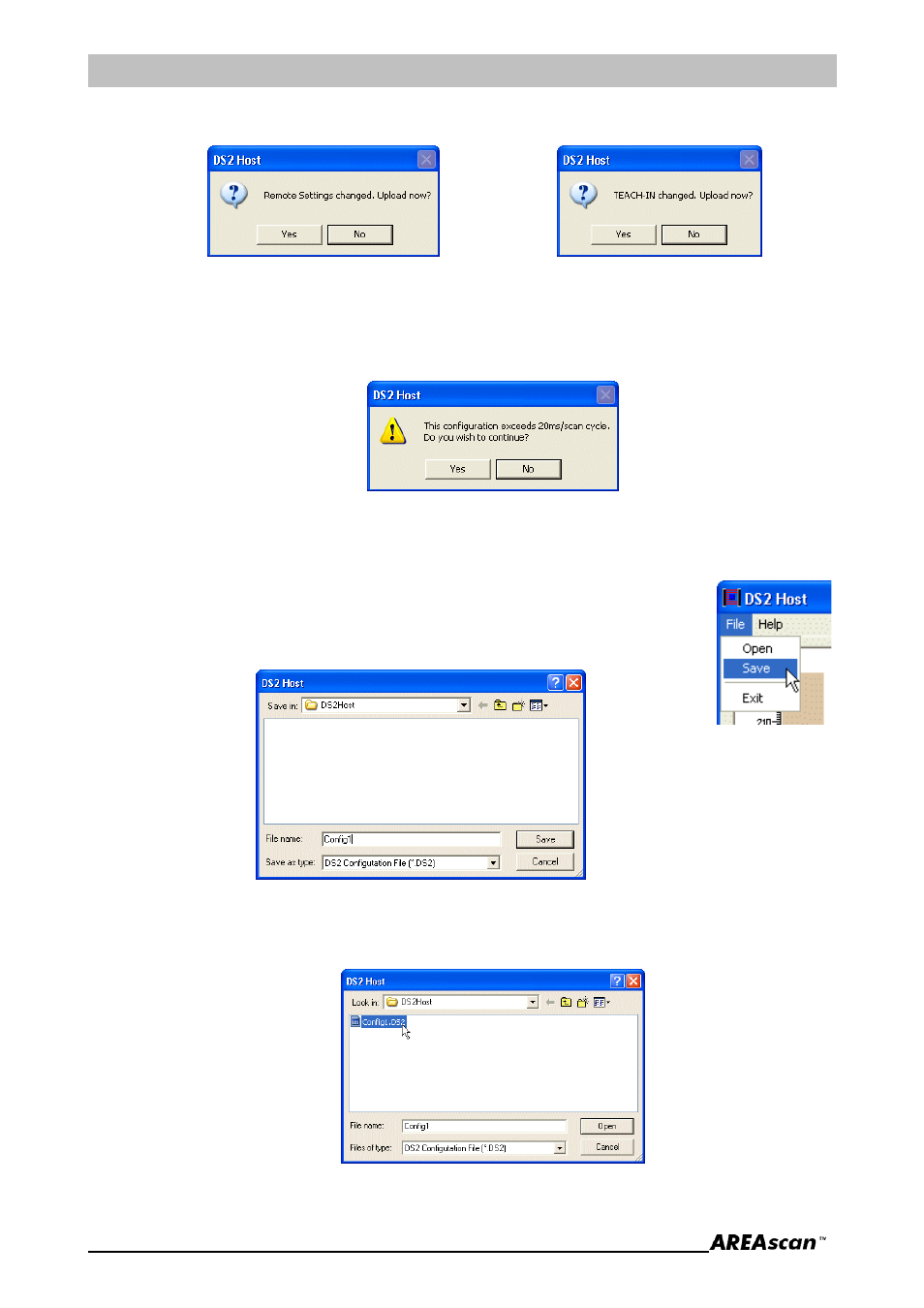
Instruction manual
DS2 series
29
The following windows can appear successively:
If one or both windows appear, some data have been changed or the operator has forgotten to
update DS2 with the changes.
Press Yes to confirm, or No to ignore changes.
Lastly, depending on the options selected, a window like this could appear:
This window warns the operator that the scanning time exceeds the value set in milliseconds per
cycle.
6.2.6. File saving of the configuration options
The current device configuration can be memorised during the configuration
session. Select File and then Save.
The system will request the operator to assign a name to the file with the
configuration options.
6.2.7. File loading of the configuration options
A previously stored device configuration can be loaded from file during the configuration session.
Select File and then Open. Select the desired file.
The Remote prog. page and the Teach-in bar are updated with the values contained in the file.
To update the DS2 memory, press Update.
