Remote programming – IDEC DS2_Series User Manual
Page 18
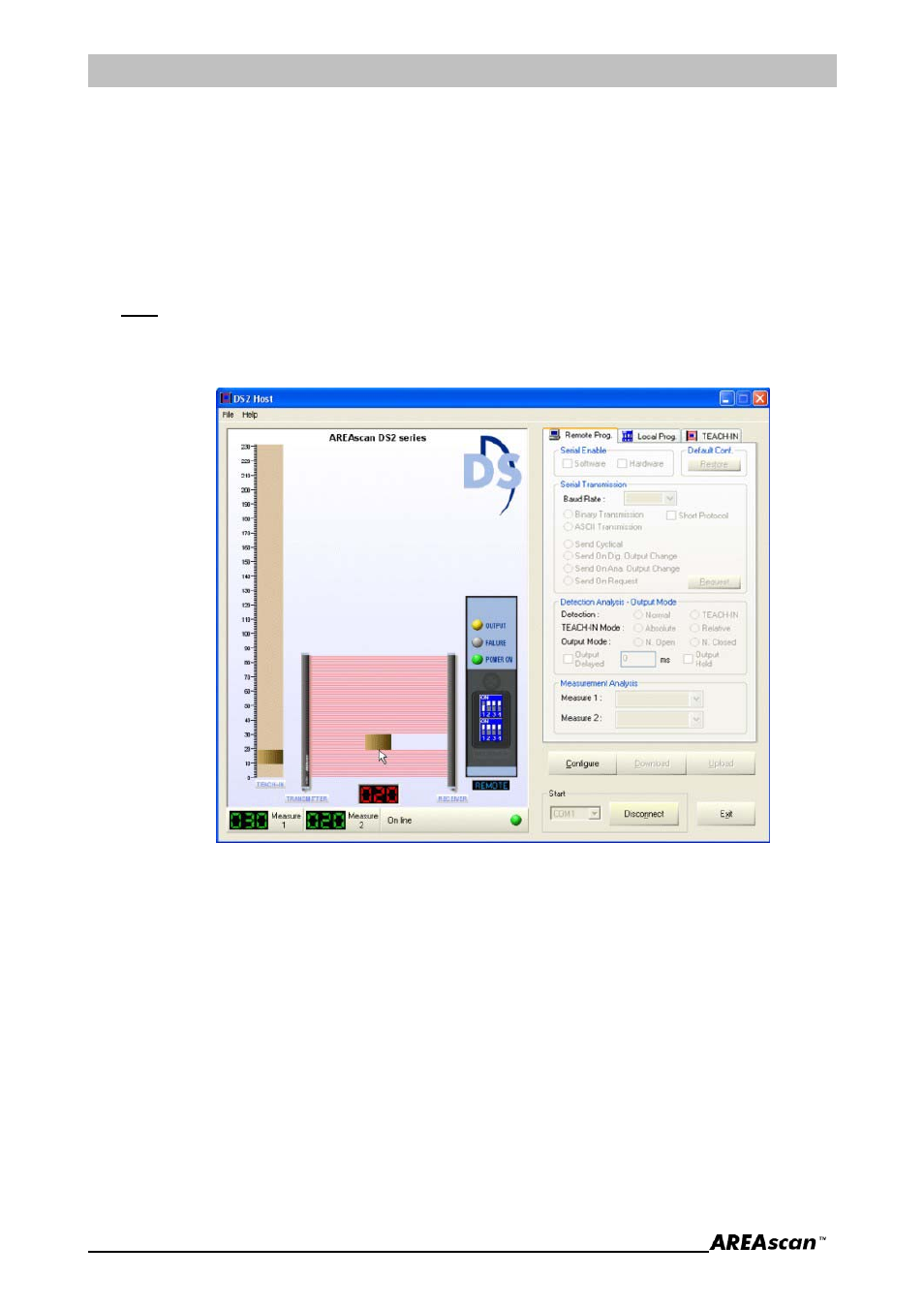
Instruction manual
DS2 series
17
6.2. Remote programming
The function programming and selection is made using an user interface on a remote host, which
communicates with DS2 using the standard RS232 serial interface.
The interface can be found in the CD supplied with the device packet.
The remote programming function selection is activated only by dip-switches (dip-switch
1Aoff)
N.B.: DS2 device fix in memory the last setting configuration from remote user interface. At the
first interface startup, DS2 set it self following the factory configuration which is
eventually restoring by appropriate push-buton “RESTORE”.
Fig. 15 - DS2 Graphic user interface
