Troubleshooting diagram 12 – IDEC MicroSmart Pentra User Manual
Page 145
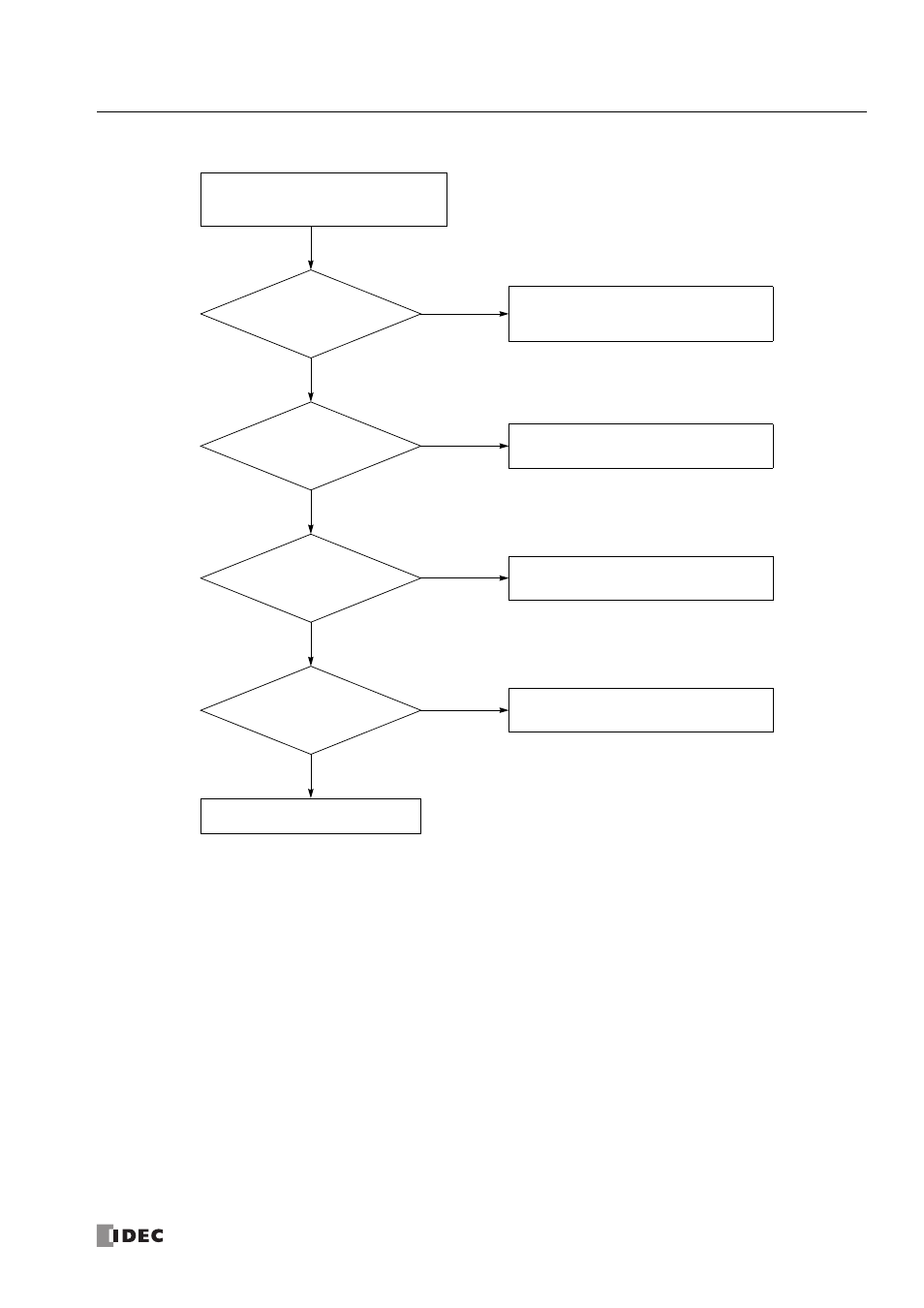
W
EB
S
ERVER
CPU M
ODULE
U
SER
’
S
M
ANUAL
FC9Y-B1278
13-19
13: T
ROUBLESHOOTING
Troubleshooting Diagram 12
Does the status DR
store status code 4
(hardware failure)?
Analog I/O module does not work
(END refresh type).
Make sure of correct parameters.
After changing settings,
was the CPU stopped and
restarted?
Stop and restart the CPU to configure the
analog I/O settings.
Supply the rated power voltage to the analog I/O
module. See "Wiring Diagram" of the basic
volume (page 9-19).
Does the status DR
store status code 3
(invalid parameter)?
Are data registers duplicated?
Change data register numbers to eliminate
duplicated data registers.
NO
YES
NO
YES
YES
NO
YES
NO
Call IDEC for assistance.
