Reading error data, Reading error data -2 – IDEC MicroSmart Pentra User Manual
Page 128
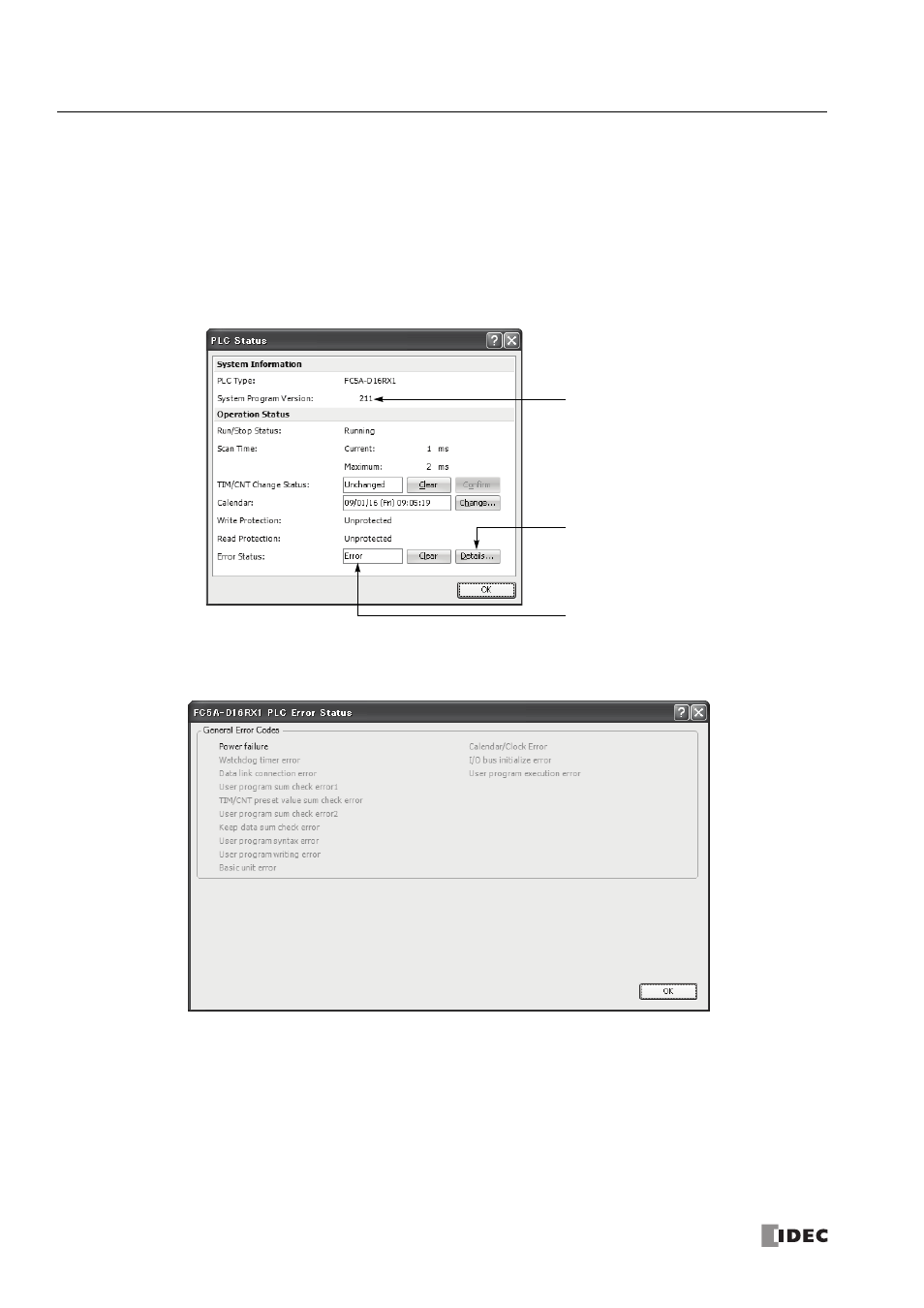
13: T
ROUBLESHOOTING
13-2
W
EB
S
ERVER
CPU M
ODULE
U
SER
’
S
M
ANUAL
FC9Y-B1278
Reading Error Data
When any error occurs during the Web server CPU module operation, “Error” is indicated and error details can be read
using WindLDR on a computer.
Monitoring WindLDR
1.
From the WindLDR menu bar, select Online > Monitor > Monitor. The monitor mode is enabled.
2.
From the WindLDR menu bar, select Online > Status. The PLC Status dialog box appears.
When any error exists, “Error” is displayed in the error status box.
3.
On the right of the Error Status in the PLC Status dialog box, click the Details button.
The PLC Error Status screen appears.
Clearing Error Codes from WindLDR
After removing the cause of the error, clear the error code using the following procedure:
1.
From the WindLDR menu bar, select Online > Monitor > Monitor. The monitor mode is enabled.
2.
From the WindLDR menu bar, select Online > Status. The PLC Status dialog box appears.
Error Status Box
D8005 (general error code)
Details Button
System Program Version
D8029
