Troubleshooting diagram 3 – IDEC MicroSmart Pentra User Manual
Page 137
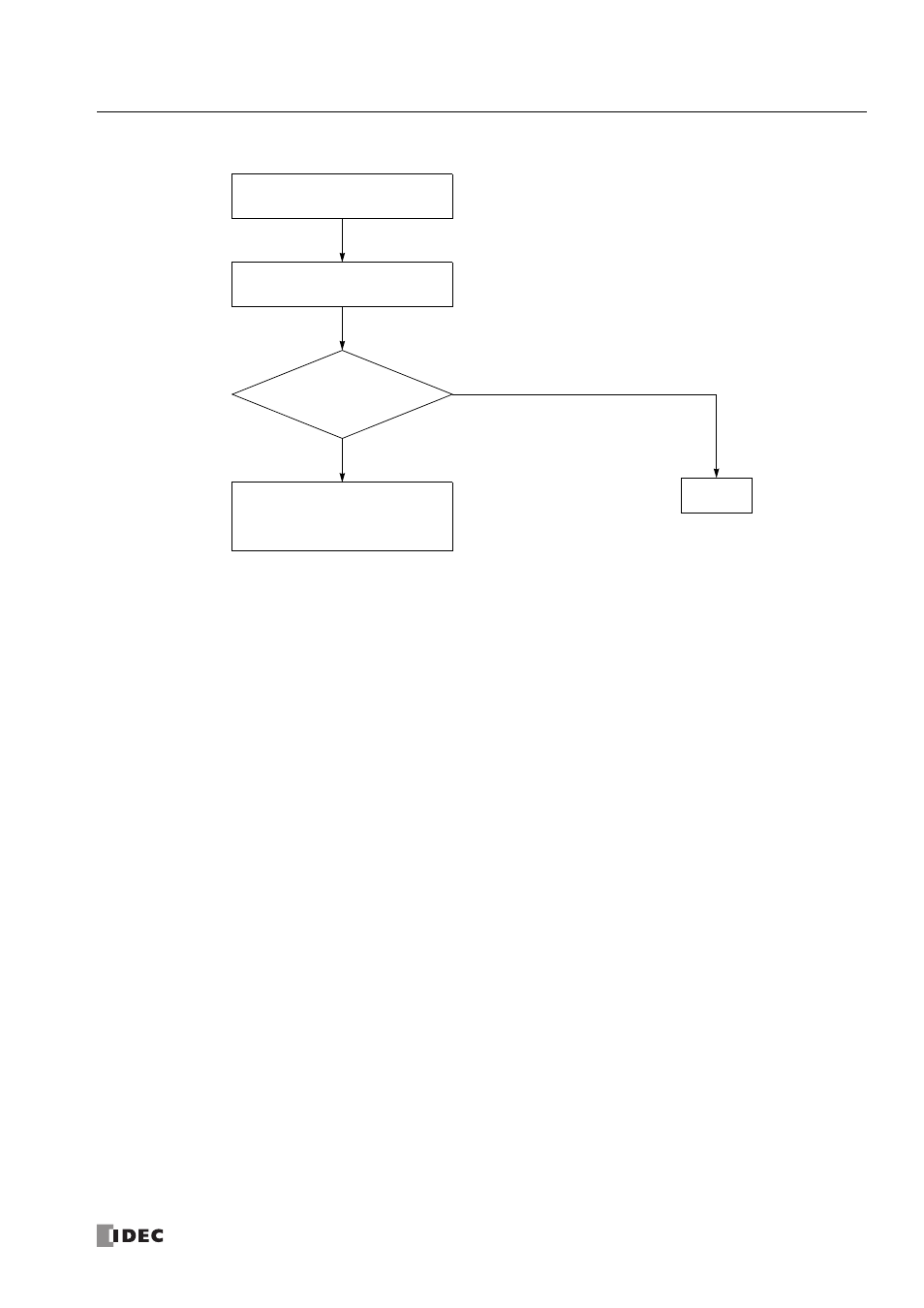
W
EB
S
ERVER
CPU M
ODULE
U
SER
’
S
M
ANUAL
FC9Y-B1278
13-11
13: T
ROUBLESHOOTING
Troubleshooting Diagram 3
Note: Temporary errors can be cleared to restore normal operation by clearing error codes
from WindLDR. See “Clearing Error Codes from WindLDR” on page 13-2.
The ERR LED is on.
Clear error codes using WindLDR.
See Note below.
See “General Error Codes” on page 13-3.
Identify the error code and correct the
error.
Is the ERR LED turned off?
NO
YES
END
