User’s guide for tempo sata pro expresscard/34 – Sonnet Technologies Tempo SATA Pro ExpressCard_34 User Manual
Page 8
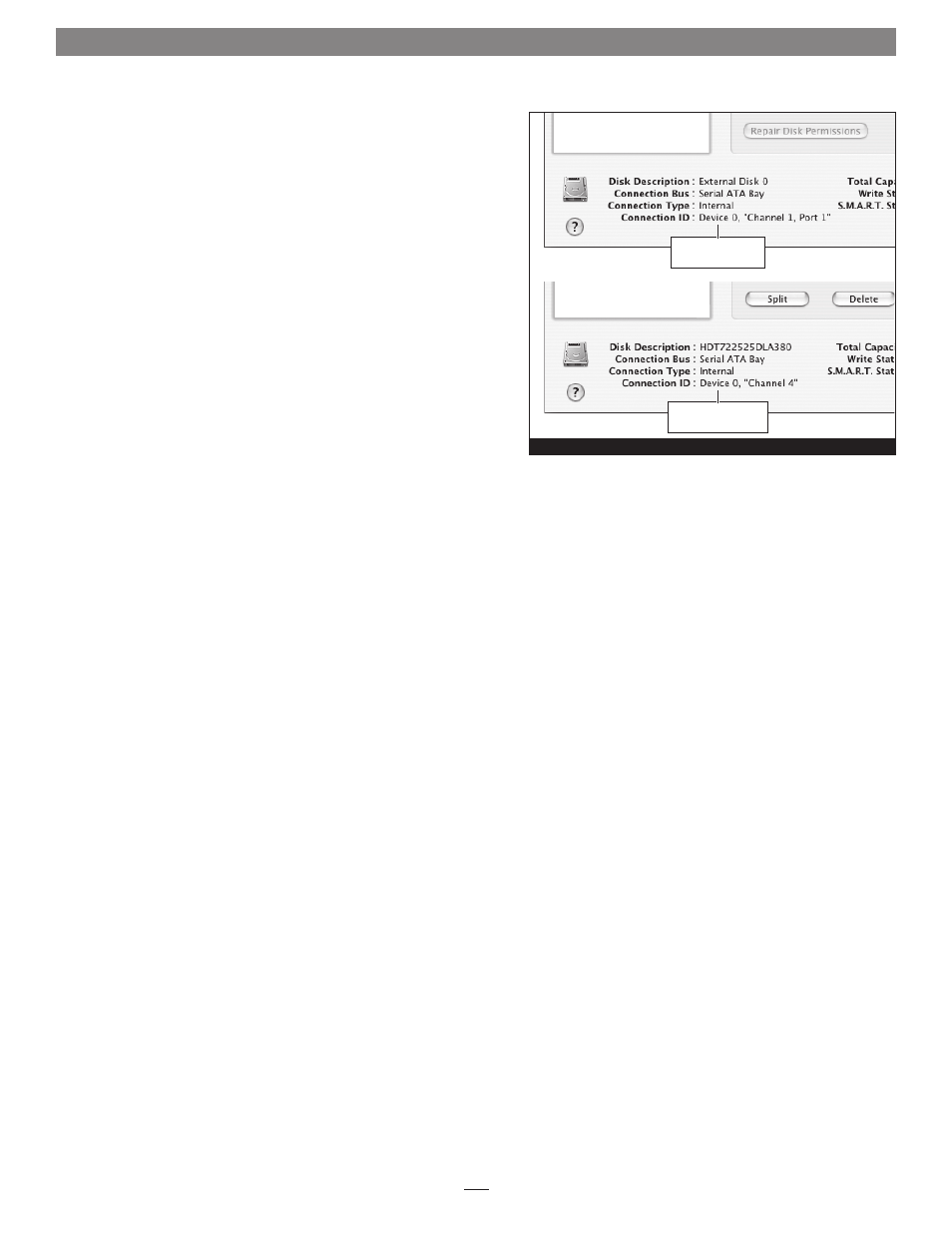
8
User’s Guide for Tempo SATA Pro ExpressCard/34
Using the Tempo SATA Pro ExpressCard/34—Mac OS X Users
• Always connect SATA cables to the Tempo SATA Pro ExpressCard/34
adapter before inserting it into your computer’s ExpressCard slot.
• Before removing the Tempo card from the computer, or
disconnecting cables from the Tempo card or attached drives, eject
(unmount) any mounted drive or volume by dragging its icon to
the Eject icon in the Dock, or clicking its Eject button in a Finder
window; otherwise, data on the connected drives may be corrupted.
Once all drives are unmounted, the Tempo card may be pushed in to
be ejected and removed.
• Drives connected to the Tempo SATA Pro ExpressCard/34 will be
identified as SCSI drives, regardless of their actual interface; this is
normal and is a function of the driver implementation.
• When there are no drives mounted and the Tempo card is plugged
into your computer, you may turn it off by clicking on its icon in the
menu bar and selecting Power off Card from the drop-down menu.
• When drive enclosures with port multipliers are connected to Tempo
SATA Pro ExpressCard/34, you can identify individual drives within
those enclosures in Disk Utility (
Figure 11, top). In the Connection
ID field, “Channel” indicates the channel (as well as the connector)
on the Tempo card, while “Port” identifies the drive in the enclosure.
• When drive enclosures without port multipliers are connected,
a simple drive-to-card signal path exists. In the Connection ID
field in Disk Utility, “Channel” indicates the channel (as well as
the connector) on the Tempo card and the drive in the enclosure
(
Figure 11, bottom).
Using the Tempo SATA Pro ExpressCard/34—Windows Users
Listed here is some general information about using the Tempo card:
• Always connect SATA cables to the Tempo SATA Pro ExpressCard/34
adapter before inserting it into your computer’s ExpressCard slot.
• Before removing the Tempo card from the computer, or
disconnecting cables from the Tempo card or attached drives,
move the cursor over the icons in the taskbar until “Safely Remove
Hardware” appears, click the icon, and then click the “Safe to Remove
Sonnet Tempo SATAII PRO E34 PCI Express Adapter” message. Once
“Safe to Remove Hardware” appears, you may remove the Tempo
card.
Figure 11
drive in enclosure
with port multiplier
drive in enclosure
without port multiplier
