Midi keyboard, For details) – Sonic Charge Microtonic User Manual
Page 31
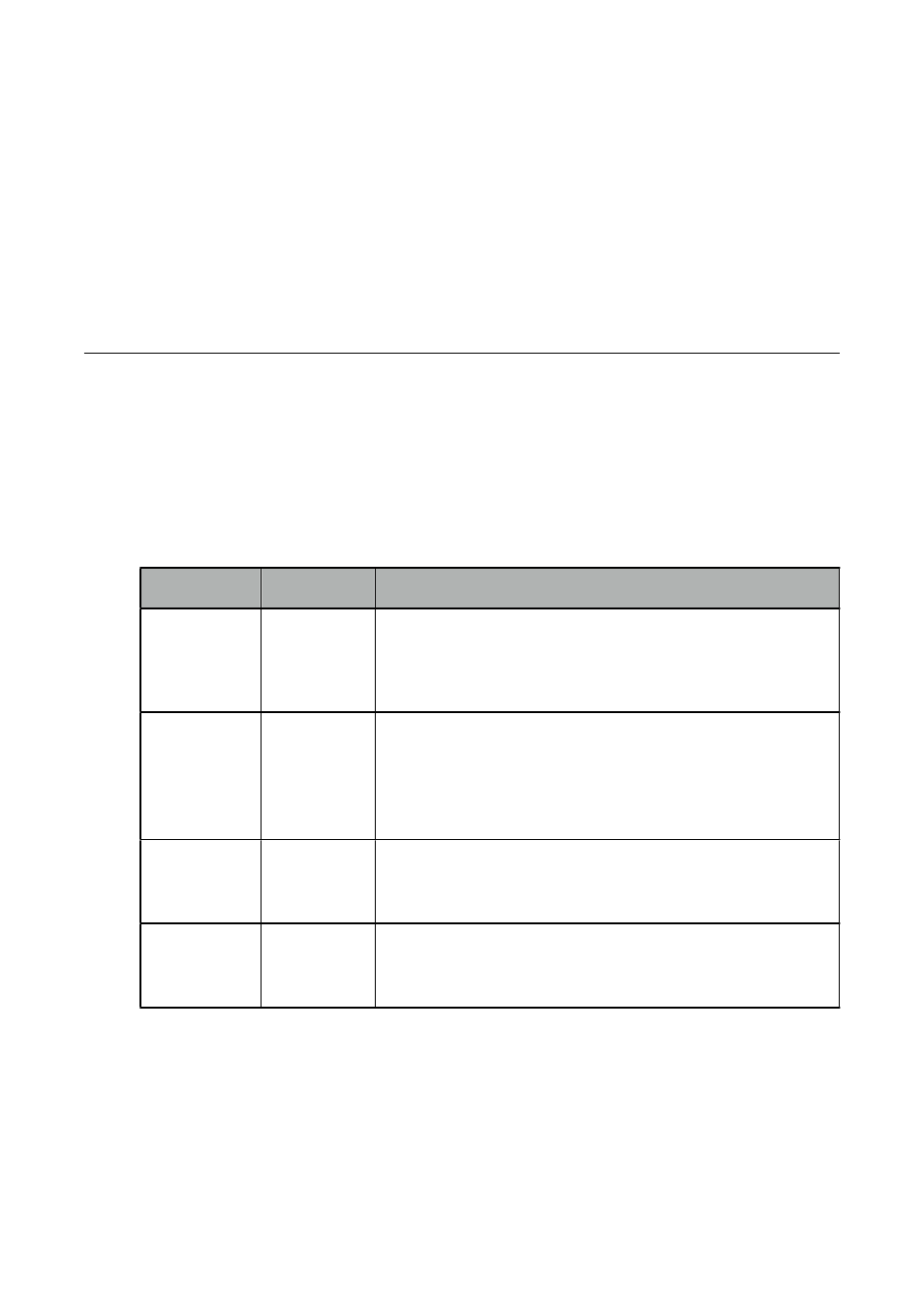
Finally, if you wish to quickly map a single knob on your hardware controller to a pa-
rameter in
Microtonic
, you do not have to go through all the fuss with entering and
leaving the editing mode. Instead, simply right-click the knob or fader, choose
Learn MIDI Controller and turn the knob on your MIDI controller. It could not be
easier!
Notice that the same MIDI key or controller number can be assigned to several dif-
ferent functions. Useful for layering several channels on a single MIDI key or control-
ling many parameters from the same knob.
MIDI Keyboard
The MIDI keyboard
(or MIDI sequencer tracks)
can be used to trigger drum sounds,
starting, stopping, changing patterns and programs as well as muting and “un-
muting” channels. The actions you perform with your MIDI keyboard can be re-
corded in MIDI sequencer tracks, but they cannot be automated as parameter
changes. The MIDI keys you use for these actions can be customized with the on-
screen MIDI controller and key editing as described in
.
This is a list of the default settings with MIDI keys, note-numbers and their func-
tions:
Key
(s)
Note #
Function
C1 to G1
36 to 43
Trigger drum channel one to eight. MIDI velocity may
affect the sound as determined by drum patch set-
tings.
C2 to G2
48 to 55
Mute channel one to eight. The channel will stay
muted for as long as the key is held down. Foot-
switch
(MIDI controller 64)
can be used to sustain
mutes.
C3 to B3
60 to 71
Select pattern a to l.
(Start pattern engine if it is
stopped. Press twice to start immediately.)
C4
72
Stop and deactivate the pattern engine.
(Press twice
to stop and deactivate immediately.)
In the table above, C3 is “middle-C”. If you use the pitched midi mode, these keys
only respond on MIDI channel 10.
!
© 2013 NuEdge Development!
31
