Ini” files, Power user hints – SKC DataTrac for the Pocket Pump User Manual
Page 28
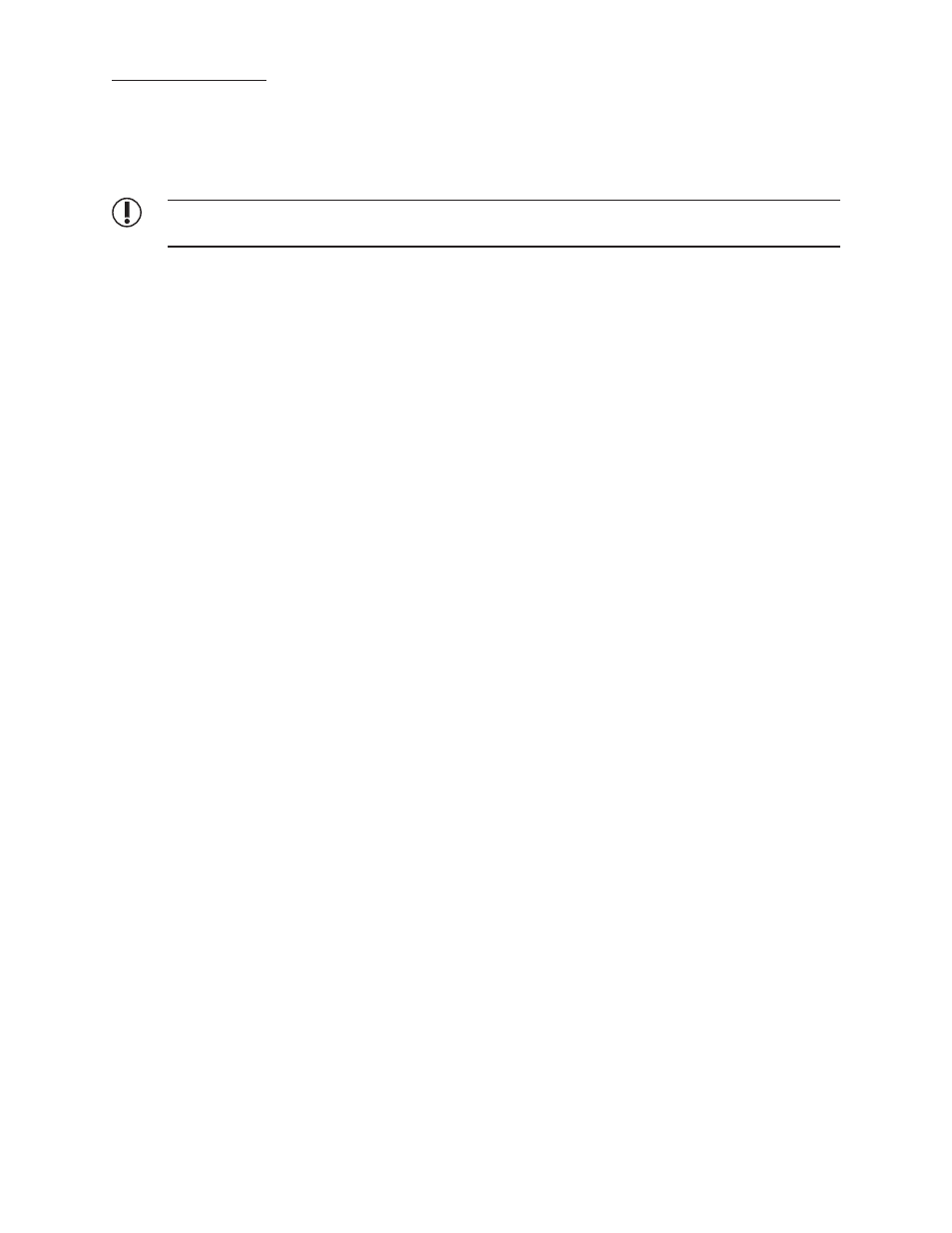
26
“.ini” Files
Warning: The following notes are for users with thorough knowledge of DOS and Windows software.
Users must use extreme caution when altering .ini fi les.
An .ini File (C:\Windows\PPump.ini) contains a list of commands that apply to the program sequence. All commands
become eff ective when the program is sent to the pump by clicking the ToPump butt on (Figure 12). The .ini fi le may be
edited using Windows Notepad or a similar editor. Commands are not case sensitive.
The PPump.ini File contains:
UserLockOut=N
TempUnits=F
PressureUnits=inches water
ResetVolTime=n
ResetTemps=n
ClearHistory=n
HistorySeparator=9
ScheduleStart=6:45 AM
DefaultDir=
port=2
startups=33
lastused=Oct 20 2010 12:17:45 PM
fi rstused=Sep 11 2010 9:12:54 AM
Defi nitions
UserLockOut (Y or N) — Y means user can only view pump parameters by pressing the middle butt on (star). N
means user may access all functions, such as changing fl ow rate and placing pump in Hold.
TempUnits (F or C) — Shows the selected temperature scale (F for Fahrenheit or C for Celsius). Only applicable
when running in the enhanced mode
PressureUnits (inches water or mm mercury) — shows the selected pressure units. Only the fi rst lett er (i or m) is
used, but the word may be spelled out for clarity.
ResetVolTime (Y or N) — Y resets volume and run time to zero.
ResetTemps (Y or N) — Y resets Min Temp, Max Temp, and TWA Temp to zero.
ClearHistory (Y or N) — Y clears all history in the pump‘s memory.
HistorySeparator (0 to 255) — The ASCII value used to separate columns in the stored history fi les. This is only needed
if history data is to be loaded into another program, i.e. a spreadsheet. The default is 9, which is the Tab character.
ScheduleStart (h:mm AM/PM i.e., 6:45 AM, 11:30 PM) — When a program schedule has been completed, it resides
in the PC memory, however, once it has expired, it has an invalid start time associated with it. The next time the
SKC Pump Scheduler window is opened, the message “No Program Schedule. Load Expired Schedule In Arbitrary
Time Frame?” will appear. If the user responds with a “Yes,” then it will reload the schedule to start the next day at
the time specifi ed. The relative start times and stop times will remain consistent with the expired program.
DefaultDir — This can be any legal directory name. This is the default directory which appears in the dialog box
whenever saving or loading a fi le from any window.
port (1 to 10) — The serial port that the pump will use to communicate with the PC. Once the user selects a port
that works, the port number will be writt en automatically.
startups (number) — Counts how many times the program has been run
lastused (date) — The last time DataTrac was run
fi rstused (date) — The fi rst time DataTrac was run
Power User Hints
