SKC DataTrac for the Pocket Pump User Manual
Page 2
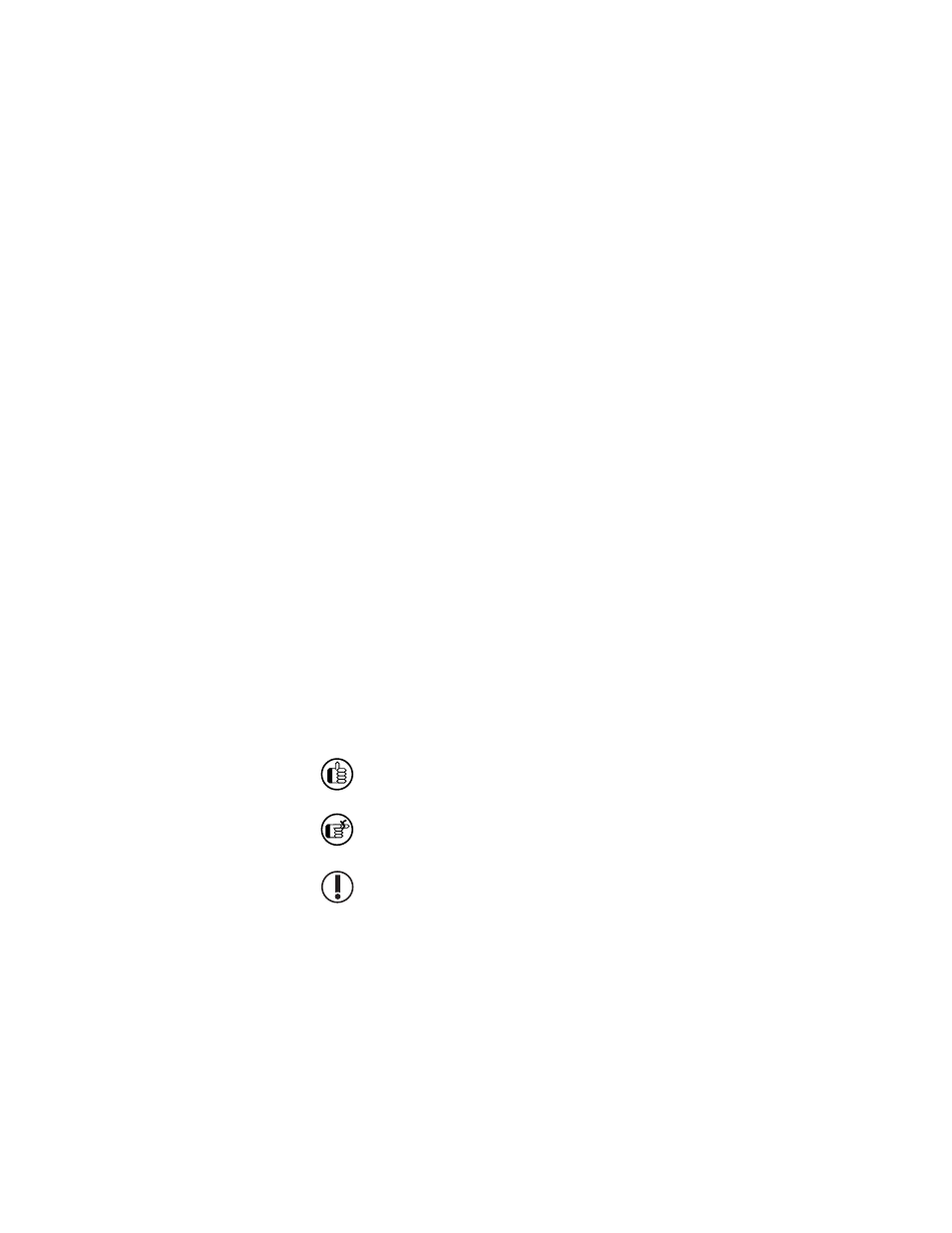
Table of Contents
Introduction ................................................................................................................ 1
DataTrac Setup .......................................................................................................... 2
SKC DataTrac Pump Manager Window .................................................................... 5
SKC Real Time Monitor Window ............................................................................... 6
SKC Pump Scheduler Window ................................................................................ 10
SKC Pump Program Settings Window .................................................................... 16
Example Program .................................................................................................... 17
SKC Pump History Window ..................................................................................... 19
SKC Pump Archive History Window ........................................................................ 21
Reports .................................................................................................................... 22
Power User Hints ..................................................................................................... 25
Index ........................................................................................................................ 30
Indicates a premier feature of the DataTrac Soft ware
Indicates a reminder or note
Indicates a warning
SKC Limited Warranty and Return Policy
SKC products are subject to the SKC Limited Warranty and Return Policy, which provides SKC’s sole liability and the
