Sample removal, shipping, and analysis, Analysis – SKC 100-3901 DPS (Deployable Particulate Sampler) System User Manual
Page 16
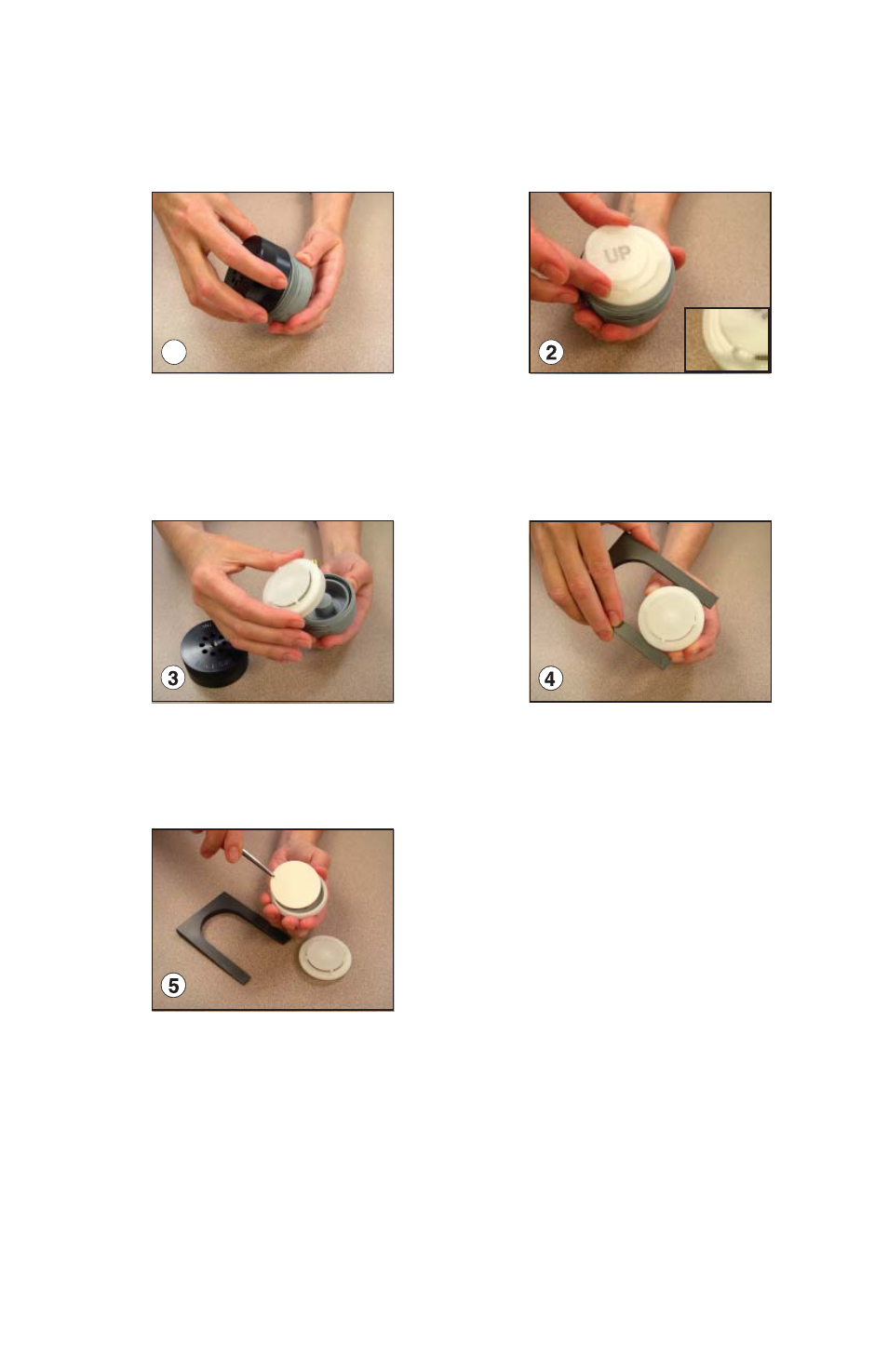
13
4a. Use the fi lter cassett e opener to separate the
two halves.
4b. Slide the fi lter cassett e horizontally into the
“U” of the opener until the two halves of the
cassett e loosen. Gently pull halves apart.
Locate the recessed area on the fi lter cassett e
top and remove the impaction disc. If chemical
analysis of larger particles is desired, place
in an appropriate container for shipping
to a laboratory for analysis (see Ordering
Information, Accessories for glass jars).
Gently lift the fi lter cassett e
from the exhaust.
Use forceps to remove the collection
fi lter and place in an appropriate
container for shipping to a laboratory.
Unscrew the impactor inlet
from the exhaust.
1
SAMPLE REMOVAL, SHIPPING, AND ANALYSIS
Removing the Collection Filter and Impaction Disc
Shipping Samples
Package and transport samples and blanks in a manner that will prevent sample
loss and contamination. See Ordering Information, Accessories for the petri dish slide
for transporting samples.
Analysis
Gravimetric and/or chemical by an accredited laboratory
