SecurityMan DQP-A4 User Manual
Page 8
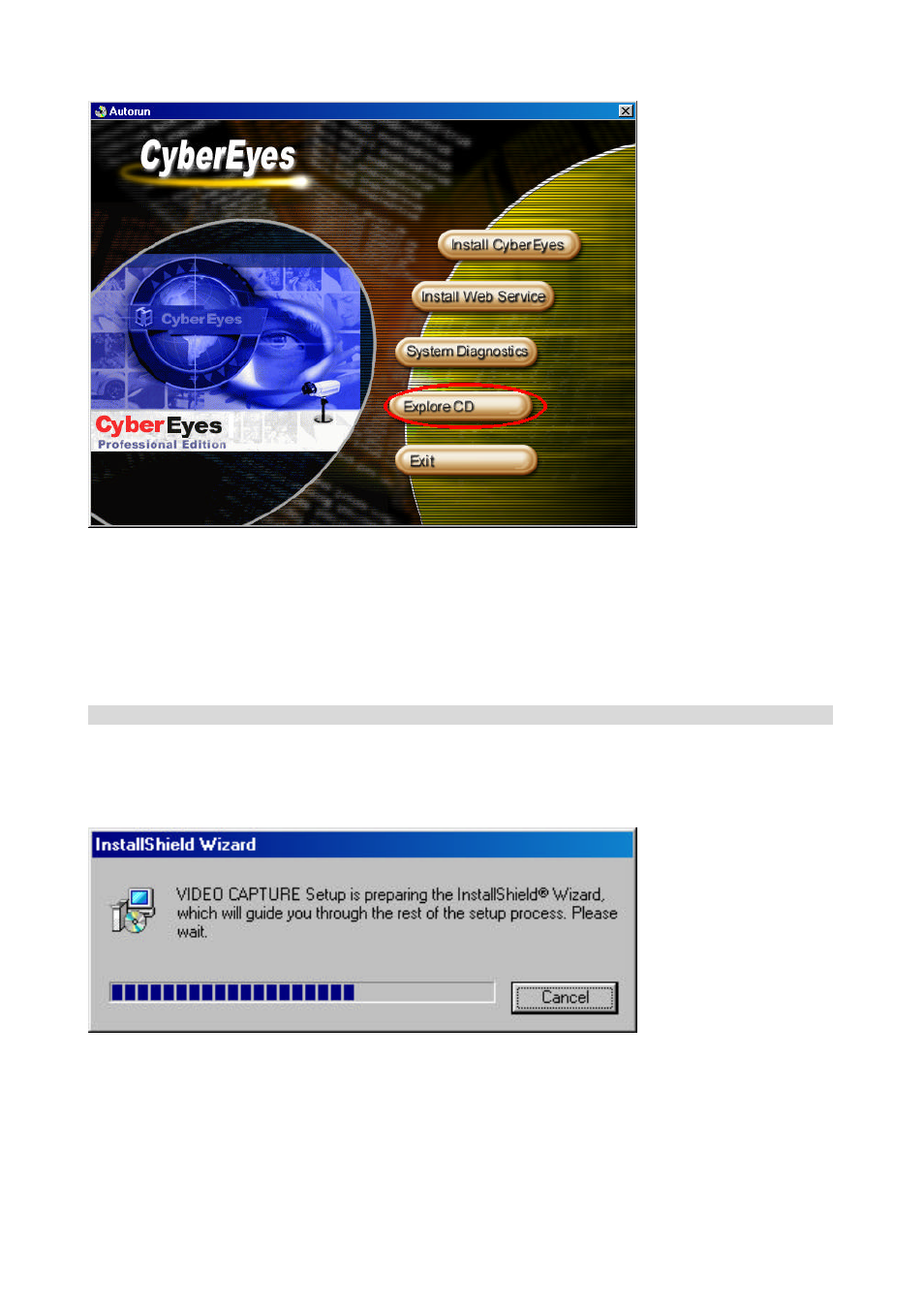
DQP-A4 Hardware User’s Manual
7
Ÿ
Look for the “Driver” file folder and double click your mouse
Ÿ
Look for Setup.exe and double click your mouse
Ÿ
InstallShield Wizard will now start
2.3.1 Windows 98 / 98 SE
Ÿ
Please refer to the “Driver Setup” section before moving on
Please wait while the
InstallShield Wizard
runs itself.
Click on the “Explore
CD” button
