SecurityMan DQP-A4 User Manual
Page 11
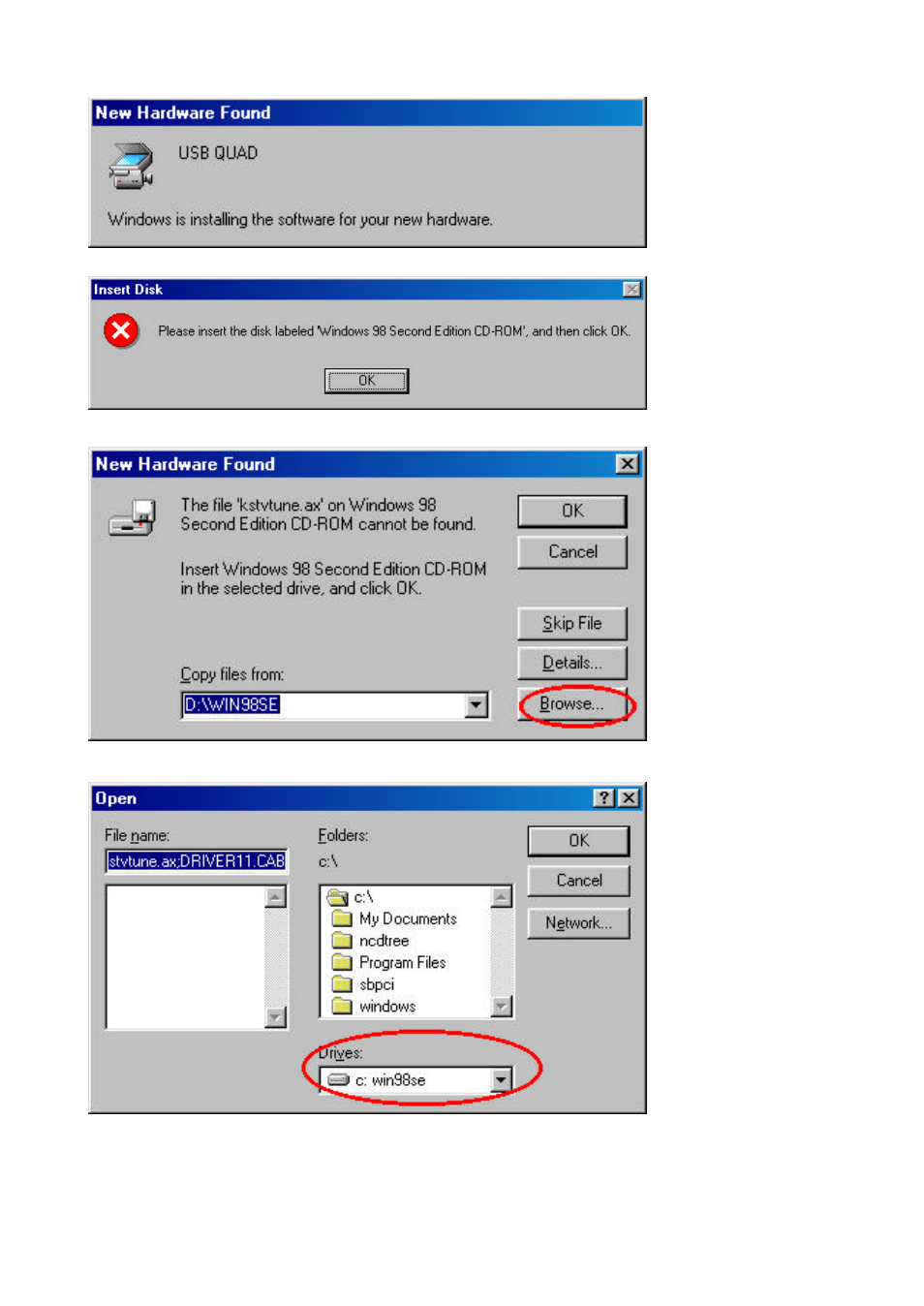
DQP-A4 Hardware User’s Manual
10
Please wait while
the Hardware
Wizard searches for
the necessary files
for the DQP-A4.
Click on “OK” after
you get a prompt
asking you to insert
your Windows 98 SE
CD-ROM.
Insert the Windows
98 SE CD-ROM in
your CD-ROM drive.
Click on “Browse” to
select the location of
the Windows 98 SE
CD-ROM.
Click on the scroll bar
of “Drivers” and select
your CD-ROM drive
containing the
Windows 98 SE CD-
ROM.
