SecurityMan PIR-SD User Manual
Page 18
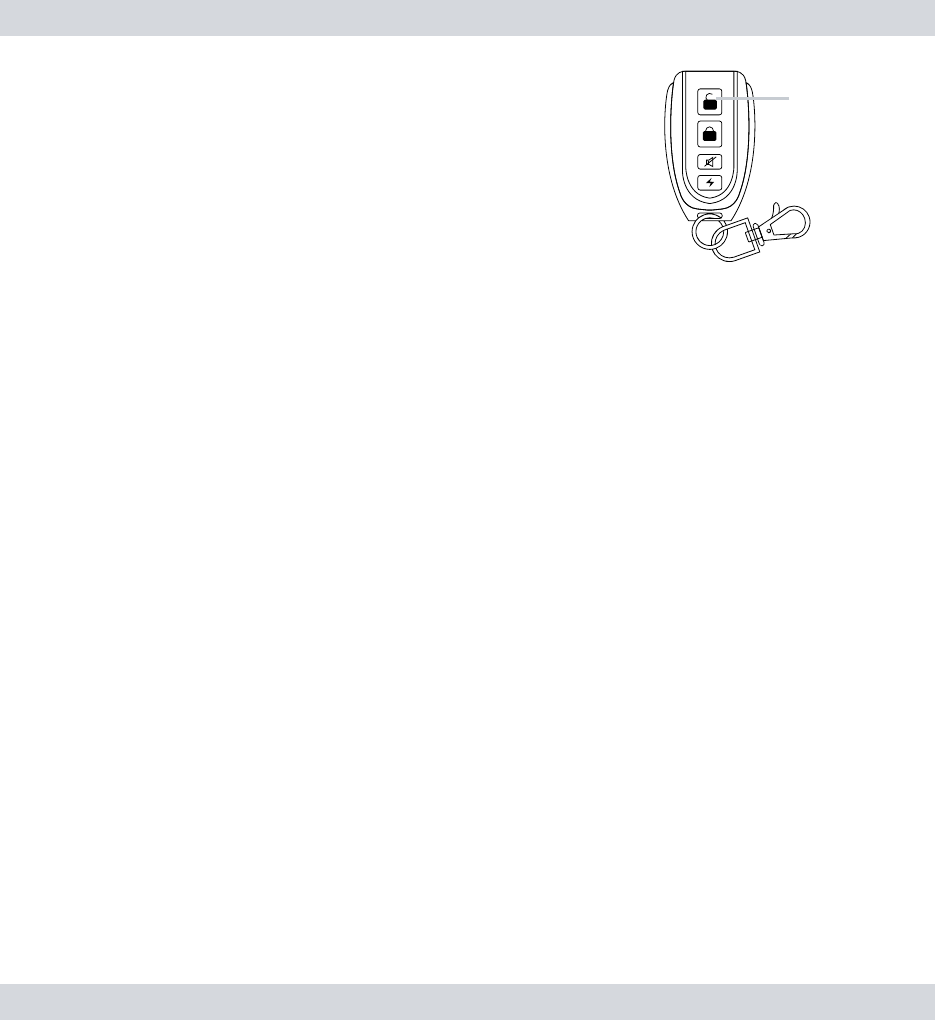
Stop
Record
14
Stop Recording
To stop emergency recording or Deactivate
Motion Detection recording, simply press
the “Stop Record” button on the remote
control at any time (the PIR-SD will beep twice
to indicate that recording has been stopped).
New File Alert
After deactivating motion detection or emergency recording, by
default the “New File Alert” featured:
• Blue LED will stay solid for 5 seconds.
• PIR-SD will beep 5 times.
To disable the PIR-SD from beeping 5 times. Make sure the PIR-
SD is disarmed. Press both the “DISARM + ARM” buttons once
simultaneously and the PIR-SD will beep 3 times to disable the PIR-SD
from beeping 5 times on “New File Alert” notification.
Press both the “DISARM + ARM” buttons once simultaneously again
and the PIR-SD will beep 4 times to enable the PIR-SD to beep 5 times
on “New File Alert” notification.
NOTE: To manually mute the new file alerts, press the Stop Record
button 3 times rapidly within 5 seconds or simply activate motion or
manual recording. “New File Alert” notification will always displayed
a solid blue LED for 5 seconds regardless of the beeping “New File
Alert” notification.
SD Full Alert (Memory Full)
The Blue LED will start to flash continuously whenever the SD card
becomes full. Please remove the SD card from the PIR-SD and back up
all recorded events to a PC or Laptop to free up space.
NOTE: The Blue LED will also start to flash continuously whenever the
SD card is not present. Please insert an SD card into the SD card slot.
