SecurityMan PIR-SD User Manual
Page 15
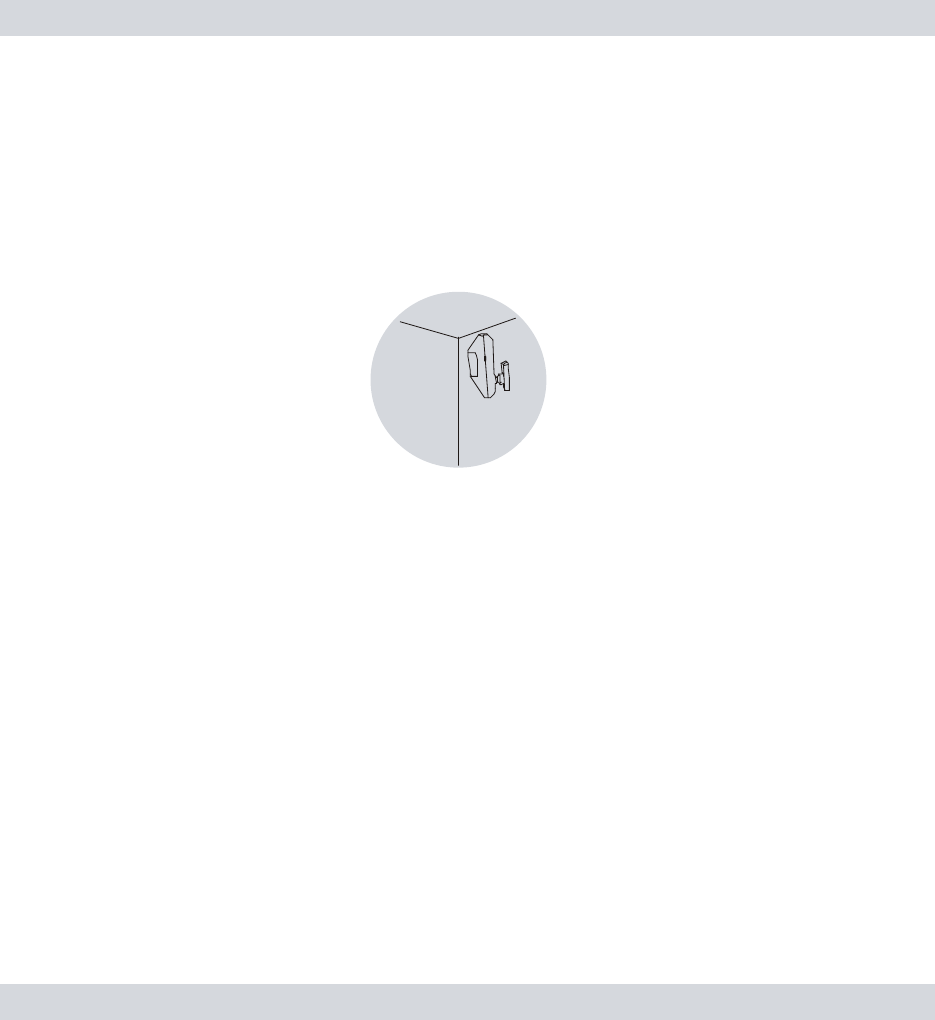
Wall
11
IMPORTANT NOTICE: Due to a 2~3-sec delay time to record, we
recommend to mount the PIR-SD about 15ft from the intended
monitoring object for proper recording.
Slide the PIR-SD over the mounting bracket and push it downward
to secure. Adjust the PIR-SD as necessary until you reach a desired
viewing angle as shown below.
Finally, connect the PIR-SD to the USB power adapter and a solid red
light will appear in the motion detection window for 30 seconds as
illustrated below. After the red light disappeared, the PIR-SD is ready to
use.
IMPORTANT NOTICE:
1) Please avoid unplugging the USB power from the PIR-SD to
prevent the system Date and Time from resetting.
2) To playback the recorded files, we recommend to remove the SD
card from the PIR-SD to playback on a media card reader due to
important notice #1 above.
3) Since the PIR_SD does not have infrared to monitor in dark area,
we would recommend to use night light or lamp stand in dark area.
