Step 4: customizing your thermostat, Setting or changing the setpoint temperature – Robertshaw 9520 User Manual
Page 8
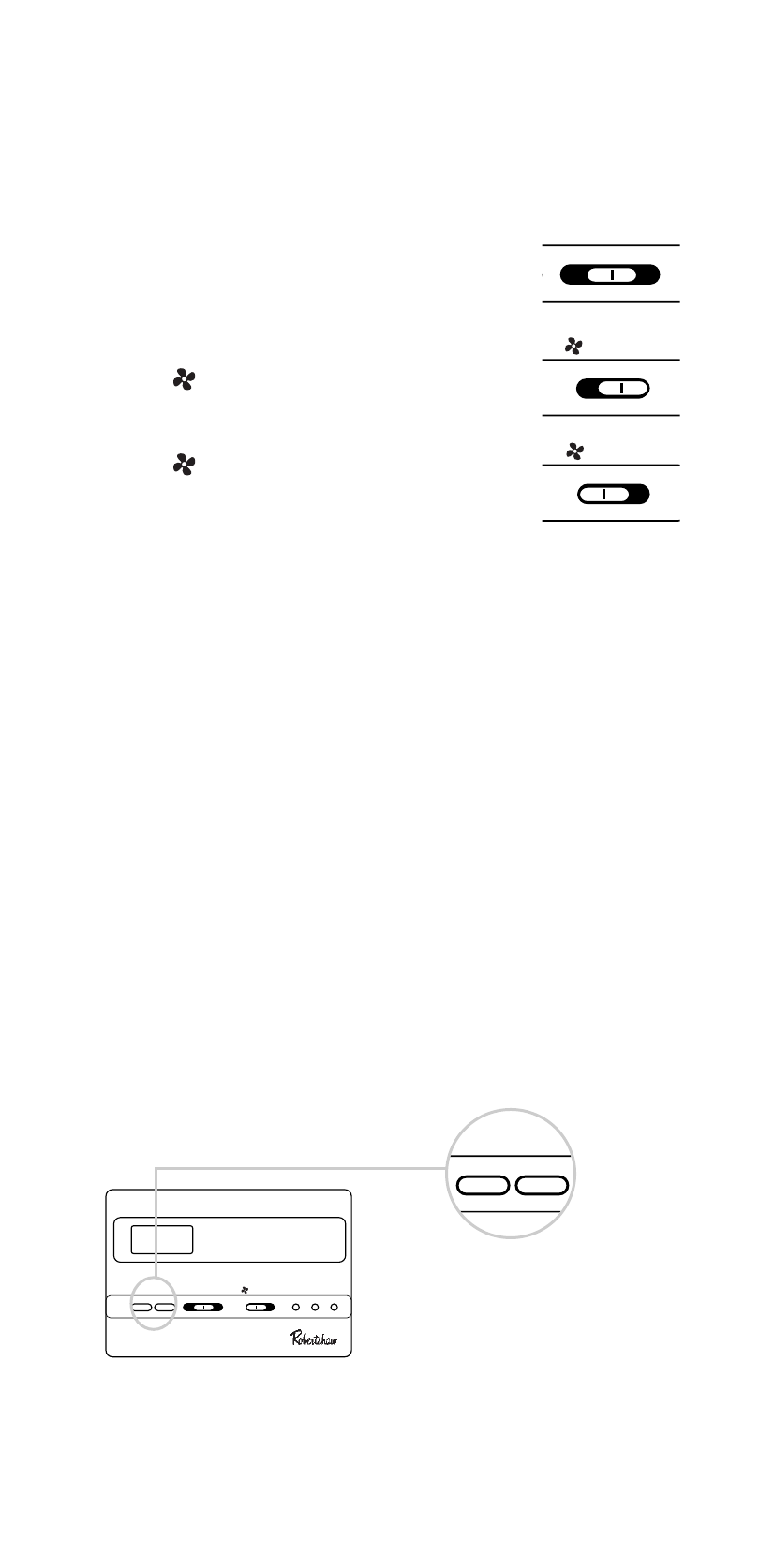
5. Press the
button until the
temperature setting is at least
3 degrees above room temperature.
The heating system should turn on.
The fan may not turn on immediately,
depending on the fan delay built
into the furnace.
6. Put the COOL-OFF-HEAT-EM switch
into the OFF position. The heating
system should turn off. The fan may
continue to run for a short period
of time.
7. Put the
AUTO-ON switch to the
ON position. The blower fan should
turn on.
8. Put the
AUTO-ON switch to
the AUTO position. The blower fan
should turn off.
Step 4: Customizing Your Thermostat
◆ Setting or Changing
the Setpoint Temperature
Settings
System
Cool: The thermostat controls the cooling.
Off: The heating and cooling systems are off.
Heat: The thermostat controls the heat.
EM: The thermostat controls the second stage emergency heat.
Fan
Auto: Equipment controls the fan.
On: The fan operates continuously.
Temperature
The default setpoint temperature for heating is 70°F (21°C), and the
default setpoint temperature for cooling is 78°F (25°C). After putting
the system switch in heat, cool, or em, press either the
or
button to adjust the temperature setting up or down.
8
AUTO - ON
>
COOL-OFF-HEAT-EM
AUTO - ON
>
>
COOL-OFF-HEAT-EM
AUTO - ON
AUX
>
>
CHECK EMER
C
>
>
