How to use midi mapping – ALESIS MIXING CONSOLES User Manual
Page 56
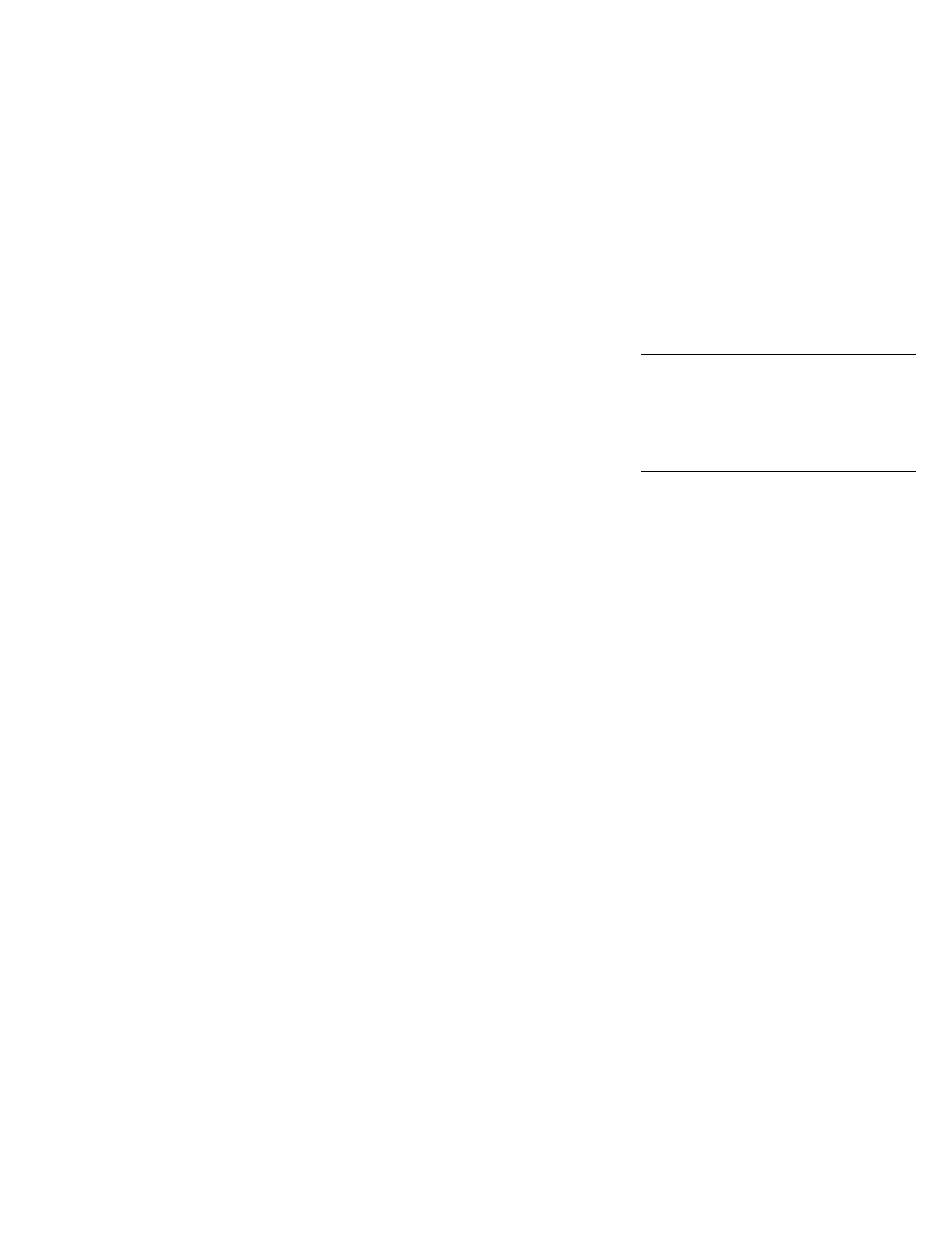
USING MIDIVERB III
51
MIDI Controller Program 102 = MIDIVERB III Program 39
MIDI Controller Program 103 = MIDIVERB III Program 25
Selecting program 101 on the MIDI controller would result in program 33
of the MIDIVERB III being accessed, selecting program 102 would result
in program 39 of the MIDIVERB III being accessed, and selecting
program 103 would result in program 25 of the MIDIVERB III being
accessed.
MIDI PROG
Half of the MIDI MAPPING section, the
MIDI PROG
ram button selects an
external MIDI program number from 000 through 127 that will be
received by the MIDIVERB III from a remote MIDI controller.
INT. PROG
The other half of the MIDI MAPPING section, the
INT. PROG
(Internal
Program) button selects the internal MIDIVERB III program (from 000 to
199) that will be chosen by the external MIDI program number selected
by the
MIDI PROG
button.
HOW TO USE MIDI MAPPING
A single MIDI program change number from an external MIDI controller
or sequencer can be programmed to select any of the MIDIVERB III's
programs through MIDI program MAPPING. For example, without MIDI
Mapping, selecting MIDI program 23 from an external MIDI device would
select program 23 on the MIDIVERB III. With MIDI program MAPPING,
selecting MIDI program 23 on an external MIDI device could select any
program on the MIDIVERB III.
If we desired to have program 100 on our MIDI controller select program
33 on our MIDIVERB III, and program 101 on our MIDI controller select
program 65 on our MIDIVERB III, then we would do the following:
1) While in the EDIT mode ( either EDIT LED lit), select the
MIDI
PROG
button on the MIDIVERB III.
2) Press the
VALUE
button until the desired program number of
the external MIDI controller is displayed. In this case it would
be program 100.
