Hauler Racks SERVICE BODY ‘B’ MOUNT RACKS User Manual
Page 13
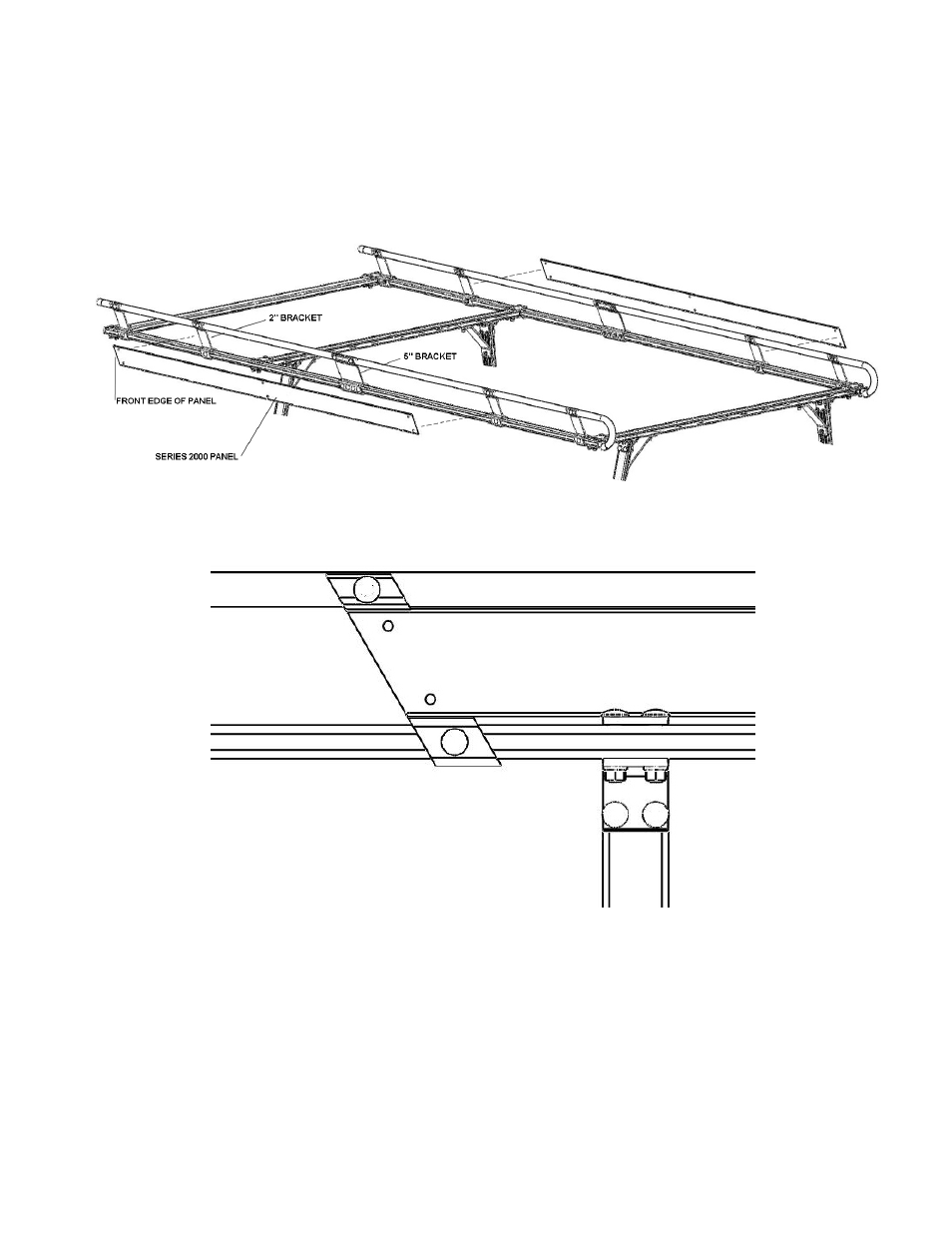
12. Install series 2000 side panels (EX version only)
This step is performed only after the rack has been mounted to the service body and all hardware has
been tightened.
Hardware kit contains (12) 5/16”-18 x 1” Hex head bolts, (12) 5/16”-18 nuts and (12) 5/16 split lock
washers.
Starting with one side of the rack, orientate the series 2000 panel so that the ends line up with the 2”
brackets on either side of the 5” brackets.
Note: The angle of the panel should match up with the angle of the 2” brackets.
Position the series 2000 panel so that the angled front edge of the series 2000 panel lines up with the
angle of the 2” bracket.
Check the fit to see that the panel does not interfere with the ‘H’ mounts. Adjust if needed. If
interference is encountered, flip the carriage bolts on the ‘H’ bracket around or move the series 2000
panel to the inside of the rail.
Clamp the front and rear edges of the series 2000 panel to the 2” brackets.
HAULER RACKS, INC.
Toll Free: 1-800-843-5445
7109 31
st
Avenue North Phone: 763-546-5620
Minneapolis, MN 55427-2848 Fax: 763-546-0933
Page 13 of 15 WWW.HAULERRACKS.COM
