Analog or digital, Connecting the internal modem, Analog or digital? connecting the internal modem – Toshiba V.92 User Manual
Page 45
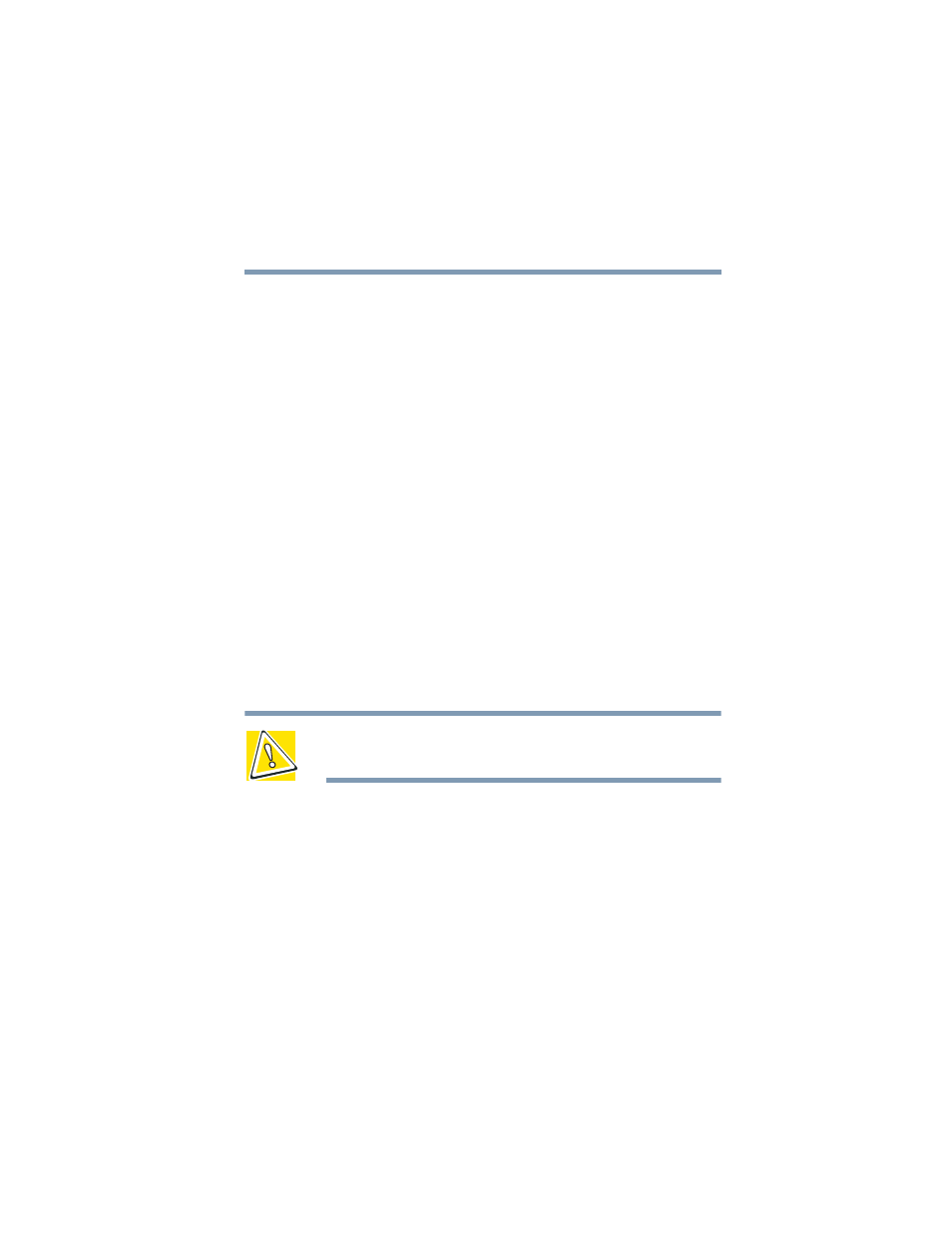
45
Using the Internal Modem
Connection procedures
5.375 x 8.375 ver 2.4.0
Analog or digital?
❖
If you are not sure which type of line a particular line
jack offers, assume that it is digital and do not connect
the internal modem to it.
❖
If the wall jack is known to be connected to a PBX
(Private Branch Exchange) system, then the line is
digital. Do not connect the modem to it.
❖
If a (working) telephone connected to the wall jack has
an REN (Ringer Equivalency Number) printed on its
label, then it is an analog phone. If the phone is working
correctly, then the wall jack itself is analog.
❖
Telephones in an office environment are commonly
connected to digital phone lines.
❖
Unfortunately, the wall jacks for both analog and digital
phone lines use the familiar RJ11 connector as shown on
page 46. If you are not sure that an RJ11 jack terminates
an analog phone line, do not connect the modem to it.
Connecting the internal modem
CAUTION: In the event of a lightning storm, unplug the modem
cable from the telephone jack.
A standard modular cable is supplied with the internal
modem. Follow the steps below to connect the internal
modem to a telephone jack.
1
Turn the connector so that the small connecting lever
faces down.
2
Squeeze the lever and plug the connector into the
computer’s modem port.
3
Plug the other end of the cable into an RJ11 wall jack.
