Toshiba V.92 User Manual
Page 27
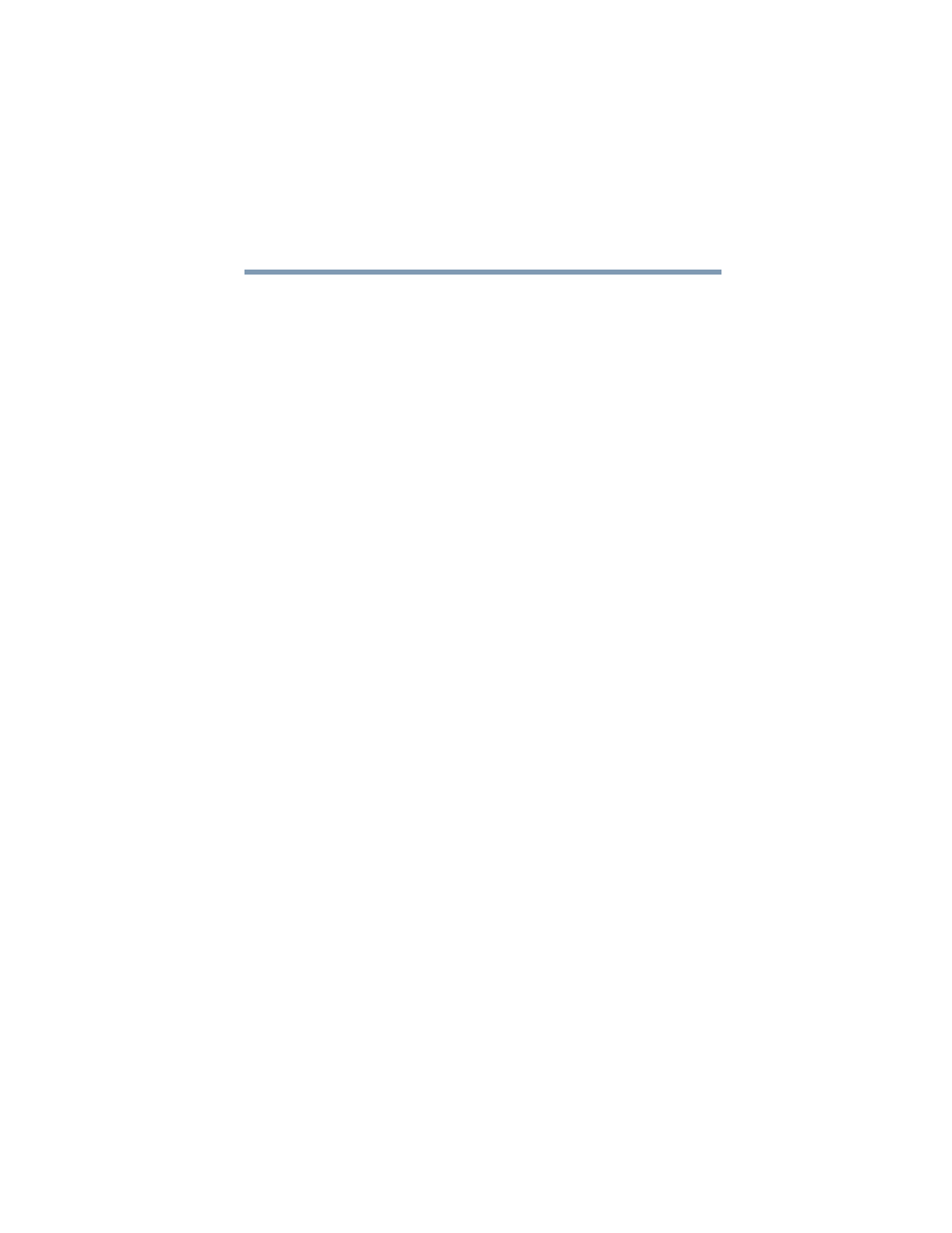
27
Modem On Hold
Configuring Modem On Hold
5.375 x 8.375 ver 2.4.0
3
If you do not want the Modem On Hold feature enabled,
select Disconnect call. Switch to voice.
When the modem detects an incoming voice call during
an Internet connection, it disconnects the Internet
connection so that you can answer the voice call.
4
If Modem On Hold is enabled, you can select or clear the
Enable Caller ID check box to match your telephone
service.
5
To disable the warning that displays before the Modem
On Hold timer expires (disconnecting an incoming or
outgoing voice call if not completed), clear the Warn
before timeout check box.
6
To change the Modem On Hold warning timer value,
select a value from the Warn before timeout dropdown
box.
You can set the timer from 10 to 60 seconds, in intervals
of 10 seconds.
7
If your phone system requires a number to be dialed to
switch between voice and data calls, enter that number in
the To switch between calls, dial box.
If your phone system requires one number to switch from
voice to data and a different number to switch from data
to voice, enter both numbers in the box, separated by a
comma.
8
Click OK to close the dialog and save your changes.
