General Tools and Instruments DCS660 User Manual
Page 7
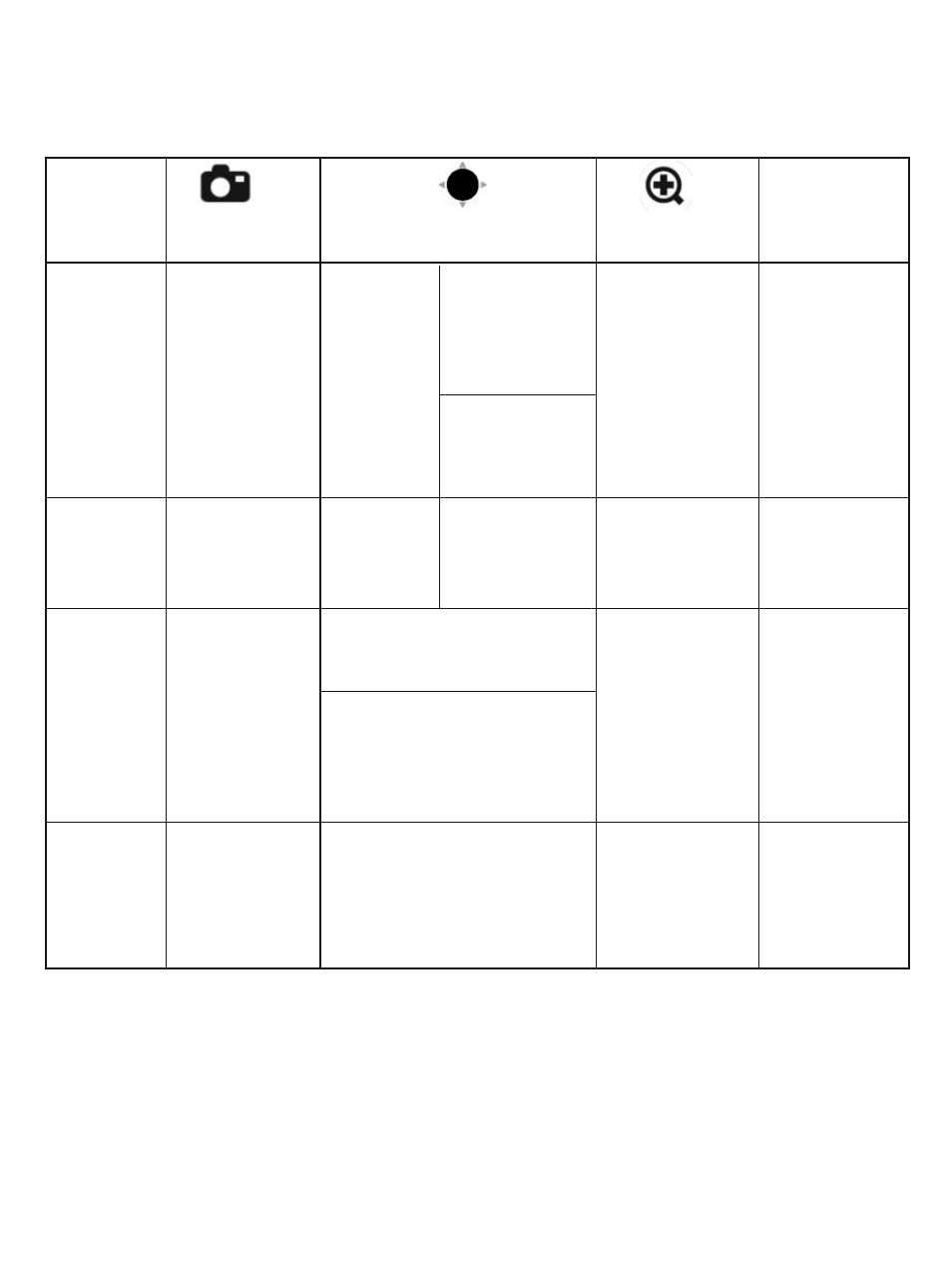
The DCS660's multi-function controls
7
Real-Time
Viewing
mode
Press briefly to
take a picture
With
zoom off
Press and hold
to start/stop
recording a
video
With
zoom on
Press to enter
Main Menus
mode and
open Advanced
Setting menu
Push
and
to decrease
and increase
display
brightness
Push
to
invert video
vertically and
undo inversion
Push
,,
and
to pan
video in that
direction
Press once to
activate zoom
function at
1x level. Each
subsequent
press increases
zoom level by
0.5 to maximum
of 4x
Playback
mode
Press to
pause/resume
video playback
Push
, and to navigate
saved videos and images
Push
to exit video being
viewed
Press to open
Playback
menu
Press to display
saved videos
and images as
thumbnails.
Press again to
switch to folder
view of saved
media
Menu
modes
[No function]
Use to navigate menus,
switch between menus, and
set date and time and date
format
Press to open
selected
sub-menu or
save selected
setting
[No function]
Camera
(Joystick)
Zoom
MENU
button
button
button
- 119 (1 page)
- 1478 (1 page)
- 146 (2 pages)
- 147 (1 page)
- 80560 (1 page)
- 840 Pro Doweling Kit (36 pages)
- 840 use of Dowel Centers (4 pages)
- 841 (8 pages)
- 849 (2 pages)
- 850 (2 pages)
- 860 v.1 (16 pages)
- 860 v.2 (44 pages)
- 860 Addendum (1 page)
- 870 v.1 (2 pages)
- 870 v.2 (46 pages)
- 880 (2 pages)
- 861 (16 pages)
- AQ150 (16 pages)
- AT60LR (1 page)
- BAR4225 (13 pages)
- BF10 (12 pages)
- CA10 (16 pages)
- CAF4221 (12 pages)
- CAF4224 (14 pages)
- CDM77232 (15 pages)
- CDM77535 (12 pages)
- CGD900 (12 pages)
- CIH20DL (28 pages)
- CL10 (20 pages)
- CMM880 (11 pages)
- CMR35 (36 pages)
- CPH12101 (1 page)
- CT101 (8 pages)
- CT102 (8 pages)
- CT103 (8 pages)
- CT6235B (16 pages)
- DA833 (16 pages)
- DAF2005MDL (27 pages)
- DAF3300 (40 pages)
- DAF3010B (12 pages)
- DAF4207SD (16 pages)
- DAF4223 (13 pages)
- DAF80PWM (10 pages)
- DAF80PW (10 pages)
- DBAR110 (16 pages)
