Introduction – General Tools and Instruments DCS660 User Manual
Page 3
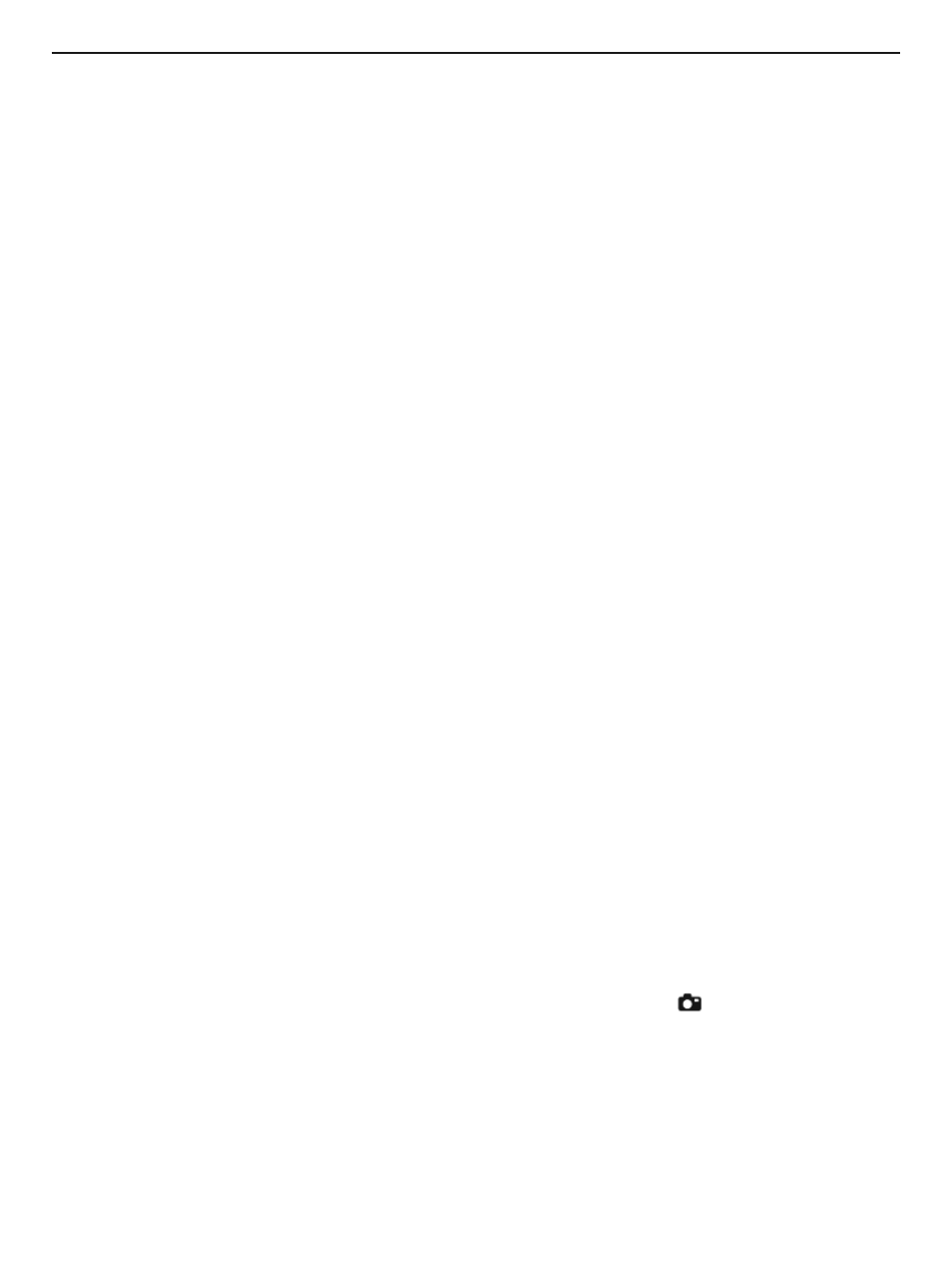
INTRODUCTION
Thank you for purchasing General Tools & Instruments’ DCS660 Waterproof Recording Video
Inspection System. Please read this user’s manual carefully and thoroughly before using the
instrument.
The DCS660 (The SeaScope
™
660) is one of only two video inspection systems on the market
with an IP67 waterproof grip and monitor as well as an IP67 waterproof camera-tipped probe.
The other system is General's DCS600 (The SeaScope
™
600), a non-recording (real-time)
version of the SeaScope660.
The SeaScope660’s water tightness makes the system ideal for plumbing-related tasks like
inspecting water or sewer lines carrying running water. The system also can be used to
inspect parts of boats, ships or bridges just below the surface. Because the entire unit is
impervious to water you can use it freely around water without worrying about accidentally
“dunking” the grip and monitor. No other camera scope with an integral monitor—other than
the SeaScope600—is completely watertight.
The SeaScope660 shares many of the features and benefits of other General Tools &
Instruments video inspection systems. It comes with a 0.39 in. (10mm) diameter, 3.3 ft. (1m)
long flexible-obedient camera-tipped probe with adjustable LED lighting that is in focus from
0.6 to 6 in. (15 to 150mm). Three handy probe tip accessories are also included: a 45° mirror,
a pickup hook and a magnetic pickup.
Operated in real-time video mode, the DCS660 has only three controls (a Power/Mode button,
a joystick, and a button for zooming in on video up to 4X in 0.5X steps), making it very easy to
learn to use. Video within the probe’s field of view is displayed on a large, crystal-clear 3.4 in.
(86.4mm) diagonal color LCD. Alternatively, video can be viewed on an NTSC- or PAL-format
television by plugging a supplied cable into a jack on the side of the scope’s monitor. The
joystick controls three functions:
1) Video brightness
2) Inversion (“flipping”) of video 180°. This feature allows you to align the probe’s field of
view with its real-world surroundings, making it easier to read upside-down equipment
labels and serial numbers by flipping them right-side up.
3) Up/down and left/right panning of video. The ability to pan video helps you reacquire
viewing targets that zooming may have pushed out of the probe’s field of view.
The SeaScope660’s recording capabilities make it possible to document—with high-resolution
videos and images—what the probe “sees.” Pressing the front-panel
button stores either
a still image or an AVI video (depending on how long the button is pressed) of the probe's field
of view on a 2GB MicroSD memory card supplied with the system. The same button is used to
view (play back) recorded images and videos on the unit's 3.4 in LCD. Alternatively, recorded
images and videos can be viewed on a larger screen by ejecting the SD card and plugging it
into a laptop or desktop PC, or by connecting the SeaScope to a PC via the supplied USB cable.
3
