E-Mon E-MM-RTU-D-N User Manual
Page 3
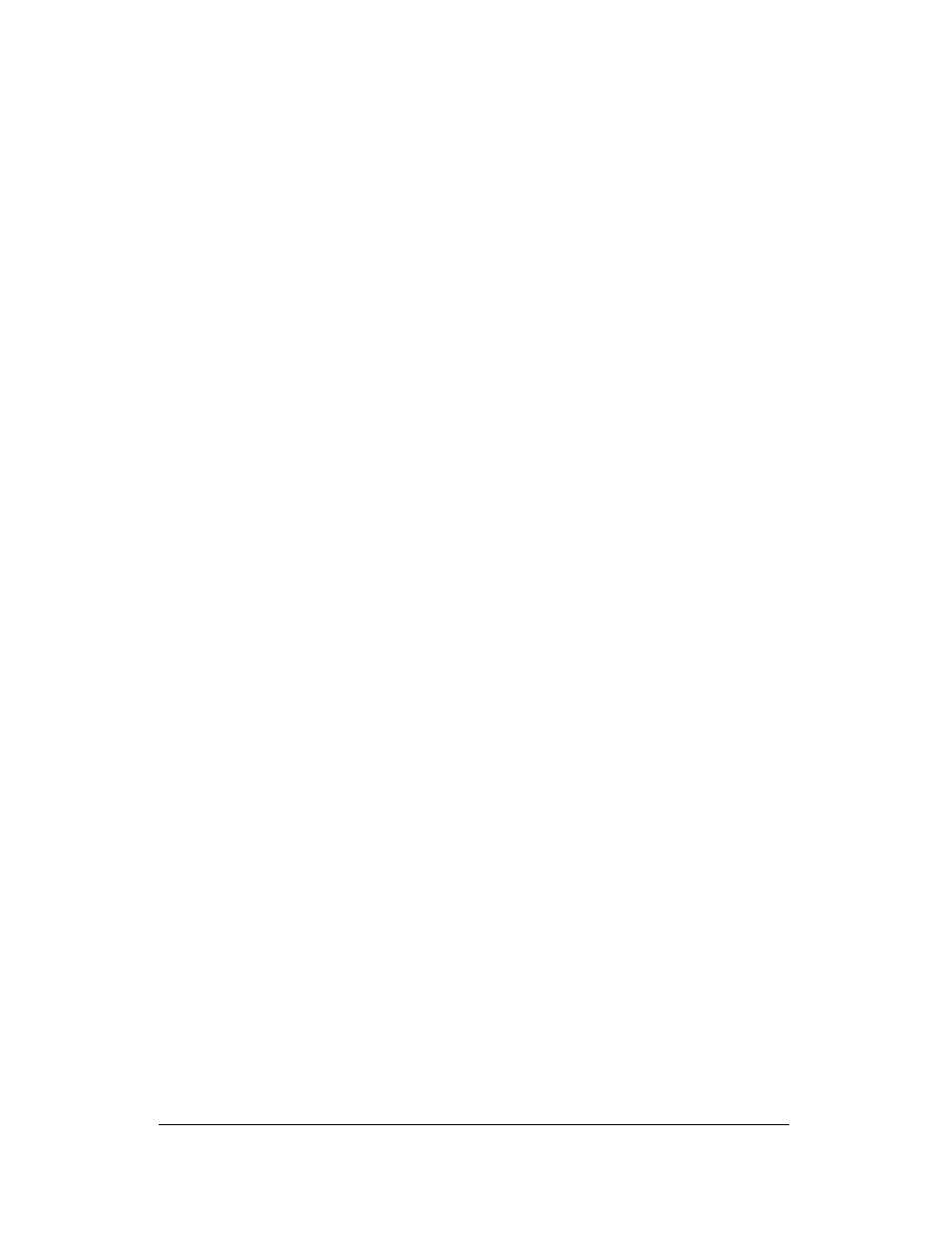
Multi-Mon
Multiple Circuit Energy Monitor
3
Table of Contents
Table of Contents
Table of Contents
Table of Contents
Chapter 1
Chapter 1
Chapter 1
Chapter 1
General Information
General Information
General Information
General Information............................................................ 7
Labeling
Labeling
Labeling
Labeling ............................................................................................................... 8
Chapter 2
Chapter 2
Chapter 2
Chapter 2
Installation
Installation
Installation
Installation .......................................................................... 9
Mechanical Installation
Mechanical Installation
Mechanical Installation
Mechanical Installation ........................................................................................ 9
Electrical Installation
Electrical Installation
Electrical Installation
Electrical Installation.......................................................................................... 12
Communications
Communications
Communications
Communications ................................................................................................ 16
RS-485 Connection.................................................................................................... 16
RS232 Connection ..................................................................................................... 18
Modem Connection .................................................................................................... 18
Ethernet Connection .................................................................................................. 19
Controls and Indicators
Controls and Indicators
Controls and Indicators
Controls and Indicators...................................................................................... 20
Indicator LEDs ........................................................................................................... 20
Energy Pulse LED...................................................................................................... 20
Front Panel Display.................................................................................................... 20
Device Settings
Device Settings
Device Settings
Device Settings.................................................................................................. 21
Password .................................................................................................................. 21
Submeter System ...................................................................................................... 21
Submeter Addressing................................................................................................. 21
Basic Device Settings ................................................................................................ 22
Energy/TOU System .................................................................................................. 22
Device Diagnostics
Device Diagnostics
Device Diagnostics
Device Diagnostics ............................................................................................ 22
Chapter 3
Chapter 3
Chapter 3
Chapter 3
Multi
Multi
Multi
Multi----Mon Display Operations
Mon Display Operations
Mon Display Operations
Mon Display Operations........................................... 23
Startup Diagnostics
Startup Diagnostics
Startup Diagnostics
Startup Diagnostics............................................................................................ 23
Display Features
Display Features
Display Features
Display Features................................................................................................ 23
Submeter Displays..................................................................................................... 23
Display Update .......................................................................................................... 23
Auto Return ............................................................................................................... 23
Auto Scroll ................................................................................................................. 23
Backlight.................................................................................................................... 23
Navigation Buttons
Navigation Buttons
Navigation Buttons
Navigation Buttons............................................................................................. 23
Display Views
Display Views
Display Views
Display Views .................................................................................................... 24
Navigating in Menus
Navigating in Menus
Navigating in Menus
Navigating in Menus .......................................................................................... 28
Entering Numbers ...................................................................................................... 28
Entering a Password .................................................................................................. 28
Selecting Menus ........................................................................................................ 28
Viewing and Changing Setup Items ............................................................................ 29
Menu Operations
Menu Operations
Menu Operations
Menu Operations ............................................................................................... 29
Submeter Channel Assignments................................................................................. 29
Reset ........................................................................................................................ 30
Real Time Clock Setting ............................................................................................. 31
Basic Device Settings ................................................................................................ 31
Transformer Correction .............................................................................................. 31
Device Options .......................................................................................................... 32
Communication Ports................................................................................................. 32
Local Network Settings............................................................................................... 33
Local Settings ............................................................................................................ 33
Meter Security ........................................................................................................... 34
Display Settings ......................................................................................................... 34
Chapter 4
Chapter 4
Chapter 4
Chapter 4
Power Software Configuration tool
Power Software Configuration tool
Power Software Configuration tool
Power Software Configuration tool ................................... 36
