11 resetting the camera, 1 reset via the camera, 2 reset via sms command – PROLiNK PHC105 User Manual User Manual
Page 19: Resetting the camera
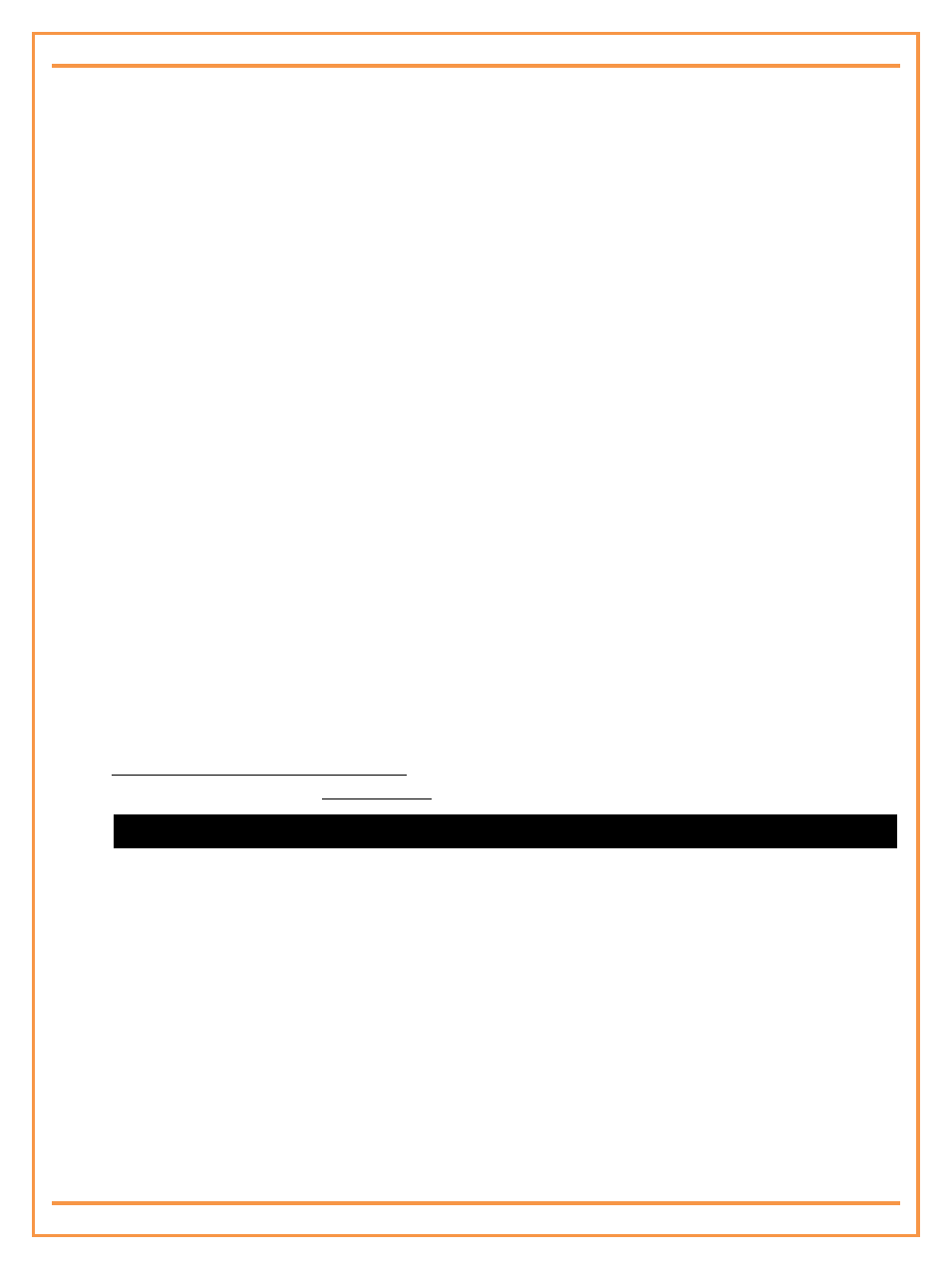
PROLiNK® PHC-105 User’s Manual
www.prolink2u.com
Version 1.00
14
English
o
MMS on alarm:[on/off]
o
Email on alarm:[on/off]
o
Motion detection: [on/off]
o
Beep:[on/off]
o
IR DETECT: [on/off]
4.11 Resetting the Camera
If the remote camera setting is wrong, or fail to work even after restarting the camera, the following
operation will enable the remote camera restore to the factory setting (clear of all users’ setting), and
resume to regular work status.
After the camera is reset, it will need to reset the alarm number. Refer to chapter 3.2 Define alarm number.
Note
This function needs to be used carefully as it also erases the setting values.
4.11.1 Reset via the camera
Turn the power switch to “Off” position. It must remain off for a minimum of 20 seconds.
Turn on the camera, press and hold the reset key at the rear of camera for more than 10 seconds.
Release the reset key when a “Beep…” tone can be heard, at the same time, the indicator will light in green
for 2 seconds, which means restoring factory setting successfully. The indicator will restore to original
status after resetting the camera.
4.11.2 Reset via SMS Command
SMS Command [20] – Reset the camera
User must send the following SMS Command to device via mobile phone.
PSWD RESET
PSWD is four digit numbers password. The original password is 1234.
For example:5678 RESET
After command sent, camera will send reminding message to indicate resetting successfully.
