4 send image, Send image – PROLiNK PHC105 User Manual User Manual
Page 14
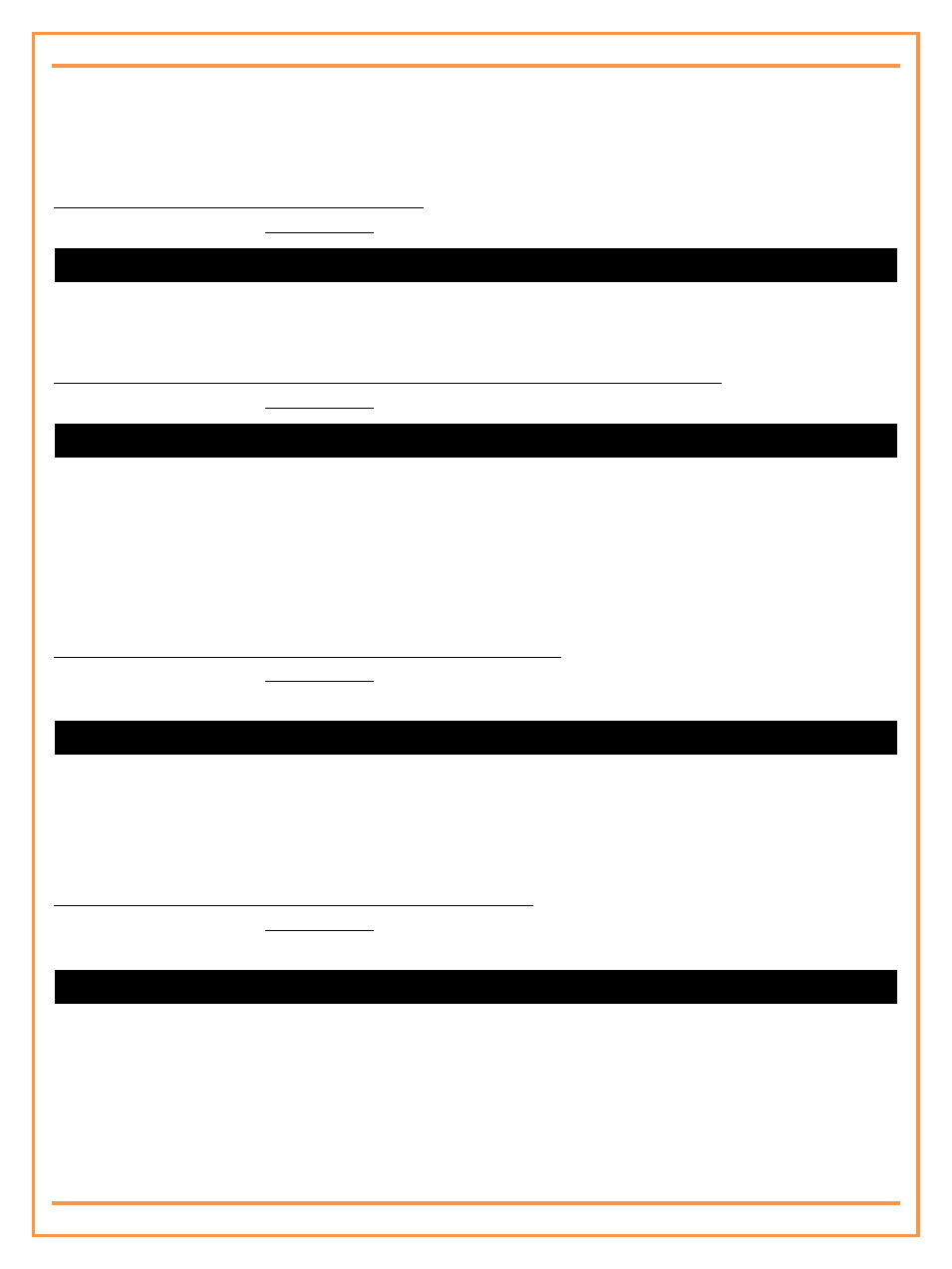
PROLiNK® PHC-105 User’s Manual
www.prolink2u.com
Version 1.00
9
English
4.4
Send Image
Any mobile phone can send SMS command to the camera to get the MMS image(s) or send the image(s) to an
appointed E-mail address.
SMS Command [9] – Send image to user’s mobile
User must send the following SMS Command to device via mobile phone.
PSWD send mms
PSWD is a four digit number password. The original password is 1234.
For example: 1234 SEND MMS
SMS Command [10] – Send storage image to user’s mobile with specified image quantify
User must send the following SMS Command to device via mobile phone.
PSWD send mms ImageQuantity
PSWD is a four digit number password. The original password is 1234.
IMAGEQUANTITY should be in the range of 1-6. But the actual images quantity depends on the history image
quantity storage on the camera TF memory card, because the camera can send maximum all history images on
memory card and one on-spot image to email box.
The image size is 640× 480. Each image file is within 100KB.
For example: 1234 SEND MMS 2
SMS Command [11] – Send one on-spot image to an E-mail address
User must send the following SMS Command to device via mobile phone.
The E-mail address must be set at first. See Chapter 4.3 E-mail settings for more information regarding this function.
PSWD send Email
PSWD is a four digit number password. The original password is 1234.
EMAIL should be email address which to receive the image.
The on-spot image size is 640× 480, within 100KB.
For example: 1234 SEND [email protected]
SMS Command [12] – Send storage images to an E-mail address
User must send the following SMS Command to device via mobile phone.
The E-mail address must be set at first. See Chapter 4.3 E-mail settings for more information regarding this function.
PSWD send Email ImageQuantity
PSWD is a four digit number password. The original password is 1234.
EMAIL should be email address which to receive the image.
IMAGEQUANTITY should be in the range of 1-6. But the actual images quantity depends on the history image
quantity storage on the camera TF memory card, because the camera can send maximum all history images on
memory card and one on-spot image to email box.
The other image size is depends on the history images on camera storage.
For example: 1234 SEND [email protected] 2
