Chapter 4 basic use and settings, 1 the regulation of camera time, 2 network parameter settings – PROLiNK PHC105 User Manual User Manual
Page 12: The regulation of camera time, Network parameter settings
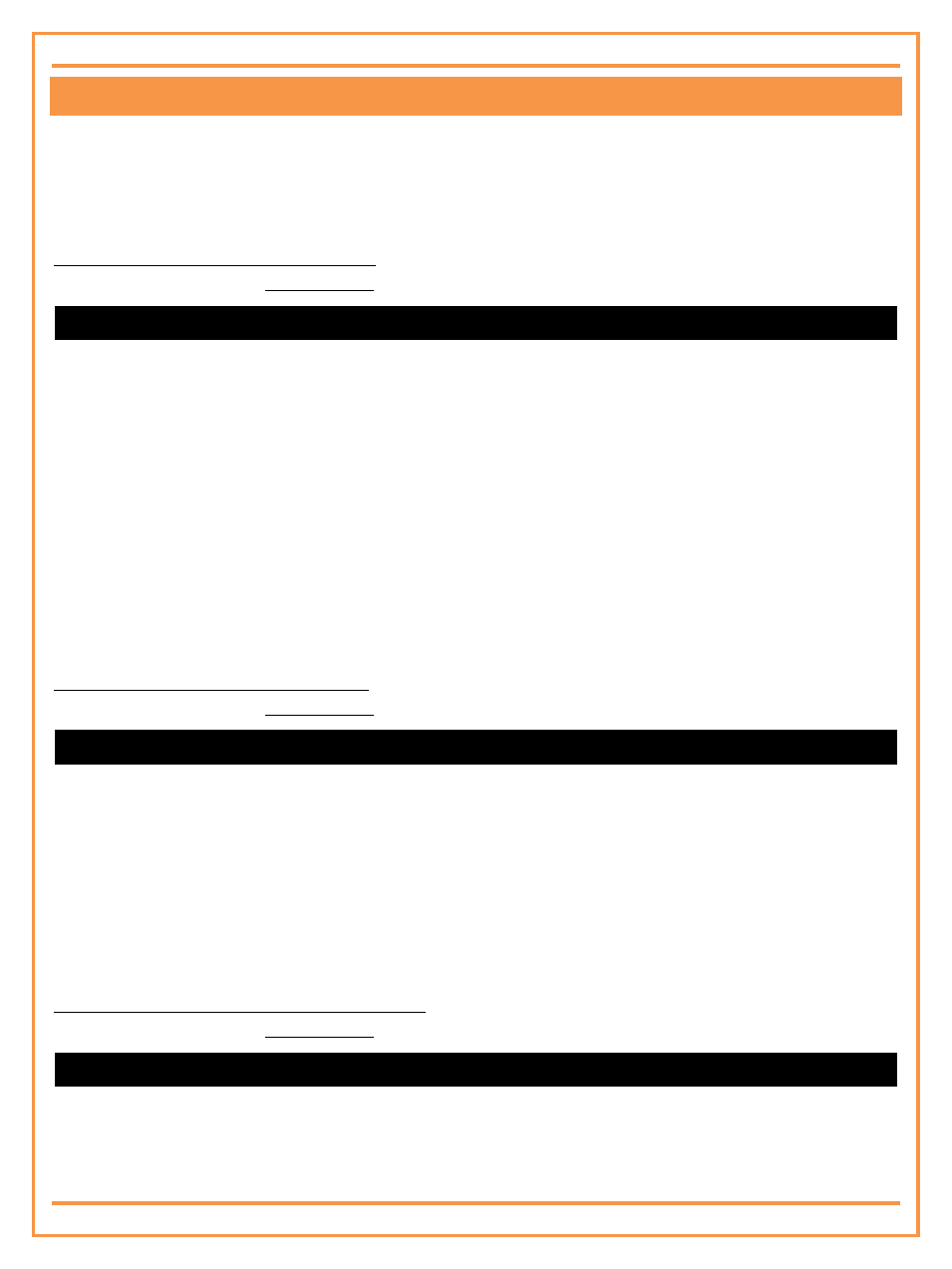
PROLiNK® PHC-105 User’s Manual
www.prolink2u.com
Version 1.00
7
English
CHAPTER 4 BASIC USE AND SETTINGS
4.1
The Regulation of Camera Time
If the camera is being used for the first time, or the camera has been reset, the user must regulate the camera time
according to the current date.
SMS Command [4] – Regulate camera time
User must send the following SMS Command to device via mobile phone.
PSWD set time DD/MM/YYYY
PSWD is a four digit number password. The original password is 1234.
DD/MM/YYYY is current date, where DD is day, MM is month, YYYY is year.
For example, to set system time as 31st January, 2011, the command is 1234 SET TIME 31/01/2011
4.2
Network Parameter Settings
Note
In general, the user does not need to set the network parameter before use. The correct parameters have been set by the manufacturers
according to every country’s respective GSM/WCDMA provider. If the camera is unable to send MMS messages continually, the user can
attempt to do these settings.
If the camera is unable to send MMS messages continually, the GSM/WCDMA provider’s MMS parameter must be
added onto the camera.
SMS Command [5] – Set MMS parameters
User must send the following SMS Command to device via mobile phone.
PSWD MMS param URL,ConnectionType,Proxy,Port,DataAccountID
PSWD is a four digit number password. The original password is 1234.
URL should be the MMS center URL address of GSM/WCDMA provider.
CONNECTIONTYPE should be the code of connection type when sending MMS message:
0 - Sending MMS via HTTP (no proxy)
1 - Sending MMS via HTTP (have proxy)
2 - Sending MMS via WEB
DATAACCOUNTID should be the code of connection type when sending MMS message.
For example: 1234 MMS PARAM http://mmsc.monternet.com,1,10.0.0.172,80,0
SMS Command [6] – Set data account parameters
User must send the following SMS Command to device via mobile phone.
PSWD data account DataAccountID,APN,AuthorType,UserName,Password
PSWD is a four digit number password. The original password is 1234.
DATAACCOUNTID numbers from 0 to 9;
Data account default APN is: 0-cmwap, 1-cmnet, 2-3gnet, all author types are 0, user name and password are
empty.
