2 define alarm number, 3 change password, Define alarm number – PROLiNK PHC105 User Manual User Manual
Page 11: Change password
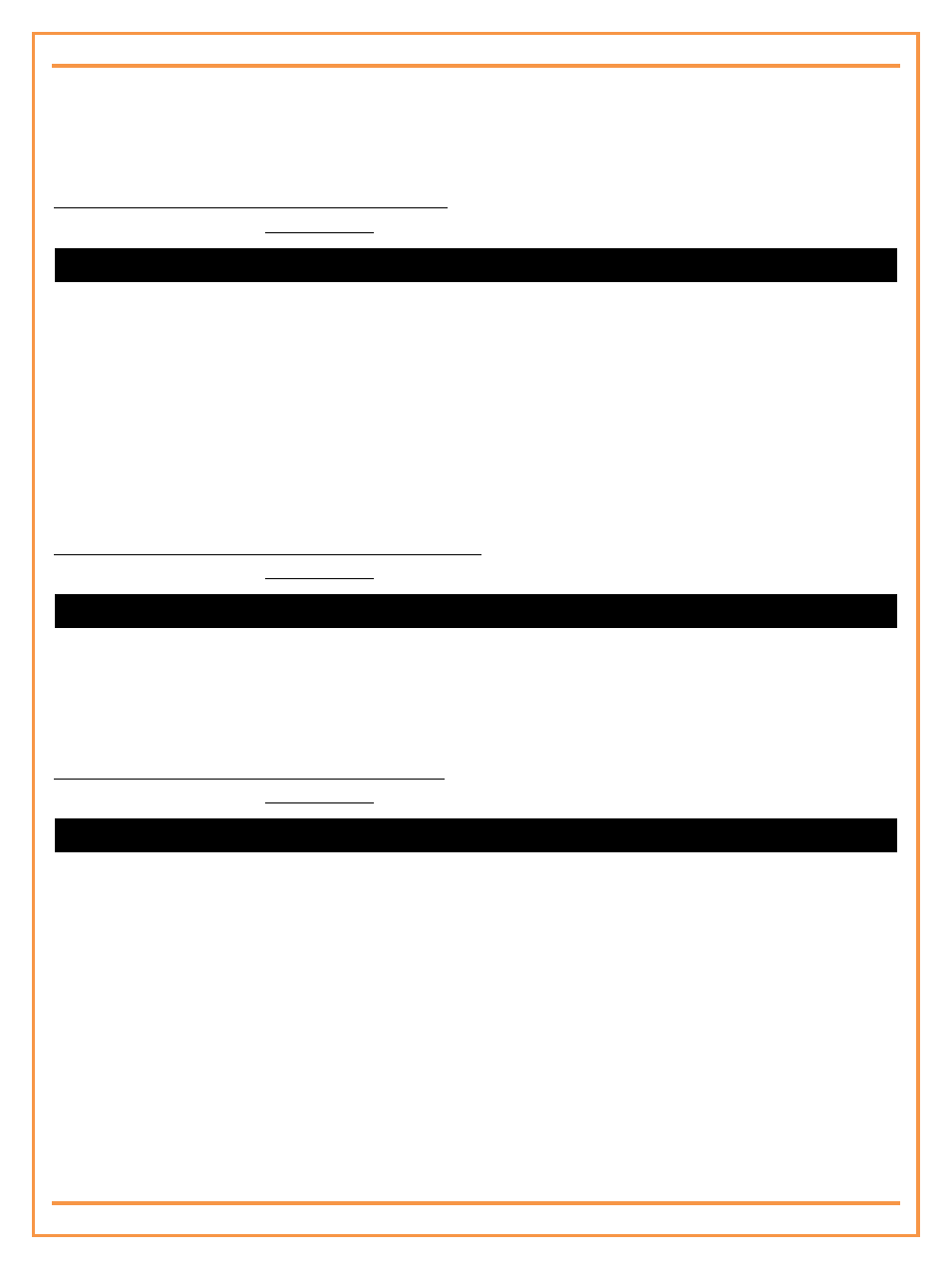
PROLiNK® PHC-105 User’s Manual
www.prolink2u.com
Version 1.00
6
English
3.2
Define Alarm Number
If the camera is being used for the first time, or it has been reset, the alarm number must be programmed into the
camera, in order to ensure activation.
SMS Command [1] - Add/Modify the Alarm Number
User must send the following SMS Command to device via mobile phone.
PSWD phone number alarm number
PSWD is a four digit number password. The original password is 1234.
ALARM NUMBER is a mobile phone number. Only one alarm number can be stored on one camera. The last
setting is available.
For example, to set 18700000000 as alarm number, the command is 1234 PHONE NUMBER 18700000000
3.3
Change Password
In order to ensure your privacy and safety during the use of this device, change the password once the camera is being
used. Any mobile phone can send following commands to the camera to change the password.
SMS Command [2] – Change the Administrator password
User must send the following SMS Command to device via mobile phone.
OldAdminPSWD change admin passcode NewAdminPSWD
OLDADMINPSWD and NEWADMINPSWD are four digit numbers.
The original OLDADMINPSWD is 5678.
For example, to change administrator password to 9123, the command is 5678 CHANGE ADMIN PASSCODE
9123
SMS Command [3] – Change the Operator password
User must send the following SMS Command to device via mobile phone.
OldOprtPSWD change password NewOprtPSWD
OLDOPRTPSWD and NEWOPRTPSWD are four digit numbers.
The original OLDOPRTPSWD is 1234.
For example, to change operator password to 1111, the command is 1234 CHANGE PASSWORD 1111
