2 qos – PROLiNK PPL1201 User Manual User Manual
Page 21
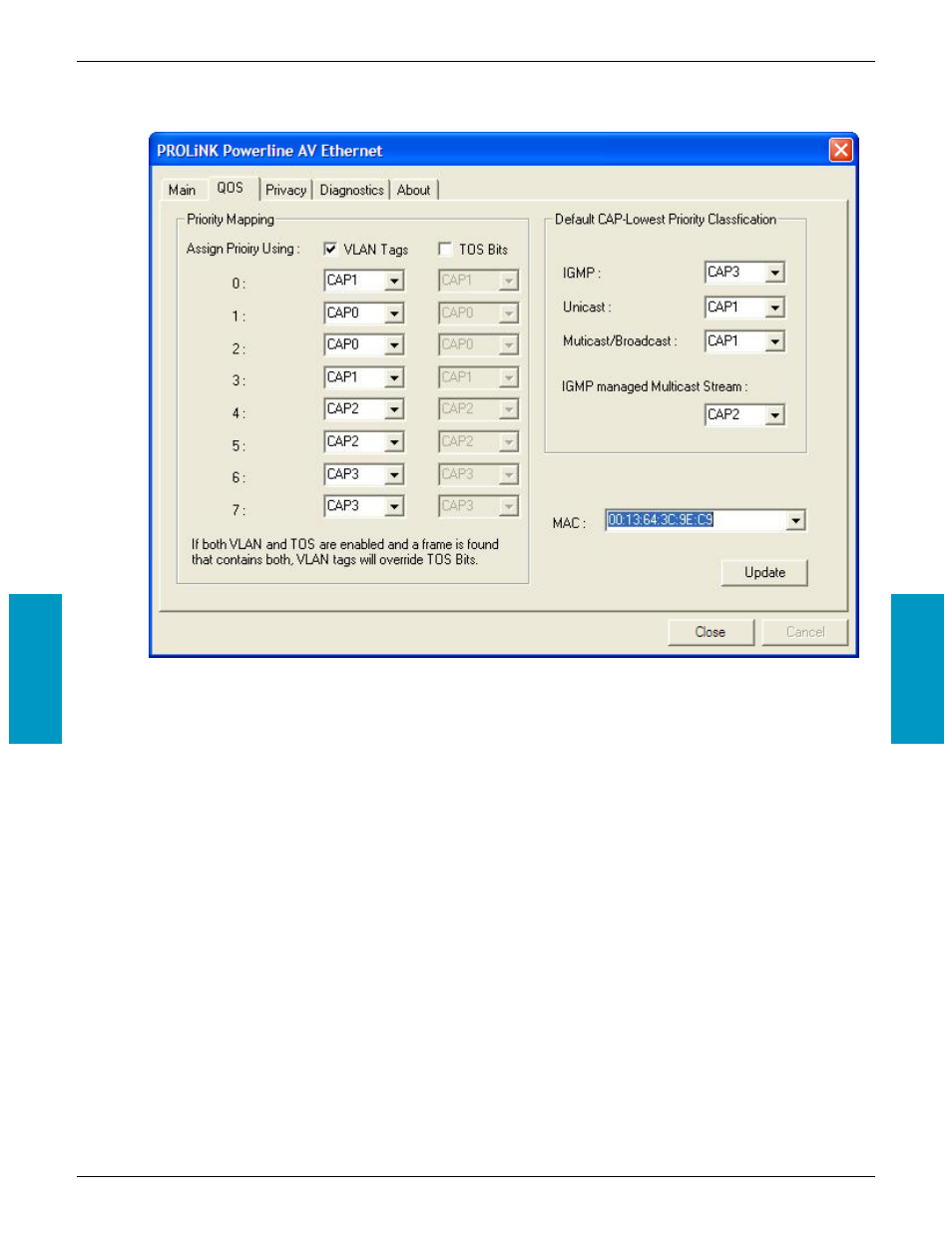
PROLiNK PPL1201 User Manual
www.prolink2u.com
Version 1.00
Page 16 of 25
PPL1201
4.2 QoS
The second tabbed window, labeled ‘QoS’ for Quality of Service, is shown in Figure.
QoS requirements are different for various data types such as streaming video or music, voice and raw data.
To provide higher QoS for streaming data, priority levels can be set using tags at the beginning of data
frames. Virtual Local Area Network (VLAN) 802.1p priority tags on Ethernet frames are used to specify 8
(0~7) levels of ‘user priority’. Powerline AV powerline allows for 4 levels of Channel Access Priority (CAP(0-
3)). Therefore, the 8 levels of VLAN Ethernet tags must be mapped to the 4 levels of CAP priority, where
CAP 3 is the highest priority and CAP 0 is the lowest. CAP 3 priority might be used for voice and network
management frames, CAP 2 is used for streaming video-and music while CAP 1 can CAP 0 are used for data.
Mapping VLAN tags or TOS bits to CAP levels is easily done using the VLAM Priority Mapping function on
the QoS tab window.
The ‘Priority Mapping’ group contains both VLAN and TOS Bit mapping capability. When selected, packets
matching the VLAN or TOS Bit priority will be assigned the Powerline contention priority (channel Access
Priority, CAP) as set in the corresponding dropdown box. If a packet has both VLAN and TOS in it, VLAN will
override TOS.
Section 4
Section 4
