3 hardware connection – computer – PROLiNK PPL1201 User Manual User Manual
Page 11
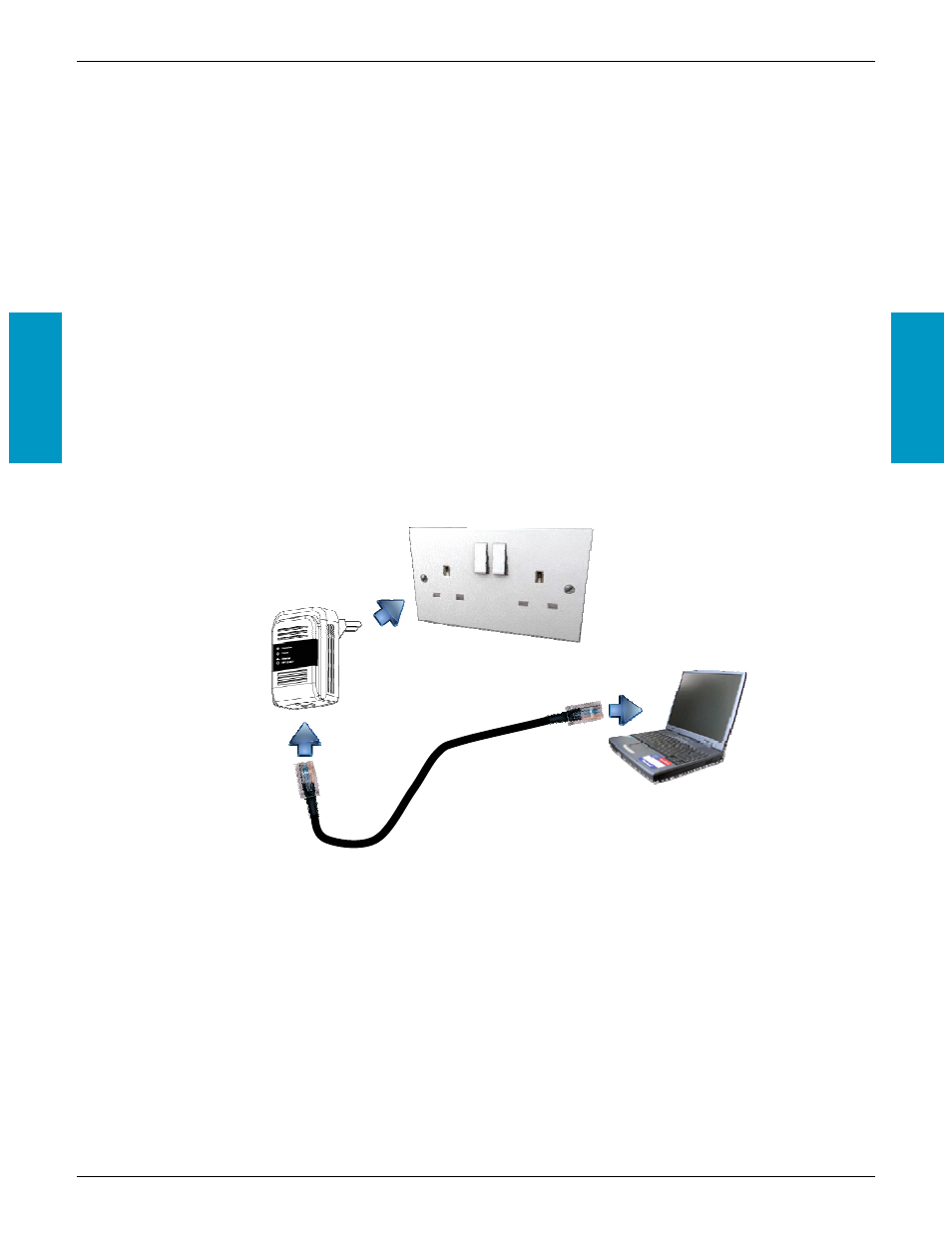
PROLiNK PPL1201 User Manual
www.prolink2u.com
Version 1.00
Page 6 of 25
PPL1201
2.3 Hardware Connection – Computer
For those computers you wish to be networked by PROLiNK® PPL1201 Powerline AV Ethernet Adapter, each
of the computers must be properly connected with a PROLiNK® PPL1201 Powerline AV Ethernet Adapter
through an Ethernet (RJ-45) cable. Following are the steps to properly connect the PROLiNK® PPL1201
Powerline AV Ethernet Adapter to your computer:
a. Power off your PC or Notebook.
b. Connect the provided Ethernet (RJ-45) cable to the PROLiNK® PPL1201 Powerline AV Ethernet
Adapter’s Ethernet port.
c. Connect the other end of the Ethernet (RJ-45) cable to you computer’s LAN port.
d. Plug the PROLiNK® PPL1201 Powerline AV Ethernet Adapter into a wall socket next to the computer.
e. Turn on your computer.
f. Check and confirm that the Power and Ethernet LEDs on the PROLiNK® PPL1201 Powerline AV
Ethernet Adapter are ON.
The hardware connection mechanism is shown below:
Y
Z
[
Section 2
Section 2
