Index – Ricoh Aficio SP 4110N User Manual
Page 199
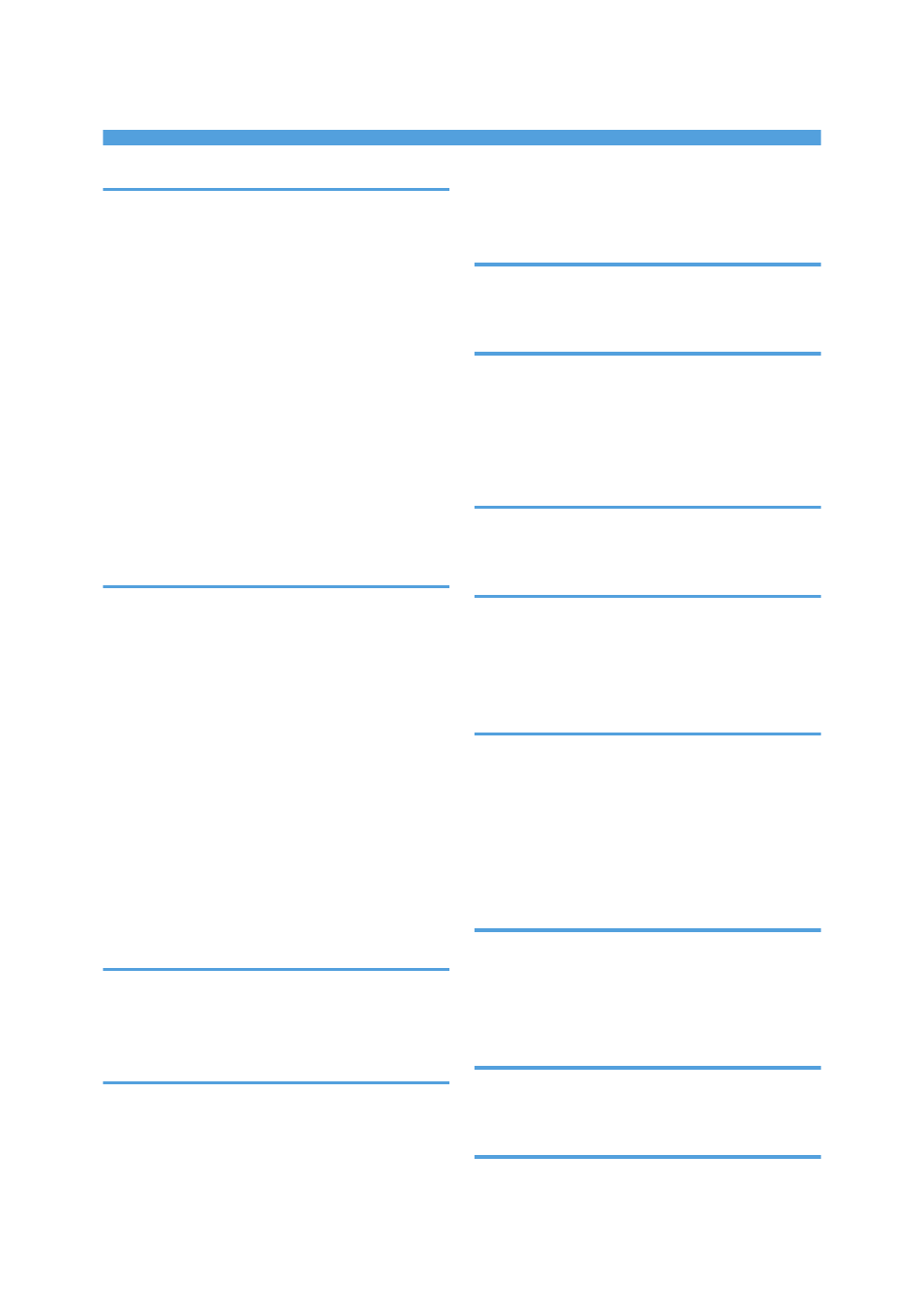
INDEX
A
AD1000 (Duplex Unit)................................
Additional Troubleshooting................................
Adjusting
Image Density..................................................................
Tray Registration.............................................................
Appendix.............................................................
Attaching AD1000 (Duplex Unit)........................
Attaching Envelope Feeder..................................
Attaching Gigabit Ethernet Board........................
Attaching Hard Disk Drive....................................
Attaching IEEE 802.11b Interface Unit...............
Attaching Memory Unit (SDRAM module)..........
Attaching Optional Cards....................................
Attaching Paper Feed Unit....................................
Available Options.................................................
C
Caution when re-installing the controller board......
................................................................................
Cleaning the Friction Pad...................................
Cleaning the Paper Feed Roller.........................
Cleaning the Printer.............................................
Cleaning the Registration Roller.........................
Configuration
Ethernet Configuration.......................................................
IEEE 802.11b (Wireless LAN) Configuration.................
Connecting the Printer
Network Connection.........................................................
Parallel Connection...........................................................
USB Connection.................................................................
Consumables.......................................................
Custom Size...........................................................
D
Device Certificate..................................................
DHCP......................................................................
Duplex Unit.............................................
E
Envelope Feeder............................
Envelope Lever....................................................
Envelopes...............................................................
Error......................................................................
Ethernet............................................................
Ethernet Port...........................................................
Ethernet Speed......................................................
F
Friction Pad.........................................
Fusing Unit...................................................
G
Gigabit Ethernet Board...................
Guide to the Printer
Control Panel......................................................................
Exterior................................................................................
Inside...................................................................................
H
Hard Disk Drive......................................
How to Read This Manual......................................
I
IEEE 802.11b Interface Unit...........
Install the Operating Instructions..........................
Installing Options...................................................
IP Address..............................................................
L
Loading Envelopes..............................................
Bypass Tray.....................................................................
Envelope Feeder.............................................................
Loading Paper.......................................................
Bypass Tray................................................................
Optional Paper Feed Unit.................................................
Tray 1..................................................................................
M
Maintenance Kit.........................................
Memory Unit (SDRAM module)............
Messages.............................................................
Moving and Transporting the Printer.................
N
NetWare................................................................
Network...........................................................
O
OHP transparencies..............................................
197
