Ricoh Aficio SP 4110N User Manual
Page 57
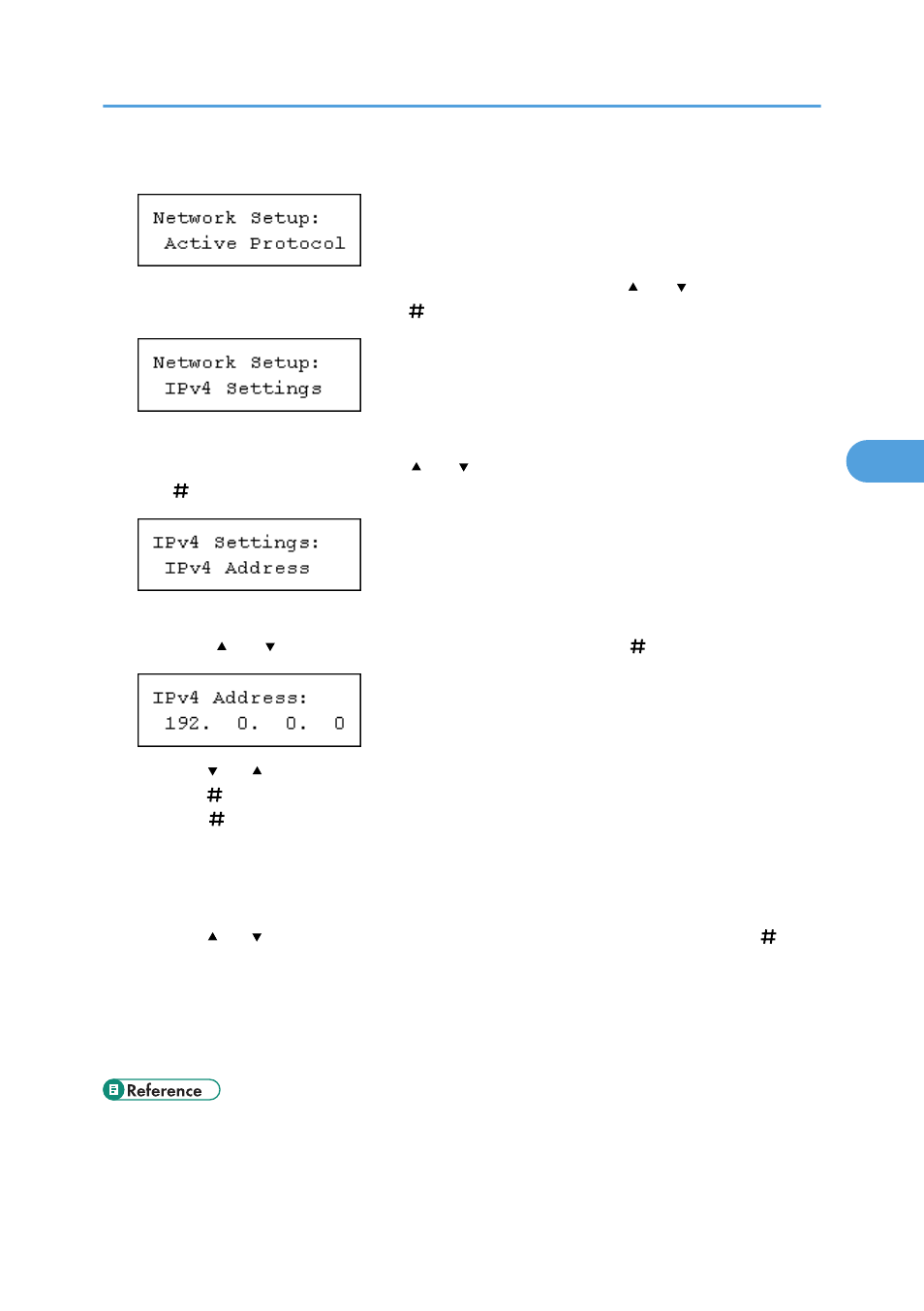
7.
Press the [Escape] key until the screen returns to the [Network Setup] menu.
8.
If you use IPv4, assign the IPv4 address to the printer. Press the [ ] or [ ] key to display
[IPv4 Settings], and then press the [ Enter] key.
To get the IP address for the printer, contact your network administrator.
9.
To specify the IP Address, Press the [ ] or [ ] key to display [IPv4 Address], and then press
the [ Enter] key.
If you use IPv4, also assign subnet mask and gateway address.
10.
Press the [ ] or [ ] key to enter the address, and then press the [ Enter] key.
Press the [ ] or [ ] key to enter the left most entry field of the address. After entering the left field,
press the [ Enter] key, and then you can enter the next field. After completing to enter in the all fields,
press the [ Enter] key.
Do not set "011.022.033.044" as the IP address.
11.
If you use IPv4, use this method of assigning IPv4 address to assign subnet mask and
gateway address.
Press the [ ] or [ ] key to select [Subnet mask] or [Gateway Address], and then press the [ Enter]
key.
12.
Press the [Online] key.
The initial screen appears.
13.
Print a configuration page to confirm the settings made.
• "Printing the Test Page", Quick Installation Guide.
Ethernet Configuration
55
4
