3 system reboot, 4 ping execution, 3 system reboot 6.5.4 ping execution – Asante Technologies IC3624PWR User Manual
Page 74
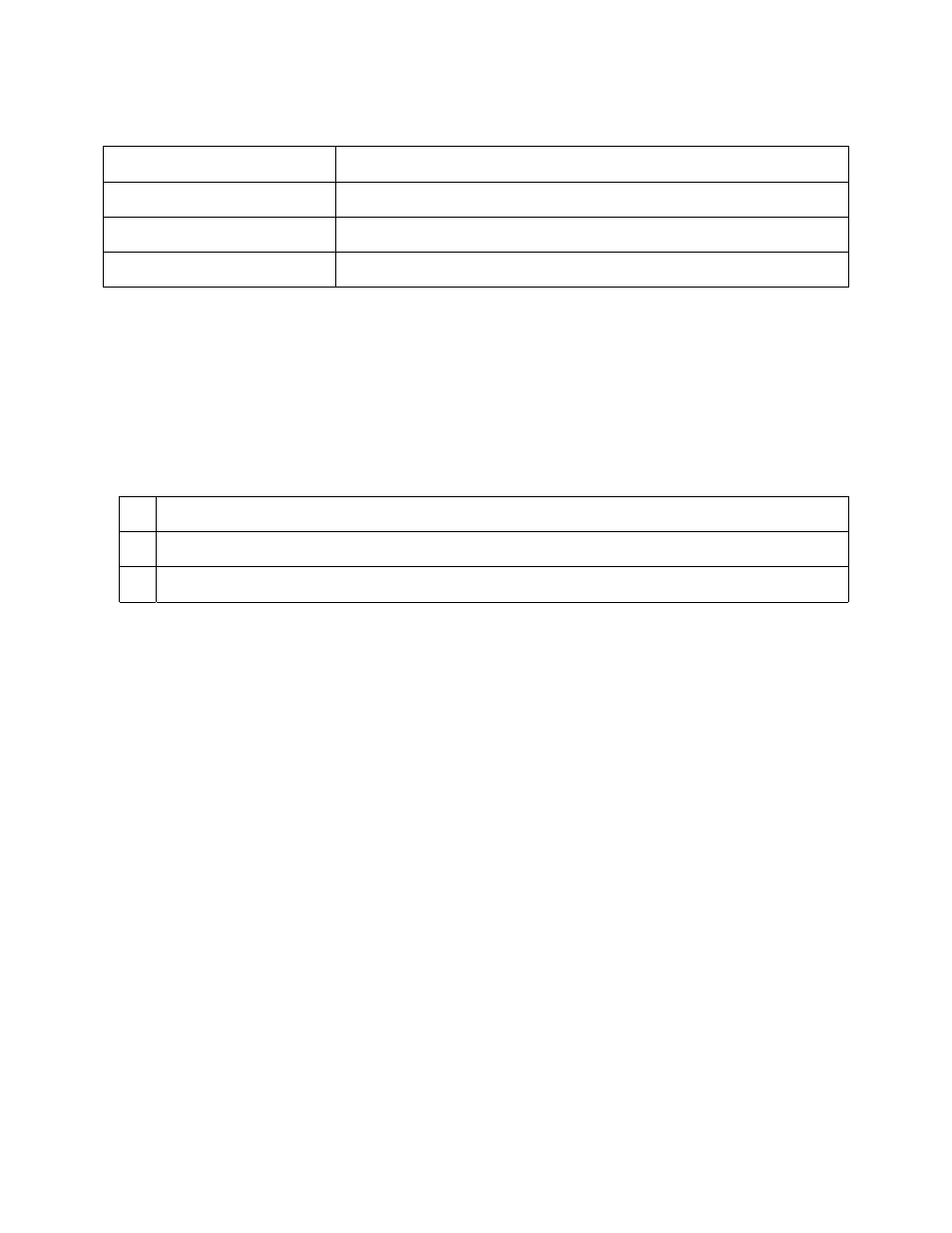
74
IntraCore IC3624PWR Layer 2 PoE Switch with Dual Gigabit
There are four submenus from this screen.
Set TFTP Server IP Address
Enter the server IP address to get the TFTP server
Set Configuration File Name
Enter the file name that you want to configuration
Upload Configuration File
Upload your configuration file
Download Configuration File
Download configuration file from TFTP server
6.5.3 System Reboot
Use this submenu to establish the different types of system rebooting process.
Map: Main Menu->Tools->System Reboot
When the system reboots, the following options are available.
Reboot Type:
N
Normal: Reboots with current runtime code and configuration.
F
Factory-Default: Runs as the default configuration after reboot. Use if previous configuration failed.
I
Factory Default Except IP: Runs as the default configuration after reboot except IP configuration
6.5.4 Ping Execution
Use this submenu to ping the system to determine if the switch is responding.
Map: Main Menu->Tools->Ping
There are five options available from this submenu.
•
Target IP Address
•
Member of Requests
•
Timeout
Value
•
Execute
Ping
•
Stop
Ping
