Asante Technologies IC3624PWR User Manual
Page 3
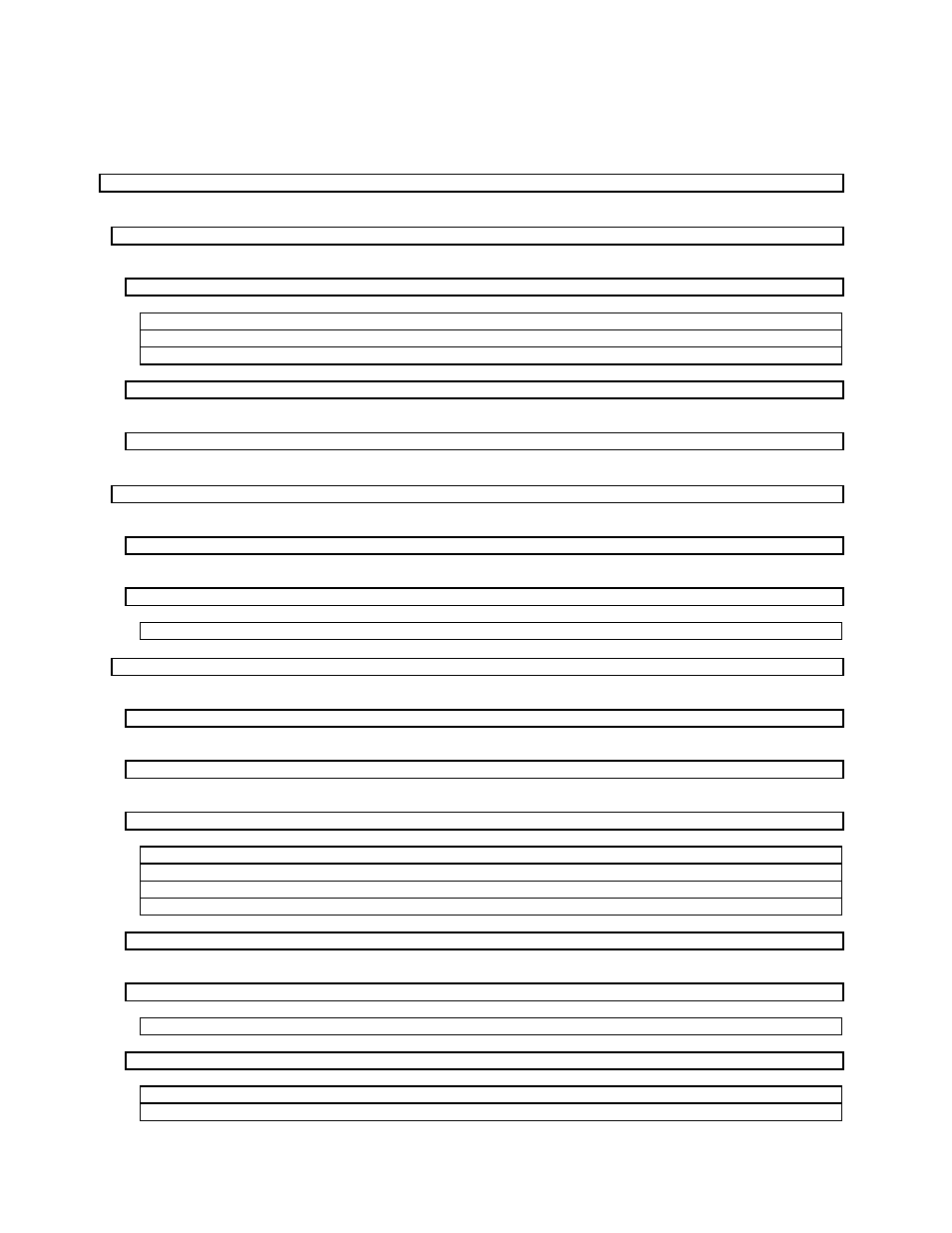
3
IntraCore IC3624PWR Layer 2 PoE Switch with Dual Gigabit
Table of Contents
1.1.1 Connectivity ...................................................................................................................................................7
1.1.2 Performance ..................................................................................................................................................8
1.1.3 Management ..................................................................................................................................................8
3.6.1 Mounting the Switch in a Rack.....................................................................................................................15
3.6.2 Desktop or Shelf Mounting...........................................................................................................................16
