Fast ethernet, 3 connectivity guidelines, 1 fast ethernet ports – Asante Technologies IC3624PWR User Manual
Page 21: 2 combo ports, 1 fast ethernet ports 4.3.2 combo ports
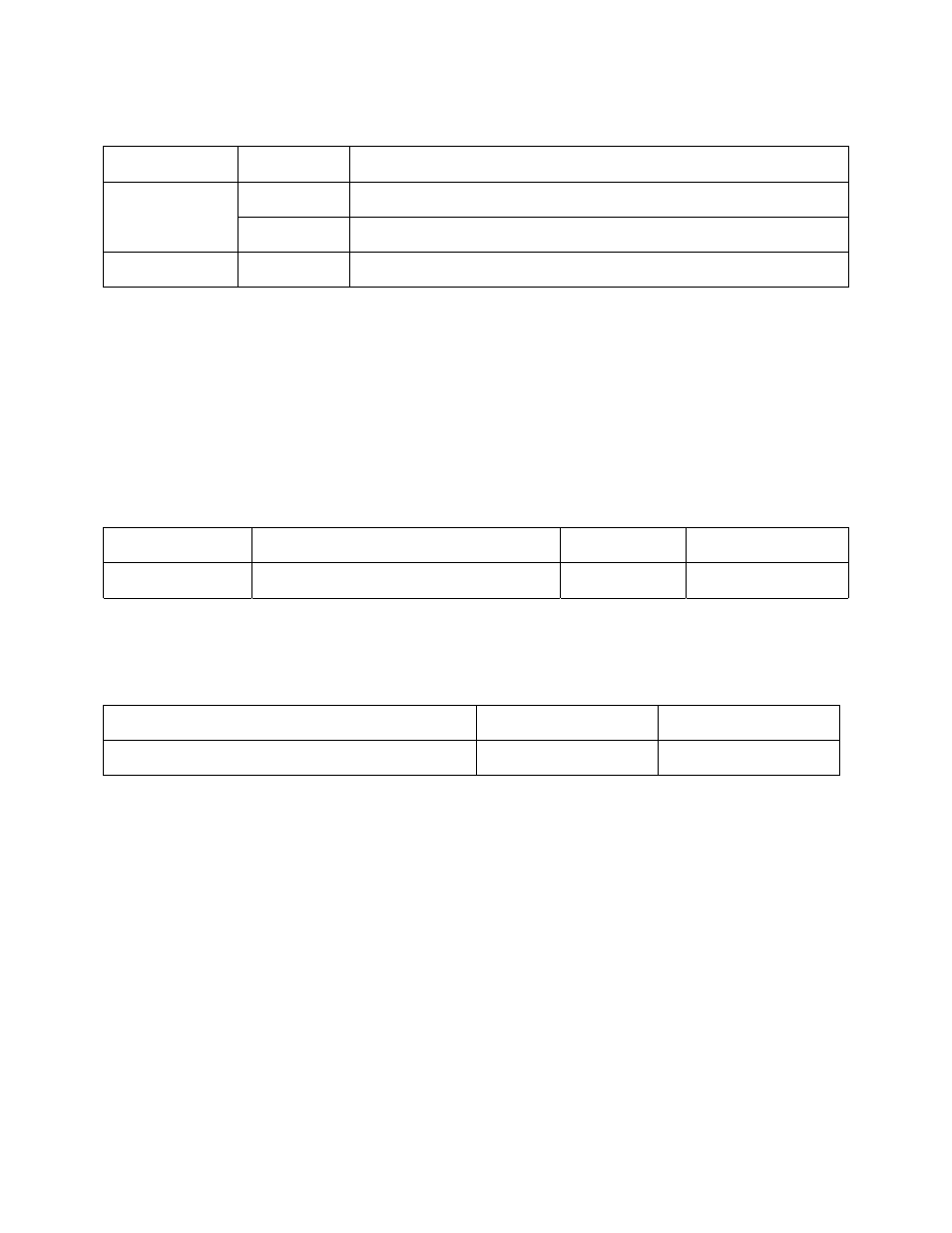
21
IntraCore IC3624PWR Layer 2 PoE Switch with Dual Gigabit
The following table lists the LEDs and describes the status lights.
LED
Condition
Status
Fast Ethernet
On/Green
The port has a valid 100 Mbps link. Flashing indicates activity.
On/Amber
The port has a valid 10 Mbps link. Flashing indicates activity.
Gigabit Ethernet
On/Green
The port has a valid 100 Mbps or 1000 Mbps link. Flashing indicates activity.
4.3 Connectivity Guidelines
When adding to your network, follow the connectivity rules listed in the manuals for these products. Since the switch
breaks the path for connected devices into separate collision domains, you should not include the switch or
connected cabling in your calculations for cascade length involving other devices.
4.3.1 Fast Ethernet Ports
There are 24 10/100BaseTX ports. The following table shows the connection types, cables, maximum lengths, and
required connectors.
Connection Type
Cable
Length
Connector
100 BaseTX
Category 5 or better 100-ohm UTP or STP
100 m (328 ft)
RJ-45
4.3.2 Combo Ports
There are two combo ports for use with 10/100/100 BaseT or Gigabit Ethernet ports. The following table shows the
cable, maximum length, and required connectors.
Cable
Length
Connector
Twisted Pair, Categories 3, 4, 5 or better 100-ohm UTP
100 m (328 ft)
RJ-45
