Asante Technologies IC3624PWR User Manual
Page 5
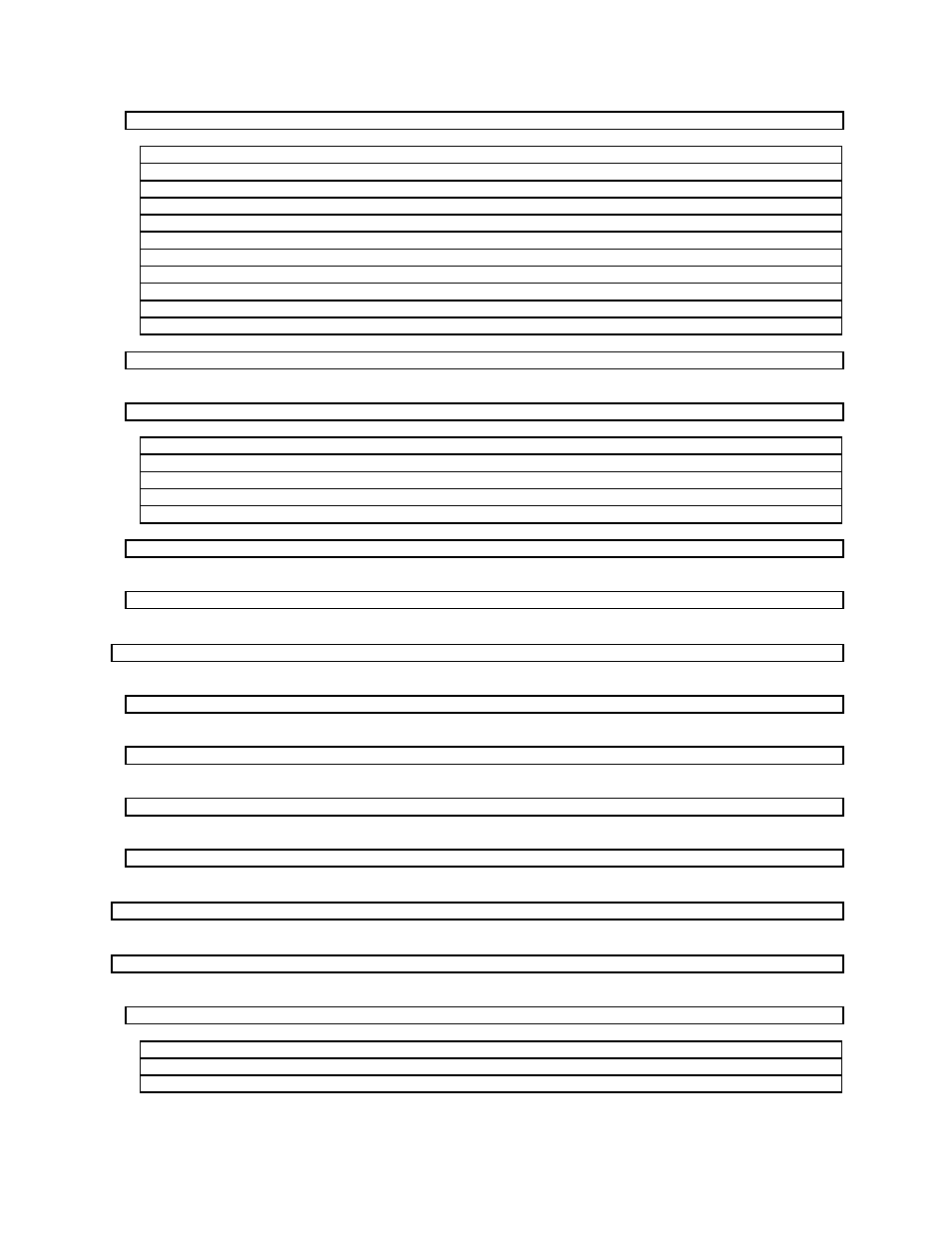
5
IntraCore IC3624PWR Layer 2 PoE Switch with Dual Gigabit
6.3.1 VLAN Management......................................................................................................................................42
6.3.2 Link Aggregation ..........................................................................................................................................45
6.3.3 Port Monitoring.............................................................................................................................................47
6.3.4 MSTP Configuration.....................................................................................................................................47
6.3.5 Access List Configuration.............................................................................................................................56
6.3.6 Quality of Service Configuration...................................................................................................................63
6.3.7 Storm Control...............................................................................................................................................64
6.3.8 802.1 Port Based Access Control ................................................................................................................65
6.3.9 IGMP Snooping............................................................................................................................................66
6.3.10 Power over Ethernet ..................................................................................................................................68
Map: Main Menu->Advanced Switch Configuration->Power over Ethernet ..........................................................68
6.5.1 TFTP Software Upgrade ..............................................................................................................................72
6.5.2 Configuration File Upload/Download............................................................................................................73
6.5.3 System Reboot ............................................................................................................................................74
6.5.4 Ping Execution .............................................................................................................................................74
6.5.5 System Log ..................................................................................................................................................75
C.1.1 Pin Assignments for 10BaseT/100BaseTX..................................................................................................81
C.1.2 Straight-Through Wiring ..............................................................................................................................82
C.1.3 Crossover Wiring .........................................................................................................................................82
