PASCO OS-8170A Brewster’s Angle Accessory User Manual
Page 7
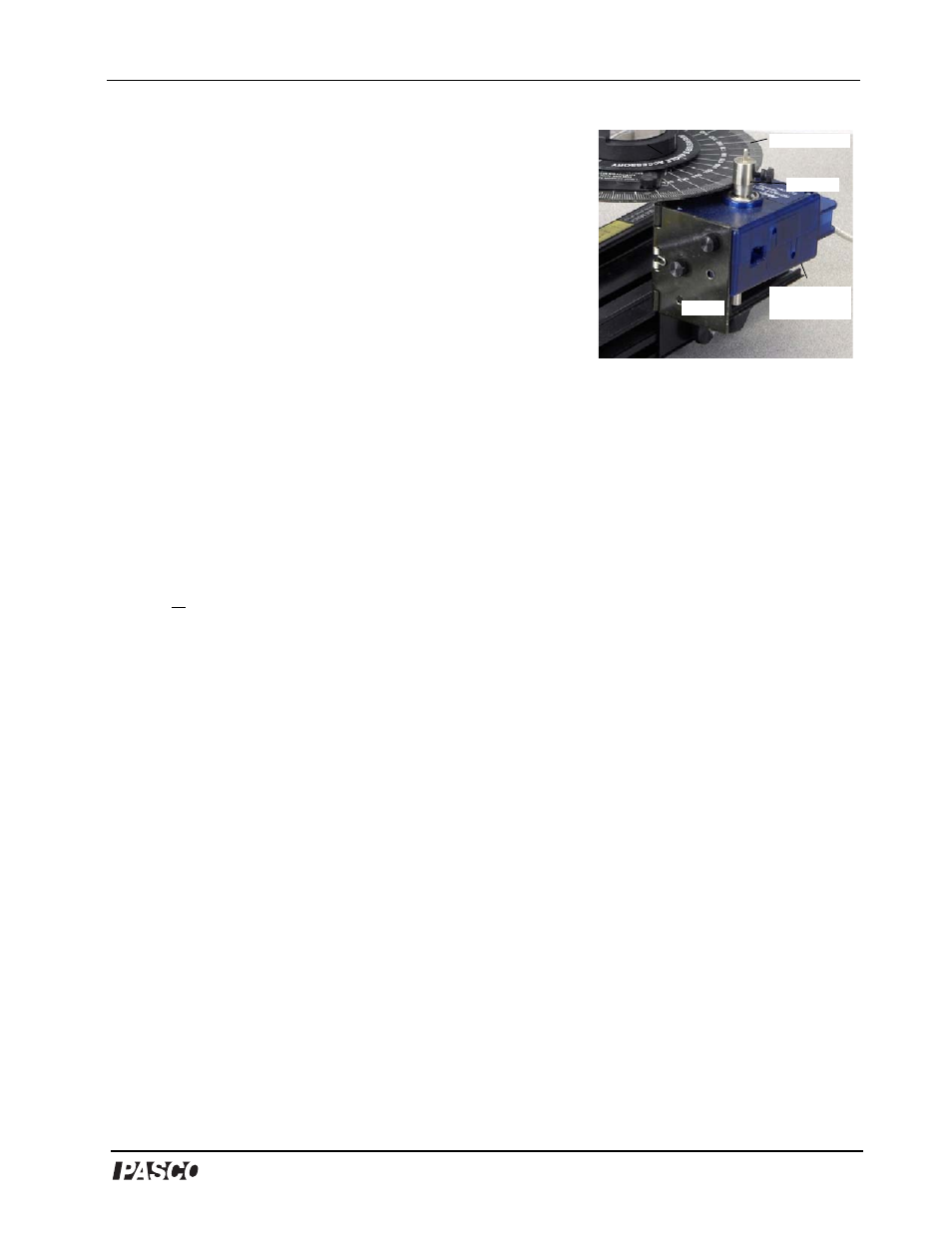
®
Model No. OS-8170A
Brewster’s Angle Accessory
7
®
4. Mount a High Sensitivity Light Sensor to an Aperture
Bracket and attach the Aperture Bracket/Light Sensor to
the Spectrophotometer Arm.)
5. Mount the Rotary Motion Sensor to the upper holes on the
hinge of the Spectrophotometer Base. Mount the Spindle
on the shaft of the Rotary Motion Sensor so that the bigger
diameter of the spindle is against the edge of the
Spectrophotometer Degree Plate (see Figure 4).
6. Connect a patch cord from an electrical ground to a bare
piece of metal on the Spectrophotometer Base, as
instructed by your teacher.
Attach the Pivot Plate and Lens Mount
1. Screw the Pivot Plate into the threaded hole in the center of the Spectrophotometer Degree
Plate.
2. Screw a wing nut onto the threaded post of the Pivot Plate that extends below the
Spectrophotometer Base.
3. Turn the Pivot Plate so that the index mark at the edge of the plate above the “N” in the word
ANGLE is aligned with the zero degree mark on the Spectrophotometer Degree Plate.
Note: Make sure that the Pivot Plate is not screwed down too tightly against the Degree Plate.
The Spectrophotometer Arm should be able to rotate freely and the Pivot Plate should remain
stationary as the Spectrophotometer Arm is moved. (Screw the Pivot Plate almost all the way
down and then tighten the wing nut under the Spectrophometer Base.)
4. Place the Lens Mount on the Pivot Plate so that the hole in the bottom of the lens mount
matches the post on the pivot plate.
5. The Lens Mount has two vertical index marks. For reflected light, use the mark that is on the
side with the higher step. Line up the index mark with the zero degree angle on the edge of
the Pivot Plate that is closest to the laser.
(Note: The other mark can be used for transmission studies in a Snell’s Law experiment.)
Figure 4: Mount the Rotary
Motion Sensor to the Base
Rotary Motion
Sensor
Hinge
Spindle
Degree Plate
