PASCO CI-6460 Force Sensor Balance Stand User Manual
Page 10
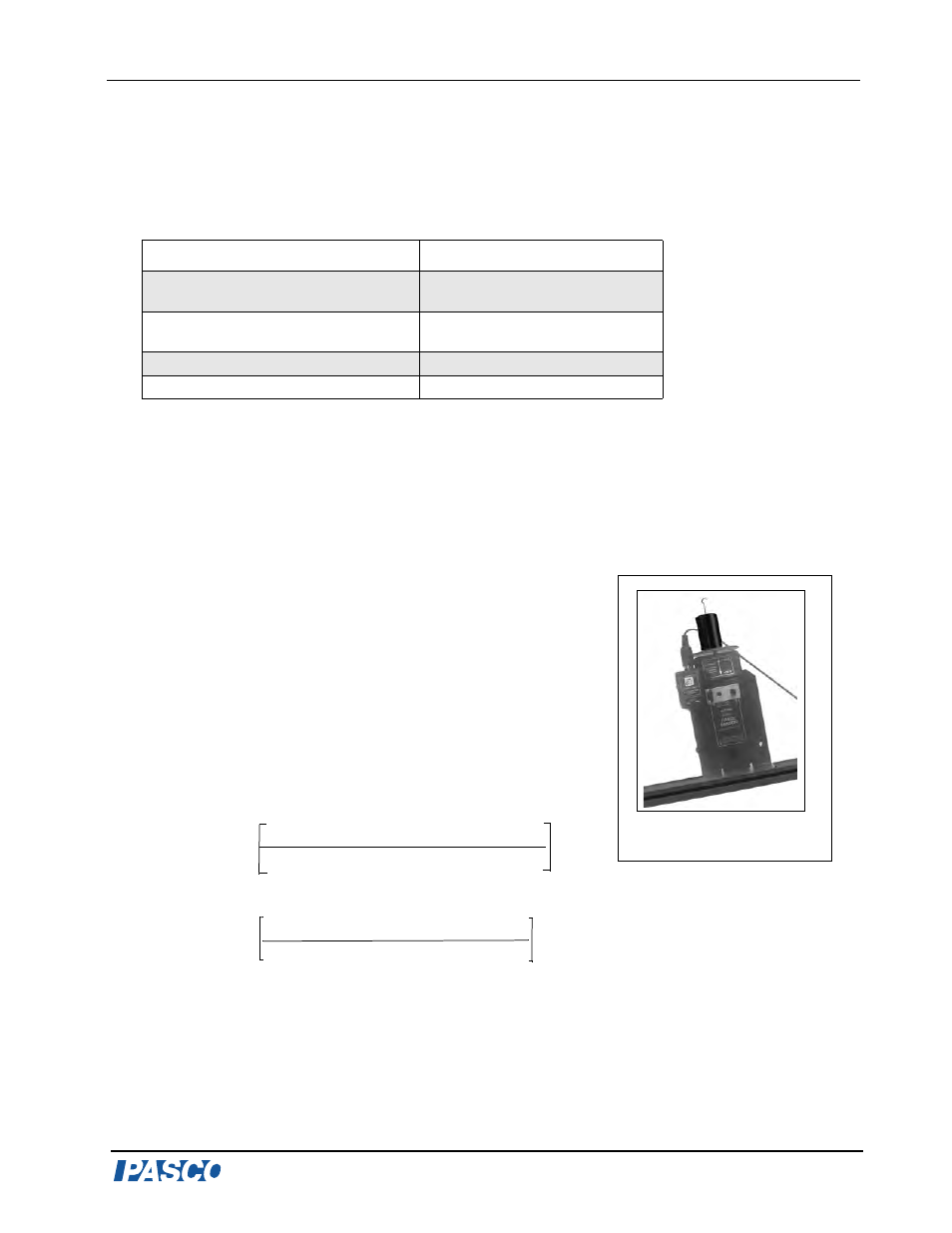
Model No. CI-6460
Force Sensor Balance Stand
9
®
Experiment 2: Exploring the Relationship Between the
Normal Force and Angle
Purpose:
To investigate the relationship between the normal force and the track angle.
Procedure:
1. Attach a Force and Acceleration Sensor to the Balance
Stand by following the instructions in the Setup Options
section (pages 5-6).
2. Plug each sensor into a computer interface. (For more
information, see Appendix A).
3. Place the stand in the middle of the Dynamics Track.
4. Place the 500 g mass on the pan of the stand. Use a small
piece of tape under the mass to secure it to the stand.
5. In DataStudio, create a calculation for the angle:
or
6. In DataStudio, create a calculation for the normal force:
Equipment Required:
Force Sensor Balance Stand (CI-6460)
Force Sensor (CI-6537, CI-6746, or
PS-2104)
Acceleration Sensor (CI-6558, or
PS-2118 or PS-2119)
Dynamics Track (ME-6958) or flat
board
Computer interface
DataStudio software
500 g mass (SE-8759)
Figure 2-1:Experiment
Setup
acceleration parallel to inclined plane
acceleration perpendicular to inclined
plane
angle=arctan
acceleration parallel to the inclined plane
9.81 m/s
2
angle=arcsin
normal force = weight*cos(angle)
