Advanced mode: record and playback – PASCO WA-9867 Sine Wave Generator User Manual
Page 7
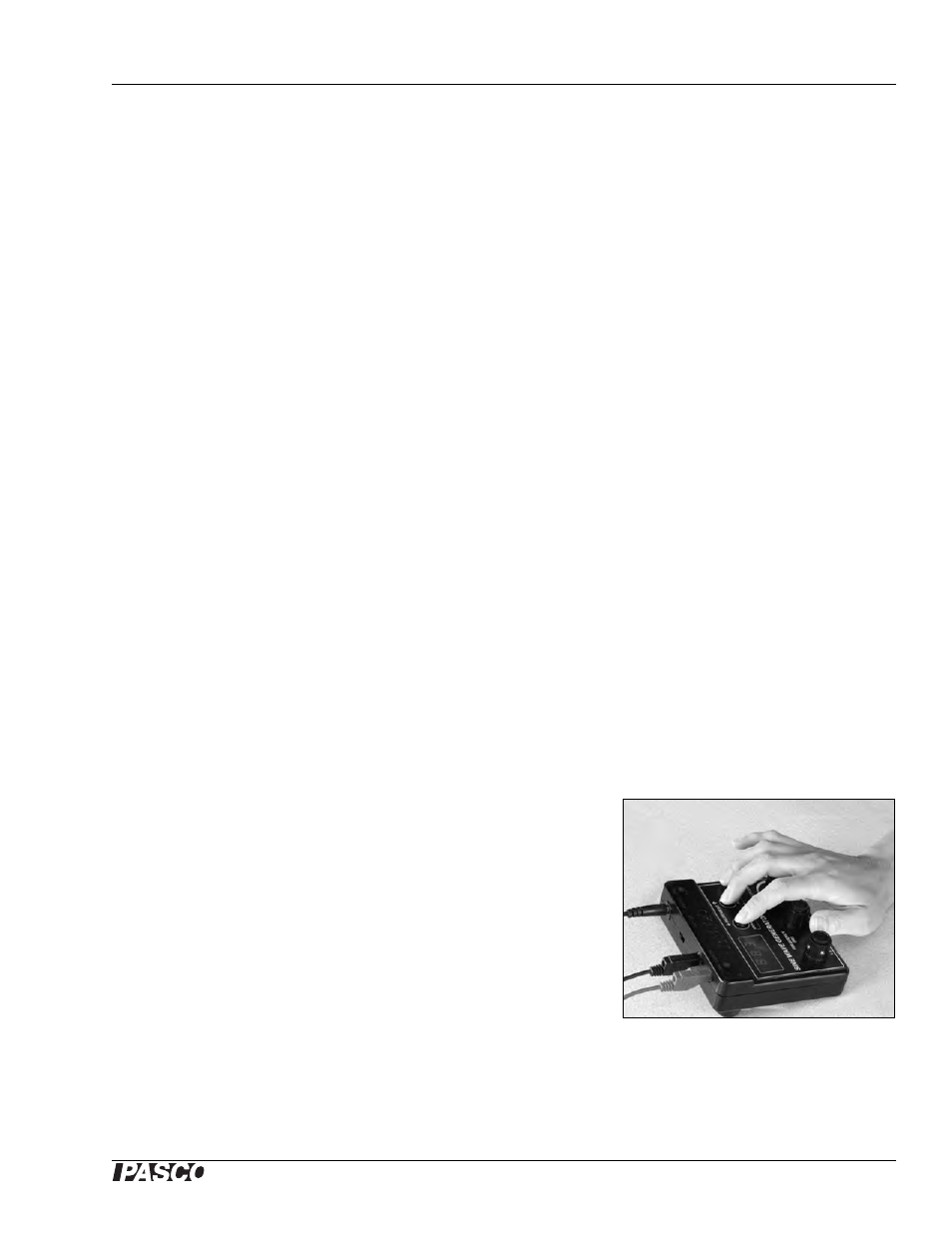
Model No. WA-9867
Operation
7
®
Duration of Each Note
While in Auto Play mode, you can use the Frequency knobs to change the duration of each note.
By default, each note is played for 1.5 seconds. If you turn the Course (1.0) knob one click
clockwise, it will increase the duration by 1 second. The display will switch over to show the
duration (in seconds), and then switch back to showing the frequencies. One click of the Fine
(0.1) knob will change the duration by 0.1 second. The duration can be set from 0.1 to 99.9
seconds.
Wrap Around
Auto Play will continue to increment the frequency until it reaches the maximum (up to, but not
over 800 Hz); then it will wrap around and start the sequence again. To make Auto Play wrap
around at a lower frequency, press and hold the Play key when the sequence is at the highest note
that you want. (The display will blink after 1 second to indicate that you can release the key.)
Exit Auto Play
To stop Auto Play, press and hold the Store/Exit key. (The display will blink after 1 second to
indicate that you can release the key.) The Sine Wave Generator will return to normal mode, and
the output frequency will return to the original starting frequency.
Advanced Mode: Record and Playback
In Advanced Mode you can set, store and play back a sequence of up to 80 notes. The Sine Wave
Generator will record the frequency and amplitude of each note. Advanced Mode is especially
useful when demonstrating resonance in vibrating strings because it allows you to set the optimal
amplitude and frequency for each harmonic.
This mode is a hidden sub-layer so as to not confuse the student with extra complexity in normal
lab use. It is intended for the teacher’s use in demonstrations. Although it is “hidden”, it is easily
accessible and straightforward to use.
Entering Advanced Mode
Press and hold both arrow keys simultaneously (as shown) until
the display changes to indicate the number of recorded notes. If
no sequence is stored it will display “0.”
After entering Advanced Mode there are 3 options:
Exit: Press and hold the Store/Exit key to leave Advanced
Mode and return to normal mode.
Play the Stored Sequence: Press and hold the Play key. The
Sine Wave Generator will enter Playback Mode and play the
sequence of recorded notes. (If there is no recorded sequence, this action will exit Advanced Mode.)
Enter Record Mode: Press and hold both keys simultaneously again to enter Record Mode. The
display will show “0” (to denote that it has cleared out the previously stored sequence) and begin to
flicker to indicate that the unit is in Record Mode.
