Editing the spectrometer properties – PASCO SE-7183 Spectrometer User Manual
Page 6
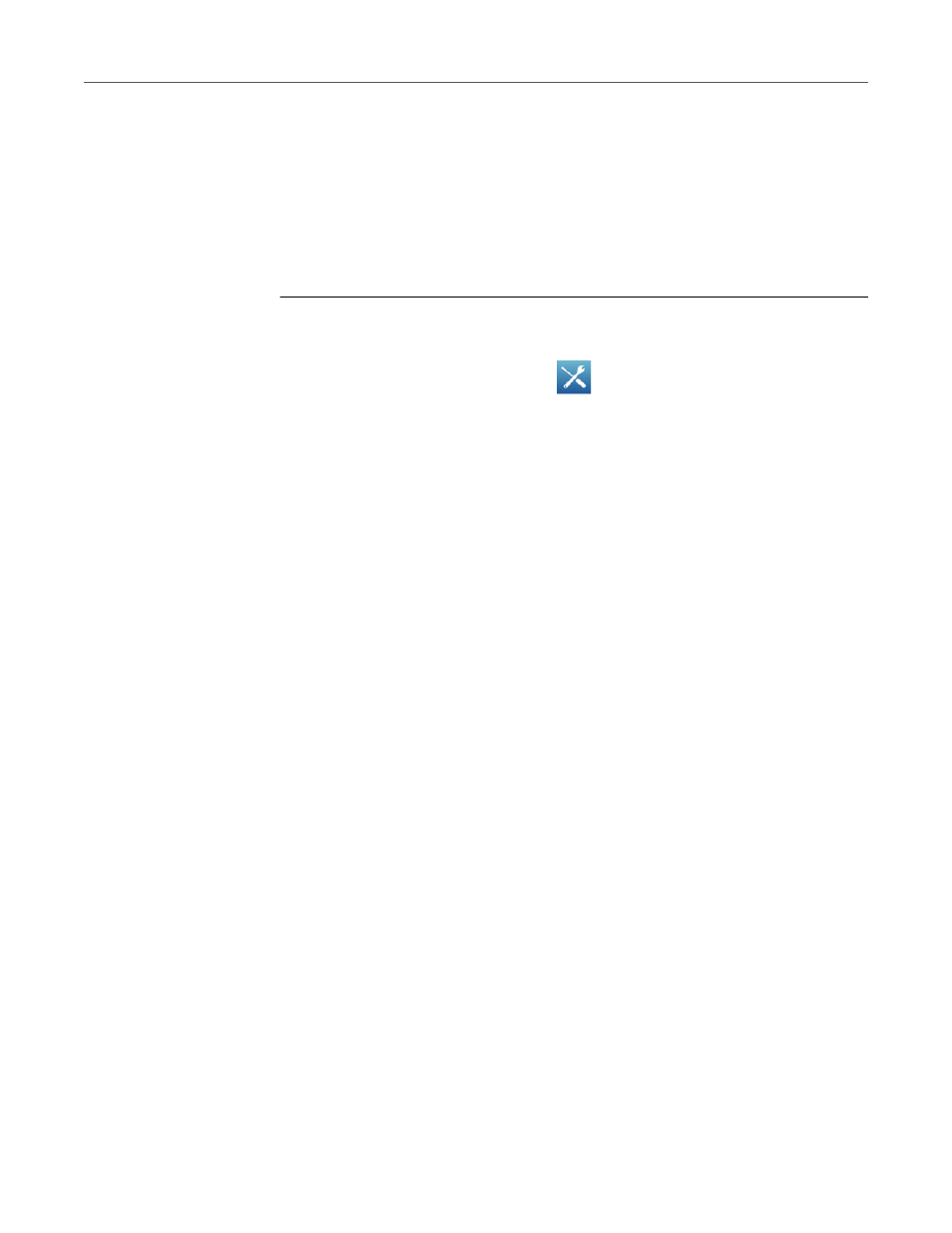
4
E
DITING
THE
SPECTROMETER
PROPERTIES
Editing the spectrometer properties
Follow the steps below to change any spectrometer property as needed for your
application. You may be able to skip some of the steps below. Refer to “About
the spectrometer properties” and “About the measurements” below to
determine which properties you may need to change and for information about
how each property affects the measurements.
1.
Open the Spectrometer Properties screen:
a.
From any SPARKlab page, select the Experiment Tools button.
b.
Select CONFIGURE SENSORS.
c.
Select Edit Spectrometer Properties.
2.
To set the integration time, select the box next to Integration Time
and enter a time value (in ms).
3.
Select the arrow next to Time Acquisition to expand the section.
4.
To set the wavelength (for time acquisition mode), select the
Wavelength box and enter a value in nm.
5.
To set the bandwidth (for time acquisition mode), select the
Bandwidth box and enter a whole-number equal to 0 or greater.
6.
To set the average property, select the Average box and enter a whole
number from 1 to 10.
7.
To set the boxcar property, select Boxcar and enter a whole number
equal to 0 or greater.
8.
Select the arrow next to Reference Lines to expand the section.
9.
To save a reference scan, with “reference light” entering the
spectrometer (see “About the spectrometer properties” below), select
Save Ref.
10.
To save a dark scan, block the aperture of the sensor or turn of the light
source and select Save Dark.
11.
To clear any previously saved reference scan and dark scan, select Clear
Scans.
12.
Select the arrow next to Lamp Control to expand the section.
13.
To control a light source connected to your spectrometer, select the On
or Off buttons next to Lamp.
14.
To set electric dark correction, select the On or Off buttons next to Elec.
Dark Correction.
15.
If you used a light source with a known color temperature for the
reference scan, select the box next to Color Temperature and enter
the value in kelvins.
