Pressure, Conductivity, Measuring conductivity – PASCO PS-2172 Advanced Chemistry Sensor User Manual
Page 5
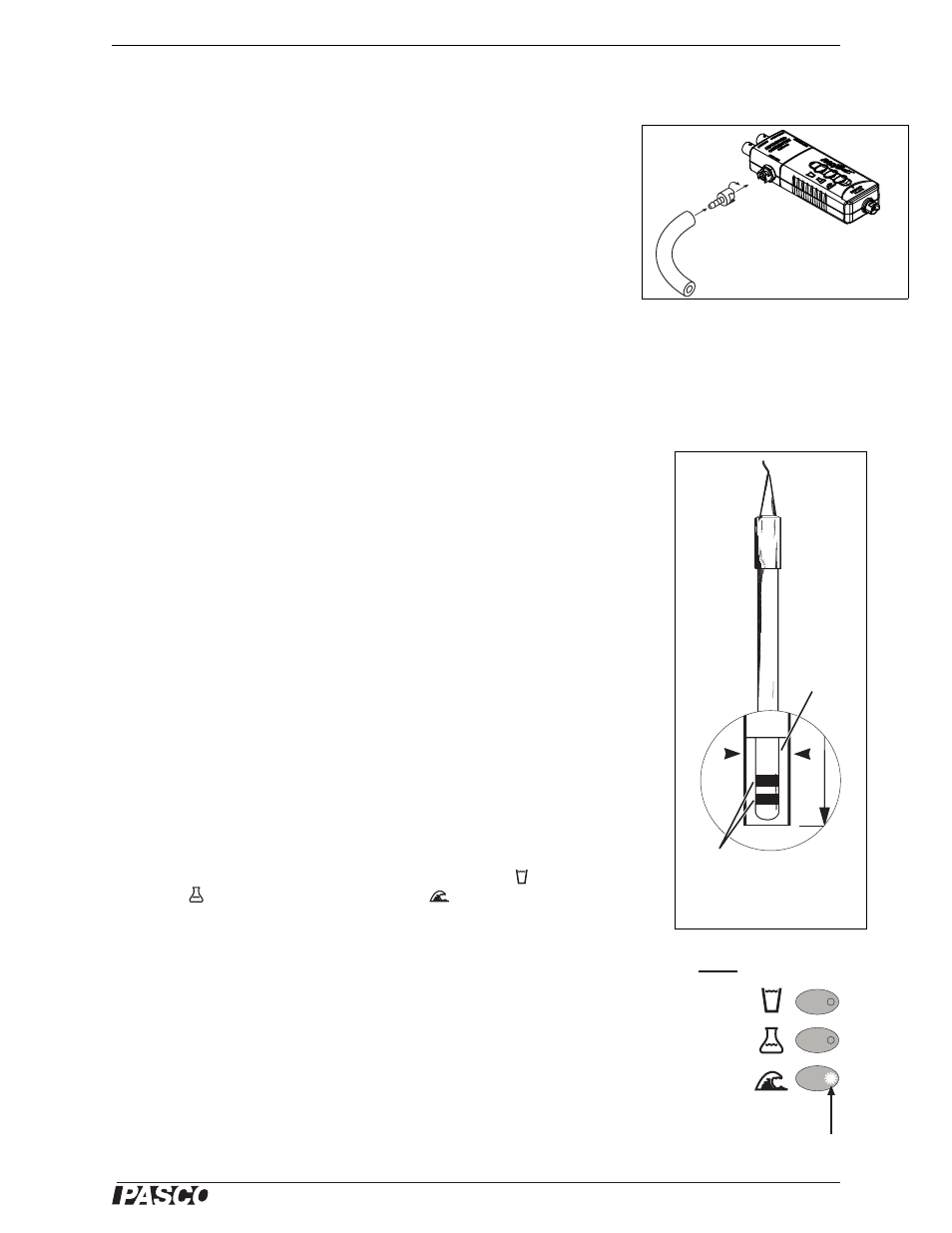
®
Model No. PS-2172
Pressure
5
Pressure
This component of the multi-sensor measures absolute gas pressure from
20 kPa to 400 kPa. The measurement can be displayed in units of kPa, N/m
2
,
pounds per square inch (p.s.i.), atmospheres (atm), or torr.
With nothing connected to pressure port, the sensor measures atmospheric
pressure.
To measure the pressure in an apparatus or the included syringe, connect it to
the sensor using the included tubing and connectors. Insert the barbed end of a
quick-release connector into a piece of tubing. Push the quick-release connec-
tor onto the sensor’s pressure port and twist it clockwise to secure it. If your apparatus
has a barbed or tapered connector (such as the included syringe), plug it directly into
the other end of the tubing. If the apparatus has a quick-release pressure port, use
another quick-release connector on the other end of the tubing. Use one of the
included tubing connectors to connect the tubing to larger-diameter tubing or to a rub-
ber stopper with a hole.
Note: Do not allow liquid to enter the pressure port.
Conductivity
The conductivity component sensor measures the electrolytic conductivity of aqueous
solutions. It determines the conductivity by applying an alternating voltage to the
electrode cell at the end of the probe and measuring the resulting current. You can use
the included 10x electrode or a 1x electrode (PASCO part 699-06620). In the software
or on the interface select the Conductivity (10x) or Conductivity (1x) measurement,
depending on which electrode you are using.
Note: The 10x probe can be used to measure conductivity up to 100000
S/cm. The 1x probe
has one tenth of the range (up to 10000
S/cm) but ten times better resolution.
Measuring Conductivity
Before using the conductivity electrode, soak the end in distilled water for 5 to 10
minutes. Connect the electrode to the multi-sensor and start data collection. Immerse
the end of the electrode in the solution to be measured and wait for the reading to sta-
bilize. Rinse the electrode with deionized water before measuring a different solution.
The conductivity sensor has three ranges, which you select using the three buttons on
the multi-sensor. To select a range, push one of the buttons: for 0
S/cm to 1000
S/cm,
for or 0
S/cm to 10000
S/cm, or
for 0
S/cm to 100000
S/cm.
Lights on the buttons indicate which range is selected. To determine which range is
appropriate, look at the data (on a Graph display, for instance) while it is being col-
lected; if the measurement appears to be “railed” at the top of the selected range
(1000
S/cm or 10000
S/cm), select the next higher range. You can push a button to
change the range without stopping data collection.
Note: The ranges specified above are for a 10x probe. Divide each range by 10 if you are using a
1x probe.
The conductivity electrode is sensitive to very low concentrations of dissolved solids,
so you will probably never measure a sample with a conductivity of zero. A reading
of 25
S/cm for “pure” water is typical. True pure water is difficult to obtain and
platinized
platinum
conductors
glass rod
Conductivity Electrode
Light indicates
selected range
1000
10000
100000
Range (mS/cm) 10x probe
