PASCO CI-6740 High Current Sensor User Manual
Page 3
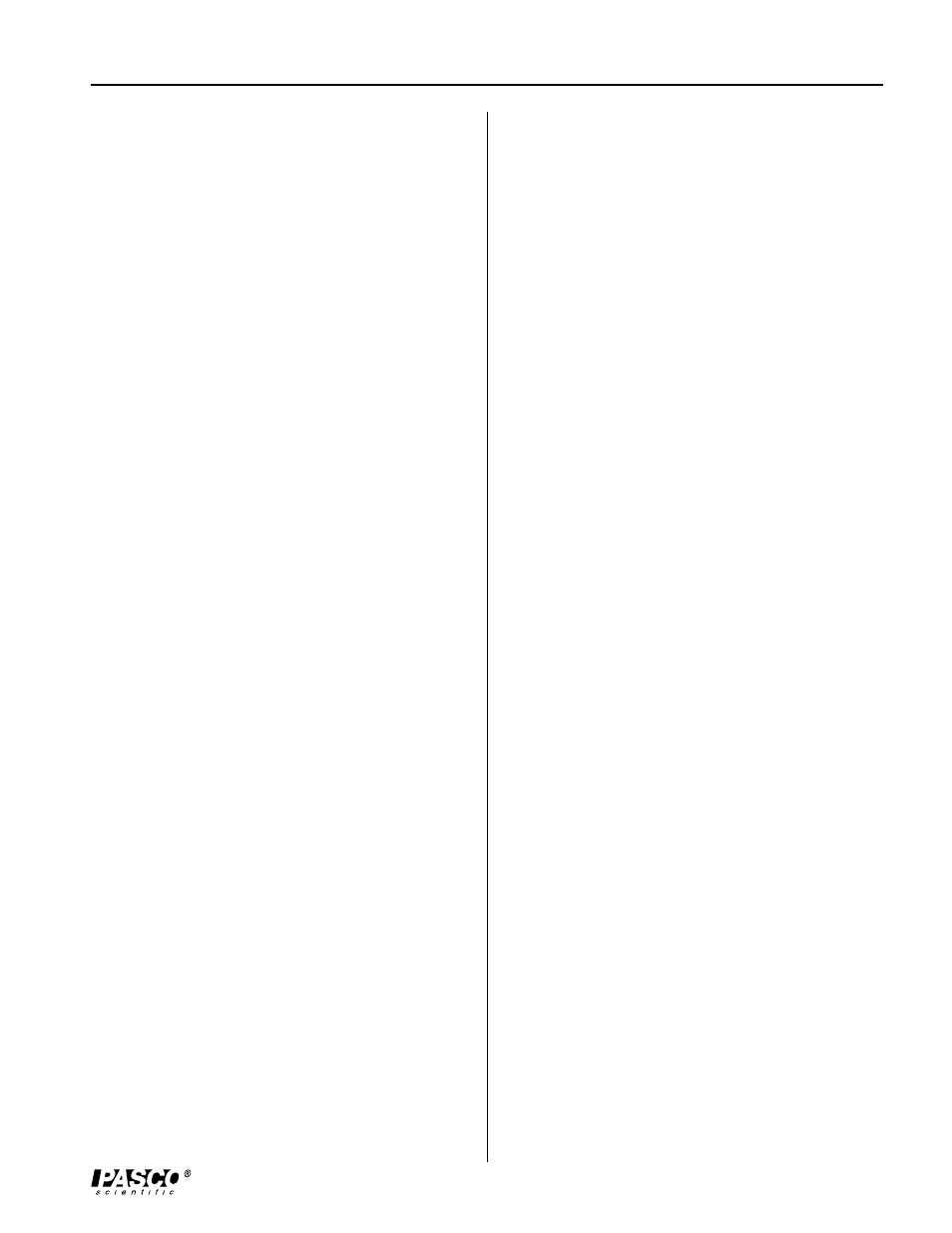
012-08627A
CI-6740
3
Calibrating the High Current Sensor
Calibrating the High Current Sensor is not required. If
you wish to calibrate the sensor for better accuracy,
you may do so with DataStudio software. You will
need both a known low and high current source. An
open circuit (zero amps) is an acceptable “low”
current.
Procedure:
1. In the Experiment Setup window, double click on
the Current Sensor icon.
2. Click on the Calibration tab.
3. Disconnect the sensor from the external circuit.
4. Enter zero for the Low Point Value and click the
Take Reading button.
5. When the current reading stabilizes at the known
current, click the Take Reading button.
6. Connect the High Current Sensor to a known high
current source. Enter the current into the High Point
Value and click the Take Reading button.
7. Click the OK button to save the calibration.
Suggested Experiment
Activity: Monitoring the Current from a Hand-
Crank Generator
Equipment required: High Current Sensor (CI-6740),
Hand-Crank Generator (EM-8090), circuit board, such
as the Series/Parallel Circuit Board (EM-8677)
1. Using banana plug connectors or other leads, connect
the Hand-Crank Generator in series with a High
Current Sensor and a circuit board.
2. Plug the DIN connector on the High Current Sensor
into an analog channel on a ScienceWorkshop
interface.
3. In DataStudio’s Experiment Setup window, drag the
High Current Sensor icon to the analog channel on
the picture of the interface (the same channel in
which you have your sensor connected).
4. From the Data list, drag the Current icon to a
display.
5. Click the Start button to begin collecting data.
Crank the Hand-Crank Generator and monitor the
current in DataStudio.
6. To end data collection, click the Stop button.
Software Setup and Data Collection
1. Open DataStudio and double click “Create
Experiment.”
2. In the Sensors list of the
Experiment Setup
window, drag the High Current Sensor icon to a
analog channel on the picture of the interface (the
same channel in which your sensor is connected).
3. Double click on the sensor icon to open the Current
Sensor Properties dialog. In the Current
Properties dialog, you can accept or change the
sample rate or optionally calibrate the sensor. Click
OK.
4. To collect data, click the Start button on the main
toolbar. To stop data collection, click the Stop
button.
