PASCO PS-2120A Rotary Motion Sensor User Manual
Page 12
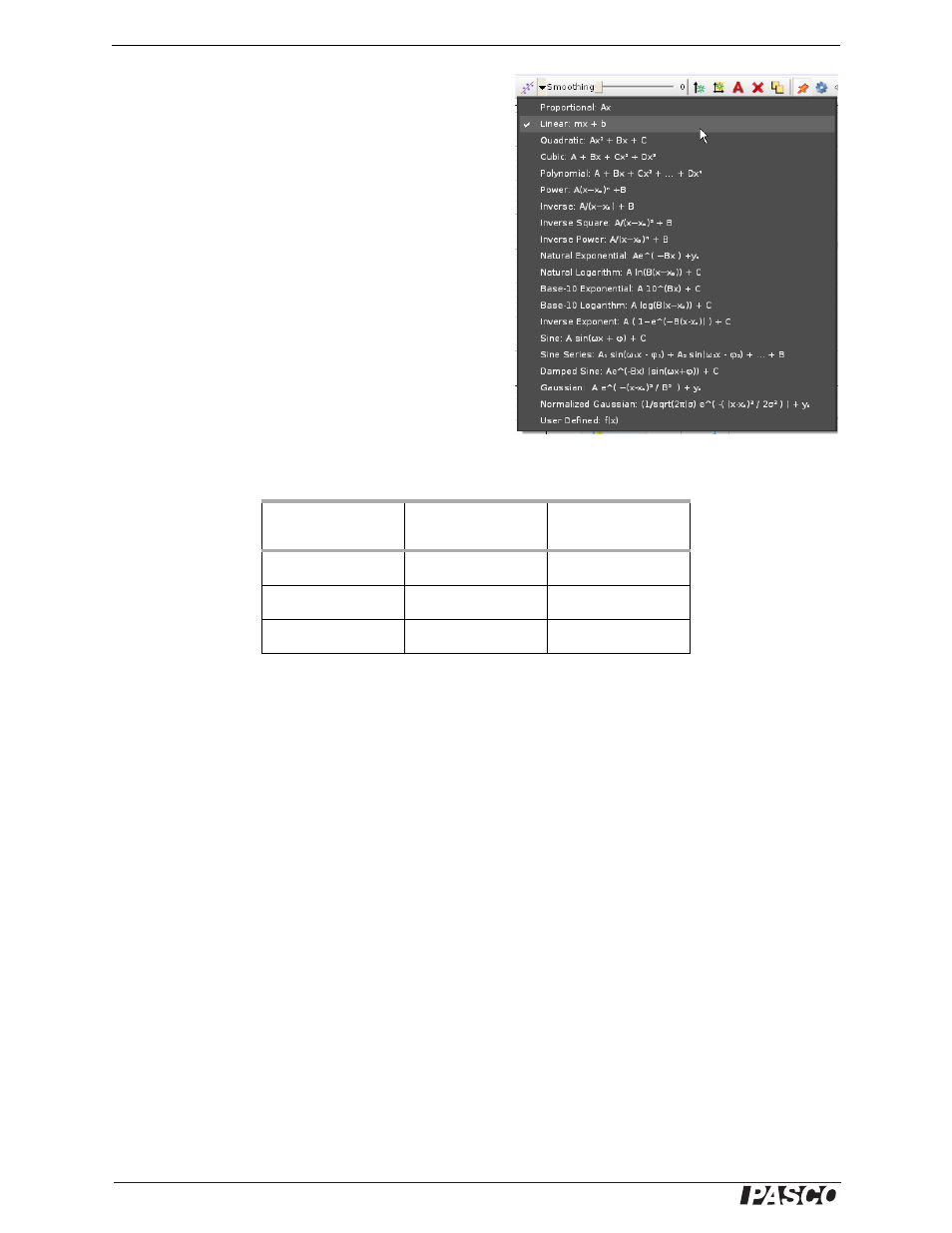
®
R o t a r y M o t i o n S e n s o r
E x p e r i m e n t 2 : R o t a t i o n a l I n e r t i a o f D i s k a n d R i n g
12
E x p e r i m e n t G u i d e
6.
In the Graph display, select “Linear” from the curve
fit menu.
The slope, m, of the linear fit represents the angular accel-
eration (
) for the Point Mass and Apparatus
7.
Record the value of the slope, m, as the angular accel-
eration in Data Table 2.
B. Measure the Radius
•
Using calipers, measure the diameter of the pulley
about which the thread is wrapped and calculate the
radius. Record the radius in Data Table 2.
Data Table 2: Experimental Rotational Inertia Data
C. Finding the Acceleration of the Disk Alone
1.
In "Finding the Acceleration of Ring and Disk," both the disk and the ring are rotating; therefore, it is neces-
sary to determine the acceleration and the rotational inertia of the disk by itself so this rotational inertia can
be subtracted from the total, leaving only the rotational inertia of the ring.
2.
Take the ring off the apparatus and repeat the steps under “Finding the Acceleration of the Ring and Disk”
for the disk alone. Record the results in Data Table 2.
Calculations
1.
Calculate the experimental value of the rotational inertia of the ring and disk together, and record the value
in Data Table 3.
2.
Calculate the experimental value of the rotational inertia of the disk alone and record the value in Data Table
3.
3.
Subtract the rotational inertia of the disk from the total rotational inertia of the ring and disk, and record this
as the rotational inertia of the ring alone.
4.
Use a percent difference to compare the experimental values to the theoretical values.
Ring and Disk
Combined
Disk Alone
Hanging Mass
Slope, m
Radius
Select “Linear” from the Curve Fit Menu
