PASCO PS-2120A Rotary Motion Sensor User Manual
Page 11
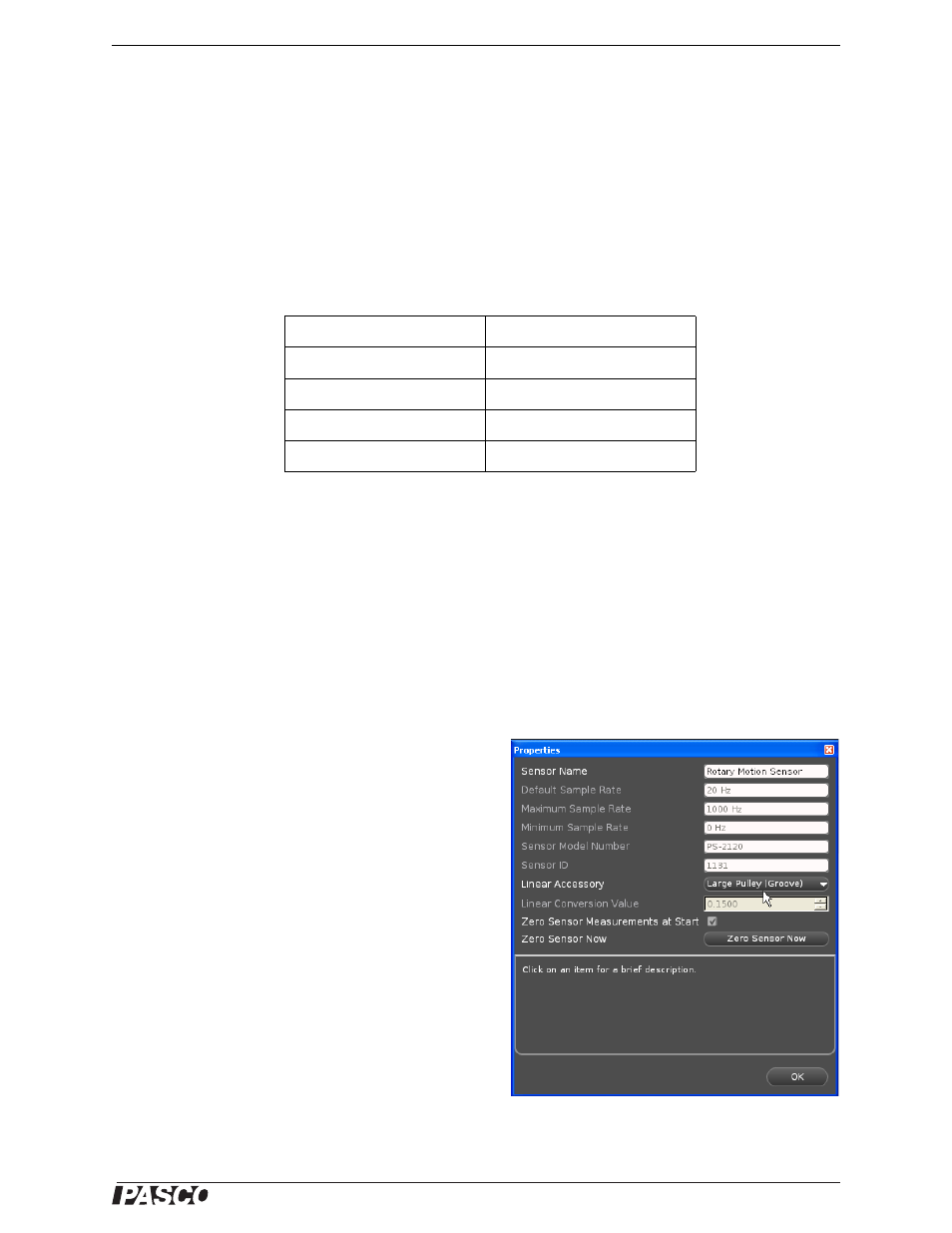
®
P S - 2 1 2 0 A
E x p e r i m e n t 2 : R o t a t i o n a l I n e r t i a o f D i s k a n d R i n g
11
E x p e r i m e n t G u i d e
Procedure
Measurements for the Theoretical Rotational Inertia
1.
Weigh the ring and the disk to find their masses and record these masses in Data Table 1.
2.
Measure the inside and outside diameters of the ring and calculate the radii, R
1
and R
2
. Record in Data Table
1.
3.
Measure the diameter of the disk and calculate the radius, R, and record into Data Table 1
Data Table 1: Theoretical Rotational Inertia.
Measurements for the Experimental Method
A. Finding the Acceleration of the Ring and Disk
1.
In the data acquisition software, create an experiment to measure the angular velocity (in radians per sec-
ond) versus time (in second) of the ring and disk.
•
In PASCO Capstone, for example, drag the Graph icon from the Displays palette to the workbook. Select
“Angular Velocity (rad/s)” for the vertical axis, and “Time (s)” for the horizontal axis.
•
Click the Hardware Setup icon in the Tools palette to open the “Hardware Setup” panel. In the panel, click
the properties button (it looks like a gear wheel in the lower right corner).
•
In the Properties window for Linear Accessory, select
the size of the 3-step Pulley you are using. The
default setting is “Large Pulley (Groove)”. Click OK.
2.
Put a 50-g mass on the Mass Hanger and turn the
3-step Pulley to wind up the thread so the hanger is
just below the Super Pulley. Hold the 3-step Pulley.
3.
Click Record to begin recording data, and release the
3-step Pulley, allowing the hanger to fall.
4.
Caution! Click Stop to end data recording BEFORE
the hanger reaches the floor or the thread completely
unwinds from the 3-step Pulley.
5.
In the Graph display, select the region of the data that
represents when the ring and disk were accelerating.
Mass of ring
Mass of disk
Inner radius of ring
Outer radius of ring
Radius of disk
Select Size of 3-step Pulley
